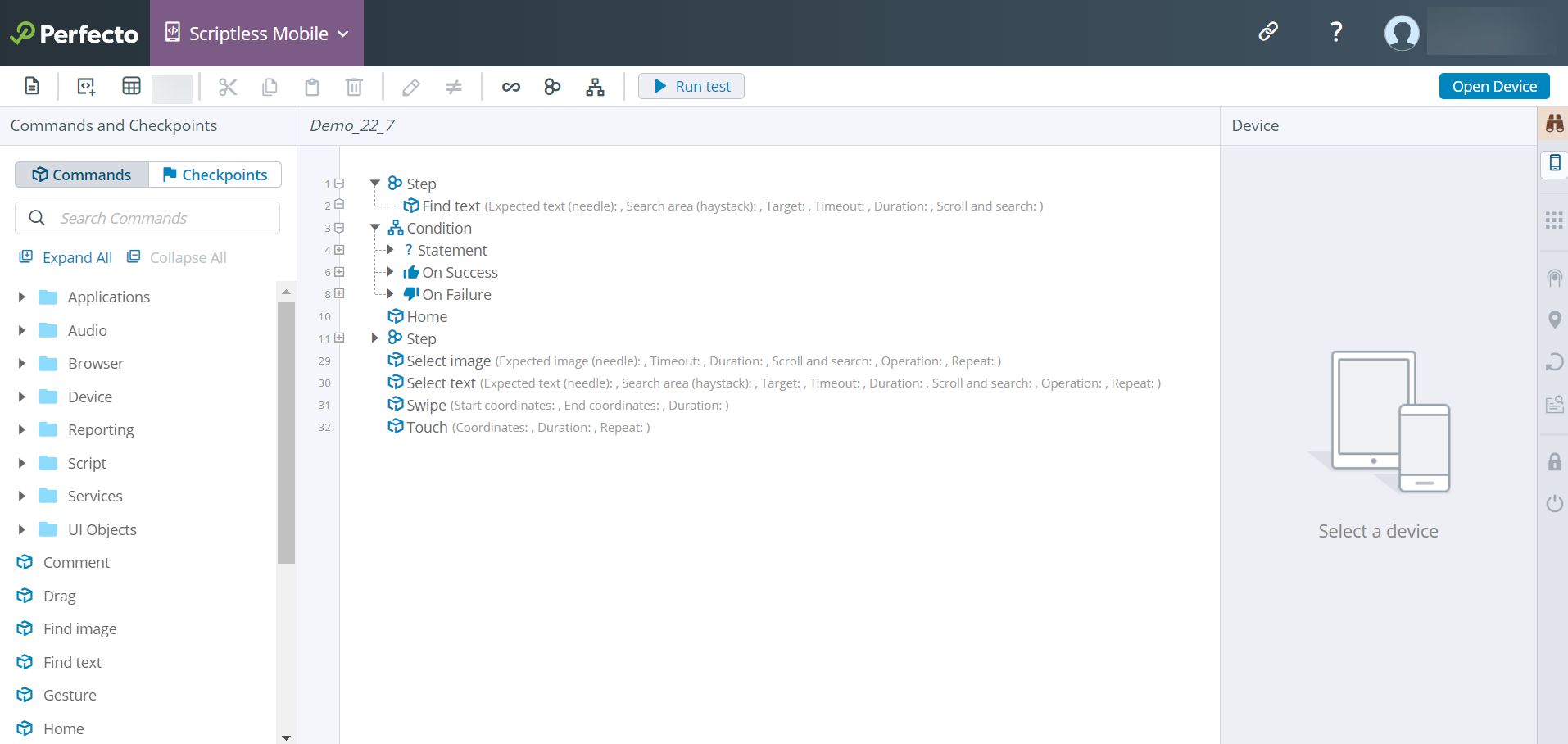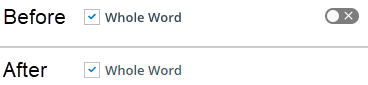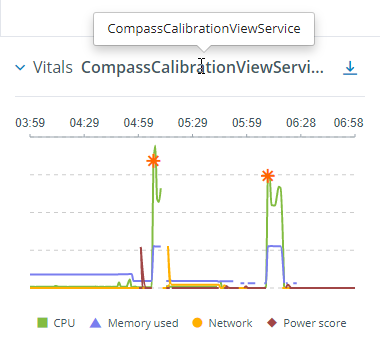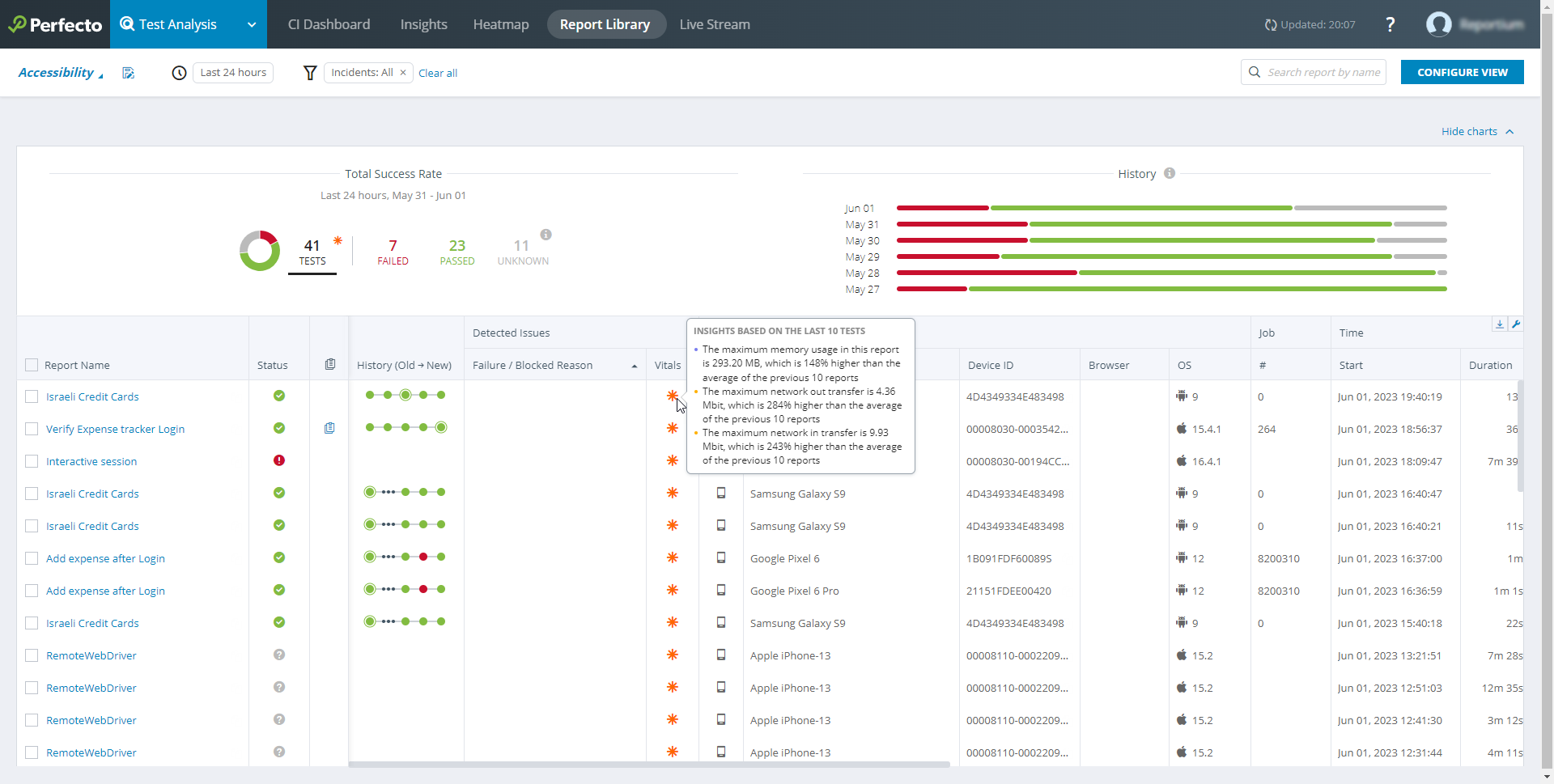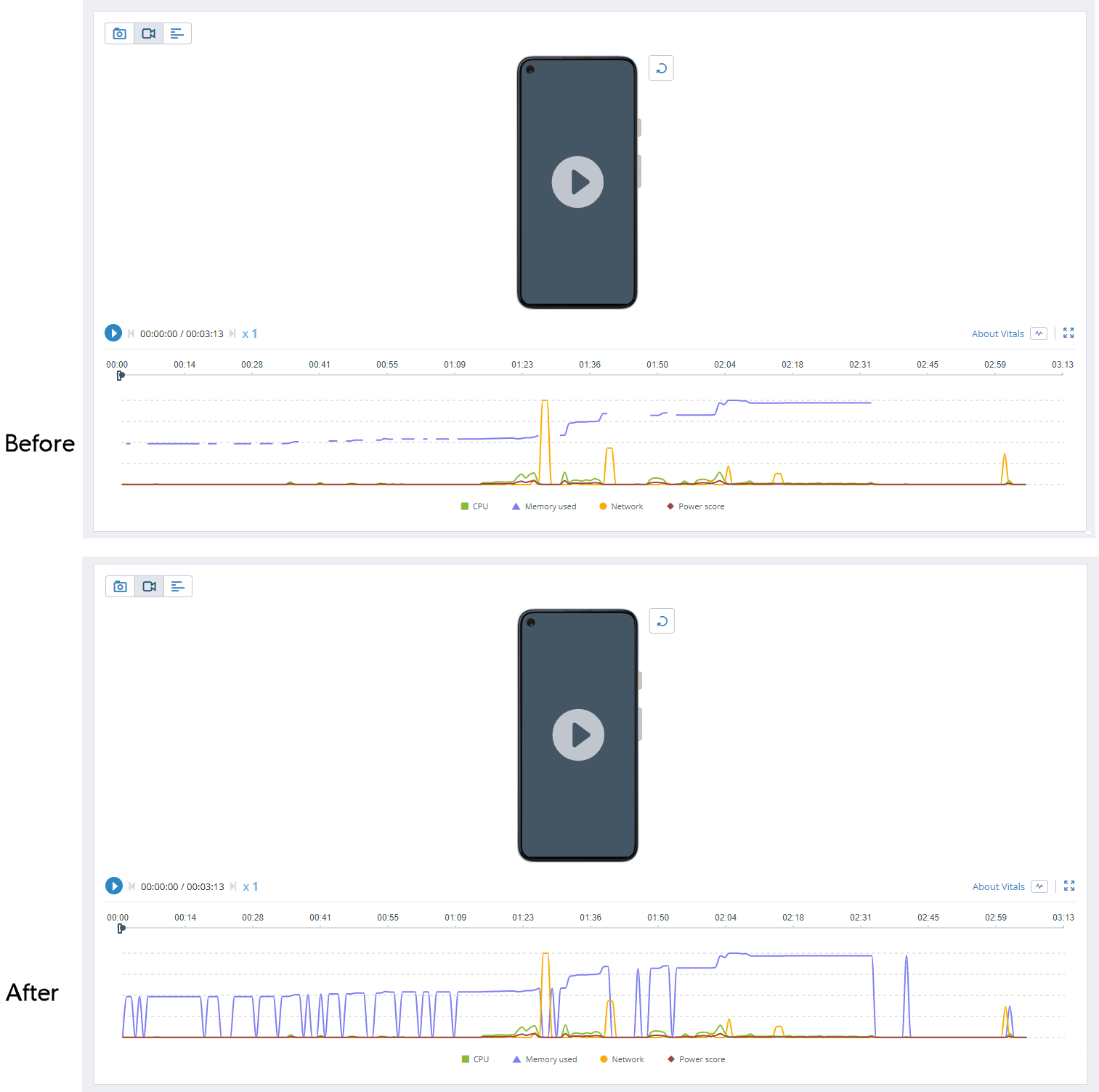See what's new in Perfecto 23.7.
Scriptless Mobile enhancements
DataTables
Scriptless Mobile now provides an interface to create, open, and edit DataTables. You can also import DataTables as CSV files. With support for DataTables, it is possible to insert a DataTable in your test, either as a test variable, a command parameter, or an iteration for a loop.
A DataTable is a multi-columned, multi-rowed table that contains test data. It allows Scriptless Mobile to perform automated commands, and in each iteration, the data of the active row of the DataTable gets utilized.
Watch this short video to see how to work with DataTables. For more information on DataTables, see Create DataTables.
Test editor
The test editor in Scriptless Mobile now shows code indentation. Icons next to the line number show the indentation status for the related command. The expand and collapse icons show the indented code and the start and end of the code.
Text analysis
You can now configure advanced parameters during text analysis with a single click simply by selecting the relevant checkbox. Previously, turning a boolean advanced parameter on or off also required turning a toggle on or off.
Updates to performance vitals
Clouds that have the new Vitals feature enabled will see the following enhancements:
New tooltip on application name
In the Manual Testing view, long application names in the title of the vitals graph are sometimes truncated. Now, hovering over the app name displays the full name of the application in a tooltip.
More informative tooltip for related incidents
In the Report Library and the Single Test Report (STR), the tooltip for a performance incident now displays more detailed information about relative incidents. Relative incidents alert to a deviation (an increase) that was calculated based on the last 10 executions of the same automation test. Previously, the tooltip would only show which metrics were affected, such as "Increased network usage." Now, for each metric, the tooltip includes details on the maximum value detected and the percentage by which this value exceeds the average of the 10 previous reports, such as "The maximum memory usage in this report is 293.20 MB, which is 148% higher than the average of the previous 10 reports."
Resolved issues
Fixed an issue with the memory line in the vitals graph. Previously, when memory consumption was 0 MB, the blue line in the graph representing memory usage would appear cut off and restart when the value increased. With this change, the graph now appears as a continuous line. The following image illustrates this change.
Appium upgrade notice
During the 23.7 maintenance window (June 4, 2023), Perfecto upgrades clouds with Appium server version 1.18.3 to version 1.22.3.
Support over Xcode 10.2, iOS 12.2 (drop supporting Xcode 10.0 and 10.1)
accessibility id,nameandidlookup strategies now find elements byname(wdName)attributes in the page source (see WebDriverAgent#414).Previously, they found elements by
name(wdName)andvalue(wdValue).Workaround: You can work around the find elements by
name(wdName)attributes issue by adding the capabilityuseLegacyFindByNameto your scripts. This should make the scripts work as before. If this workaround fails, contact Perfecto Support and request to downgrade your cloud (private clouds only).Use
predicatestrategy to find thevalue(wdValue)attribute (see this change).
For more details, see https://github.com/appium/appium/blob/master/CHANGELOG.md#iosxcuitest-5.
If needed, you can temporarily run tests with the previous Appium version (1.20.2) by specifying the appiumVersion capability in the device capabilities within your code, as shown in the following code snippet.
capabilities.setCapability("appiumVersion", "1.20.2");Virtual device enhancements
Added support for Android 14 Beta 2 in all regions. This version replaces Android 14 Beta 1.
For an updated list of devices and versions, see Supported platforms.

Known issues
-
During manual testing, when you open a video in Safari on a macOS machine , the video may not start. Instead, the load icon will keep spinning. If the video starts, it may disappear after a short while, again displaying the spinning load icon instead. This seems to be a browser-related issue.
Workaround: Click the MY DEVICES tab and then come back to the open device. The video should start immediately.
Platform support
iOS
Support for iOS 16.5 GA and 16.6 Beta 1 & 2 is now available in all clouds. The following limitation applies to versions 16.4 and later:
-
Due to an Apple bug, Perfecto Object Spy does not support SafariViewController-based applications on a device.
All limitations documented for iOS 15 still apply. For complete support information, see iOS support updates.


Browser support
Support for the following new browser versions is now available:
-
Google Chrome 114 Stable on Windows and Mac machines
For a complete list of supported browsers, see Supported platforms.