See what's new in Perfecto 23.5.
Scriptless Mobile launch
The new PerfectoScriptless Mobile is now available in enterprise and hybrid clouds to assist you with creating automation tests without having to write code.
With Scriptless Mobile, you can:
-
Create tests by insert commands and checkpoints from a ready-made list into the test editor
-
Specify parameter values
-
Configure variables
-
Use conditional execution control constructs such as conditions, loops, and logical steps
-
Execute scripts
In addition, you can perform actions on an open device and add these actions as commands to the test. The Open Device panel offers functionality that you are already familiar with from manual testing. Here, you can:
-
Manage apps
-
Inject biometric information
-
Set the location
-
Rotate the device
-
Perform text analysis
-
Enter secure text
-
Work with Object Spy
-
Restart a device
Scriptless Mobile is also available as part of our 14-day free trial. The Perfecto trial cloud includes sample tests in the Public Tests folder that you can use for testing Scriptless Mobile functionality. For more information and to sign-up for the free trial, go to the registration page.
Watch this short video to see how it works. For more information, see our Scriptless Mobile documentation.
Performance vitals
Introduced an enhanced Vitals feature that collects useful performance data for an open device or application by default and in real-time. If several devices are open for manual testing, Perfecto collects vitals for each of them. This includes information on CPU, power, memory, and combined network usage (in/out). All of these metrics measure the general performance of the device and determine how efficiently resources are used.
Perfecto displays a Vitals graph in the Manual Testing view and in the single test report (STR). In the title and the tooltip, the graph shows the name of the front-most application. Each metric in the graph comes with a color-coded line and a unique shape, as displayed in the legend below the graph (shown in the following image).
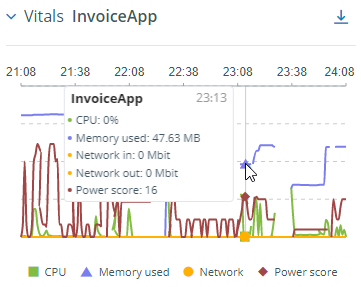
If the performance exceeds certain thresholds, Perfecto now displays an incident indicator  in several areas of the platform:
in several areas of the platform:
-
In the Manual Testing view: on the Vitals graph for each open device. For details, see Manual testing.
-
In Insights: in the History and trends widget. For details, see Insights.
-
In the Report Library: in the statistics charts and in the test details table. For details, see Report Library.
-
In the STR: in the report header, next to relevant steps and commands in the left pane, and on the Vitals graph that is now available below the video. You can click a step in the report to jump to the relevant point on the Vitals graph or vice versa. For details, see Single test report (execution report).
Moving the pointer over the Vitals graph or an incident indicator displays a tooltip with information that depends on the context within Perfecto. It may provide information on the metric values for a particular point in time, the total number of reports that include performance incidents, or links to a specific report or a specific step in a report.
Performance incidents can be absolute or relative in nature. Absolute incidents include the time an incident occurred. Relative incidents alert to a deviation (an increase) that was calculated based on the last 10 executions of the same automatic test.
You can download Vitals information as a CSV file while the test is running (directly from the Vitals pane for the open device), after the test ended (from the STR), or through the Smart Reporting Public API.
This feature is being rolled out gradually to all clouds (except for hybrid clouds, which are currently not supported). If interested, contact Perfecto Support.
Watch this short video to see how the new Vitals feature works across the Perfecto platform. Note that in the video, the performance thresholds are set to low for demonstration purposes. For more information, see View device or application vitals.
Virtual device enhancements
Espresso support
Added support for running Espresso tests with the Perfecto Gradle Plugin against emulators in Perfecto. For detailed information, including prerequisites, see Espresso tests for virtual devices.
Android 14 Beta 1
Added support for Android 14 Beta 1. This version replaces Android 14 Developer Preview 2.
For an updated list of devices and versions, see Supported platforms.
Scriptless Web enhancements
Performance enhancements
Significantly improved the overall performance of Scriptless Web, in particular the following load times:
-
Pages: Scriptless Web now opens pages faster than before.
-
First execution step: The first step in a test execution processes now faster than before.
Support for waiting for an available license
If a test gets blocked due to license unavailability, Scriptless Web now holds the test execution until a license becomes available and then resumes the test run automatically. This feature is especially helpful when a test run involves processing datasets, which let you repeat the same test flow for different use cases. Previously, if no license was available, the test would fail and had to be re-run manually when a license freed up.
Updated scriptless-cli package for CI/CD integration
Updated the scriptless-cli package required for the Scriptless Web CI/CD integration. If you want to schedule a job in Scriptless Web, you must manually update the scriptless-cli package by going to https://www.npmjs.com/package/scriptless-cli.
Appium upgrade notice
During the 23.6 maintenance window (May 14, 2023), Perfecto plans to upgrade clouds with Appium server version 1.20.2 to version 1.22.3. Appium 1.22.3 does not include any breaking changes.
In addition, during the 23.7 maintenance window (June 4, 2023), Perfecto plans to upgrade clouds with Appium server version 1.18.3 to version 1.22.3.
Support over Xcode 10.2, iOS 12.2 (drop supporting Xcode 10.0 and 10.1)
accessibility id,nameandidlookup strategies now find elements byname(wdName)attributes in the page source (see WebDriverAgent#414).Previously, they found elements by
name(wdName)andvalue(wdValue).Workaround: You can work around the find elements by
name(wdName)attributes issue by adding the capabilityuseLegacyFindByNameto your scripts. This should make the scripts work as before. If this workaround fails, contact Perfecto Support and request to downgrade your cloud (private clouds only).Use
predicatestrategy to find thevalue(wdValue)attribute (see this change).
For more details, see https://github.com/appium/appium/blob/master/CHANGELOG.md#iosxcuitest-5.
New advanced Selenium course
Perfecto released a new, advanced Selenium course, Selenium WebDriver with Python: Advanced. The course covers a variety of topics, from relative locators, DOM elements, and Allure reports to AXE, Docker, and CI tools. It also includes a module dedicated to Selenium with Perfecto.
To learn more, see the Selenium WebDriver with Python: Advanced course details. To register for this free course, you will need to log in to the Perfecto Education site. Completing this course will earn you the Selenium Advanced badge.

Notifications about maintenance and outage events
Beginning May 14, Perfecto will start providing information about all maintenance and outage events via posts on the Perfecto status page at https://status.perfecto.io. To make sure you receive automated notifications when events are posted or scheduled, click SUBSCRIBE TO UPDATES at the top of the status page. Several notifications options (email, text message, Slack message, or Atom or RSS feed) are available.
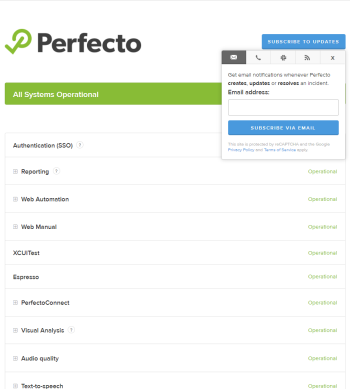
End of Life reminder
Based on our suspension of support policy for desktop web, Microsoft Windows 7 and 8.1 are now deprecated and will be End of Life (EOL) as of May 1, 2023. After this date, devices with these OS versions will no longer be available in Perfecto.
Test framework support
Perfecto's Cypress SDK now supports:
-
Cypress version 12.9.0. This version is now cached.
-
NodeJS version 16 and 18. Versions 10 and 12 are no longer supported.
For comprehensive information on the Perfecto-Cypress integration, see our Cypress documentation and Supported platforms.

Platform support
Support for iOS versions 15.7.5 GA, 16.4.1 GA, and 16.5 Beta 2 is now available in all clouds. The following limitation applies to all 16.4 and 16.5 versions:
-
Due to an Apple bug, Perfecto Object Spy does not support SafariViewController-based applications on a device.
All limitations documented for iOS 15 still apply. For complete support information, see iOS support updates.


Browser support
Support for the following new browser versions is now available:
-
Mozilla Firefox 112 Stable and 113 Beta on Windows and Mac machines
-
Google Chrome 112 Stable and 113 Beta on Windows and Mac machines
-
Microsoft Edge 112 Stable on Windows machines
For a complete list of supported browsers, see Supported platforms.



