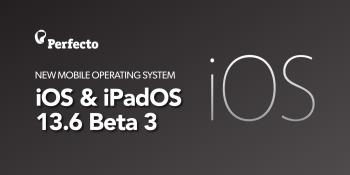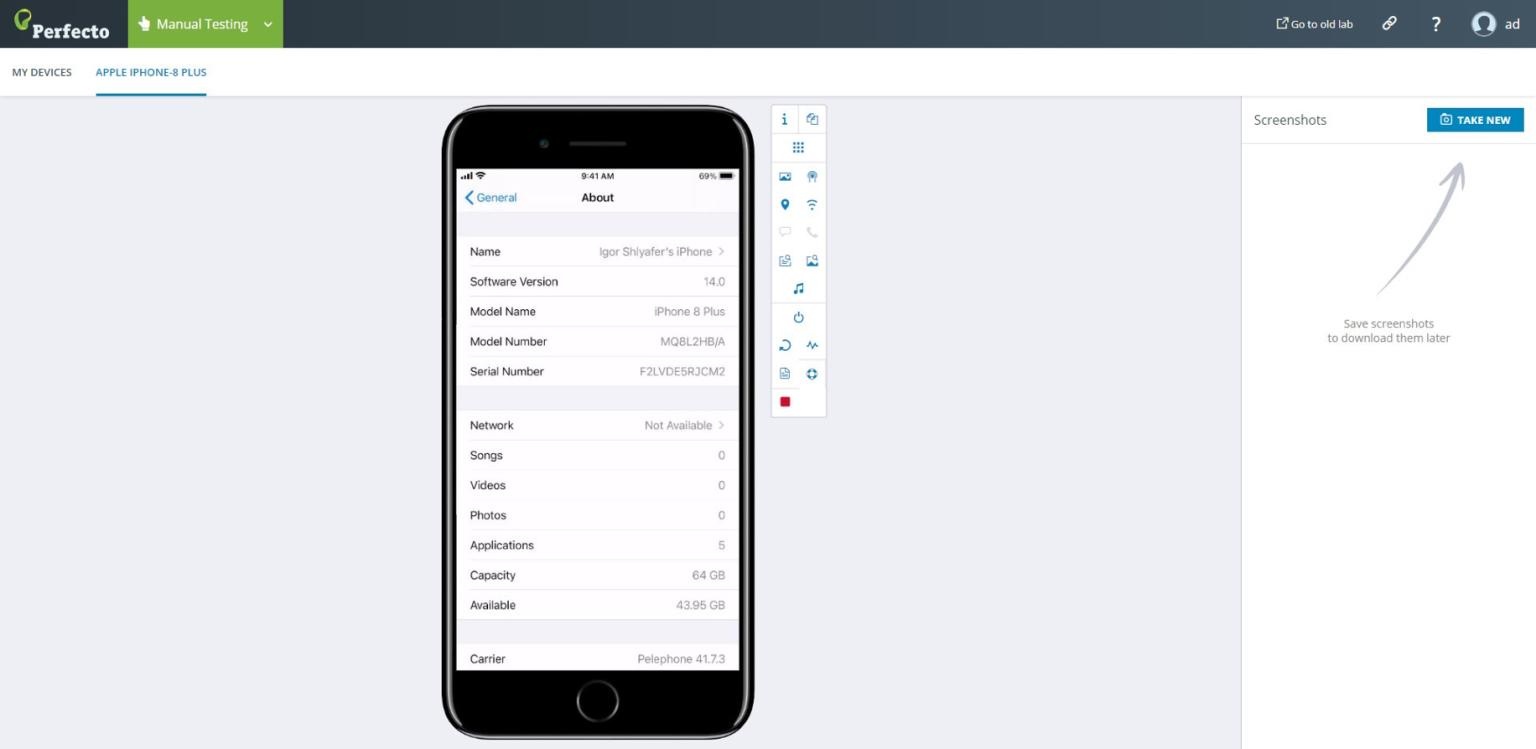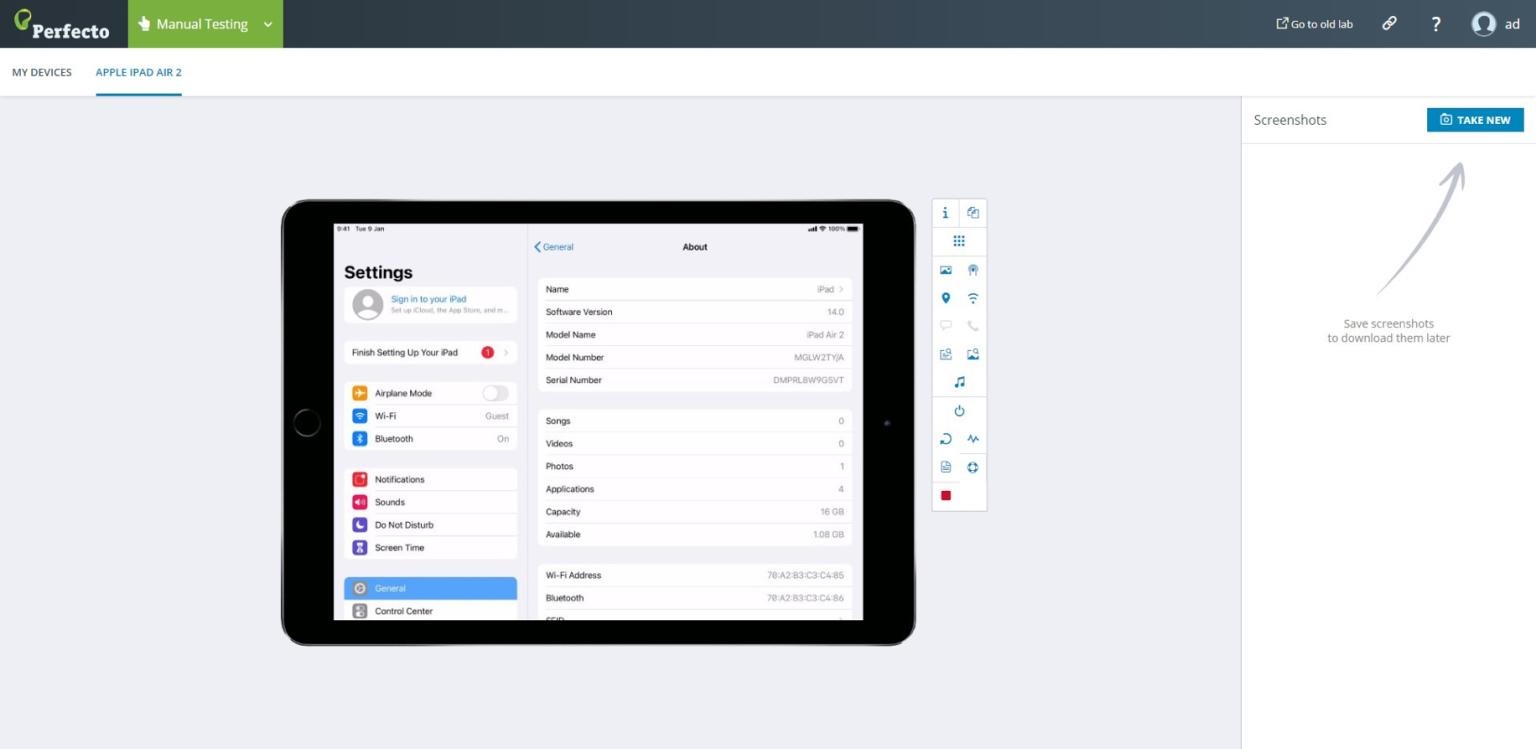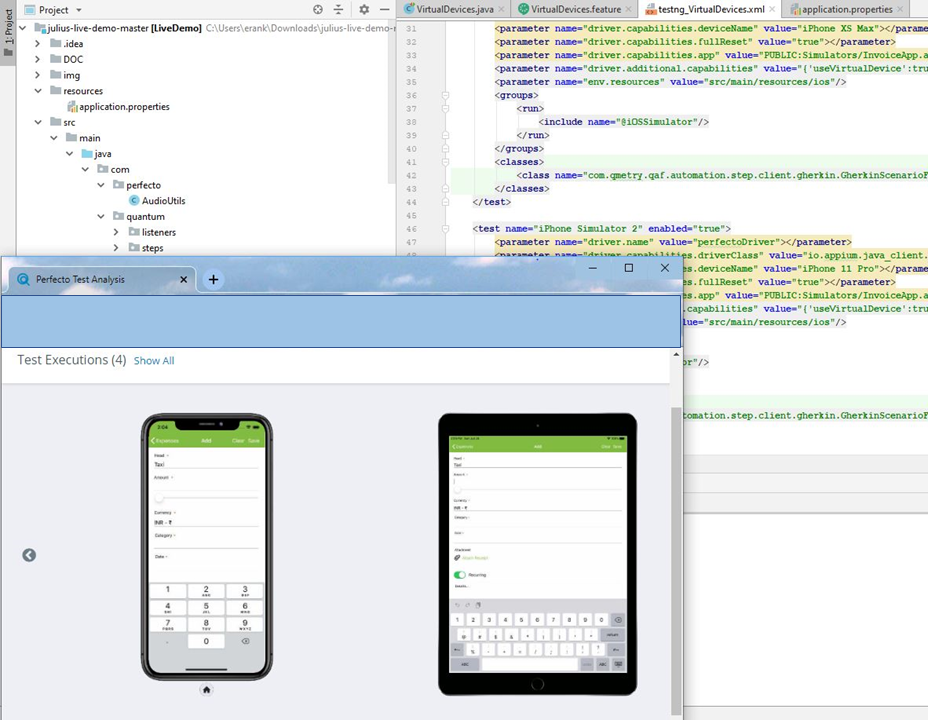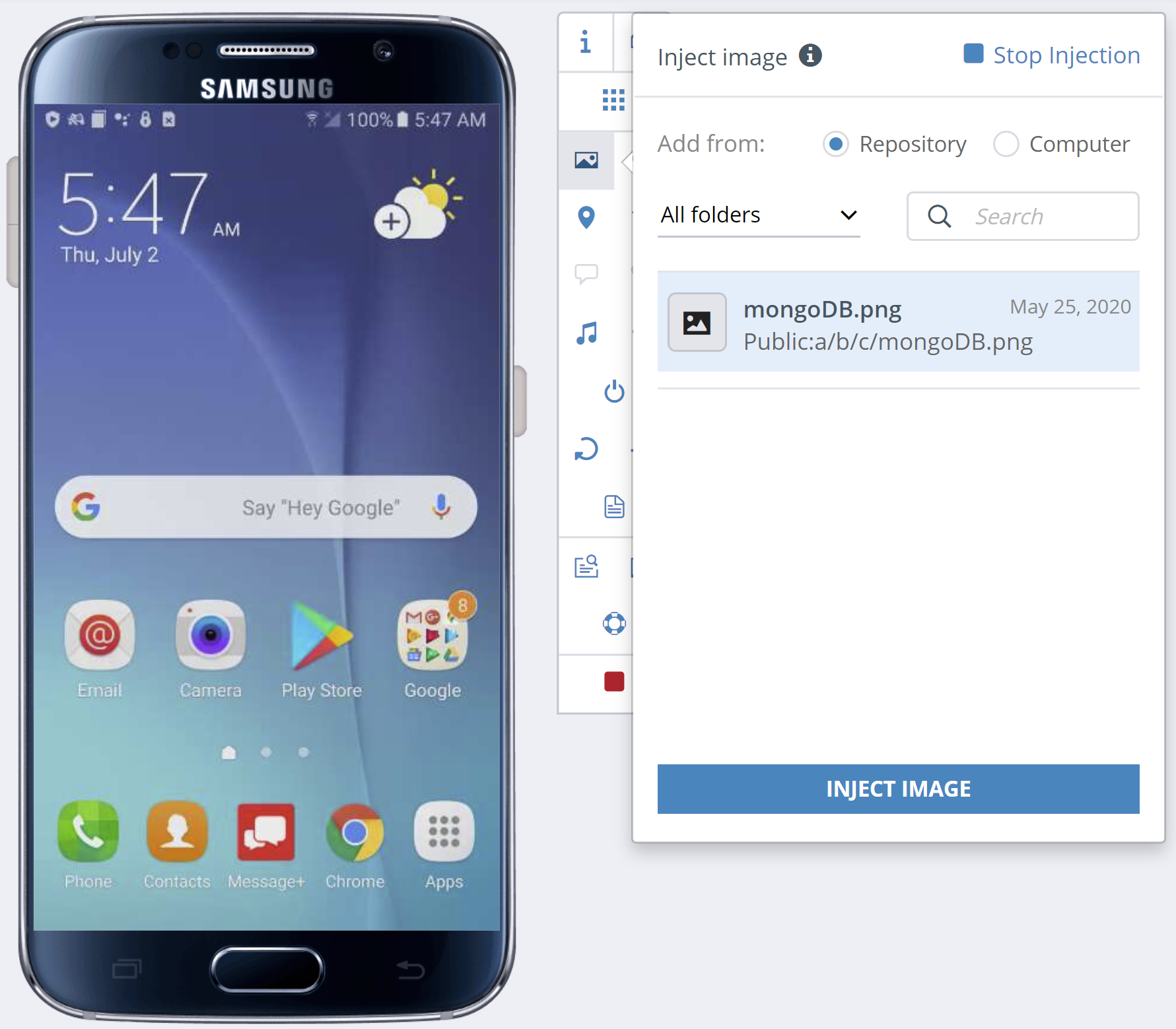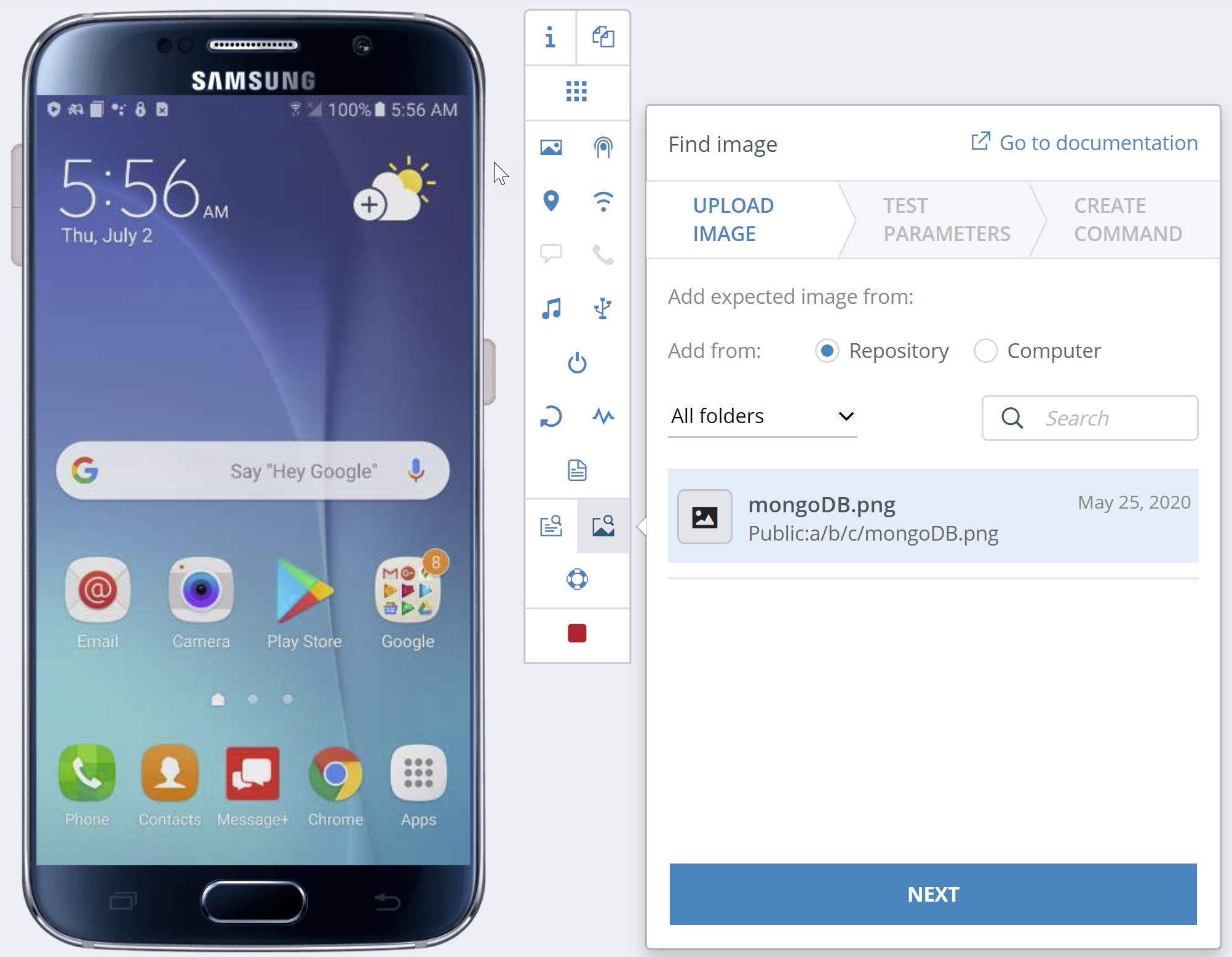Support for iOS 14 Developer Beta
Support for iOS 14 Beta is now available, with the known limitation of Perfecto Connect.

Virtual devices
Virtual devices are now available for testing to all customers. Testing on simulators and emulators brings with it the following advantages:
- Variety: Simulators and emulators can virtualize a large variety of devices and operating system permutations.
- Price: Virtual device solutions are cheaper than real devices by a wide margin.
- Baseline: With virtual devices, you can always start from the same device state
With this offering, you can use emulators and simulators from your local machines for cross-platform development, debugging, and local validations of your apps before you move to testing on real devices later on in the application life cycle. Balancing the use of emulators and simulators vs. real devices is the key to implementing continuous testing and maximizing velocity in the mobile space.
For more information on how to work with emulators and simulators in Perfecto, including demo videos, see our documentation on virtual mobile devices.
To learn when best to use simulators and emulators vs. real devices, see our ebook Mobile App Testing Strategy Combining Virtual and Real Devices.
Virtual devices require a separate license.
User management
Added support for user management under Assets and Setup. With this feature, admin users can now use the latest Perfecto UI to manage users and their access to functionality in the Perfecto UI by assigning appropriate user roles. It is now possible to:
- Select and edit multiple users at once to change their status, assign them to roles, or delete them.
- Edit individual users and change their password. For a selected user, a side pane lists all relevant user details.
This new approach greatly simplifies user management as a whole.
This feature will be rolled out gradually. Its availability depends on user synchronization between the old and the new system.
Watch this short video to see how it works.
For more information, see our user management documentation.
DevTunnel
Added support for Perfecto DevTunnel in the Manual Testing view. Now, you can install DevTunnel and connect to the open device through DevTunnel from the device toolbar.
DevTunnel allows you to connect to a remote device in the cloud as if it was available locally on your workstation over a USB cable. At the same time, you can fully control the device environment to perform development and debugging activities. If you are a developer, Perfecto DevTunnel lets you:
- Share resources: Share real mobile devices, hosted across the globe for your development activities, without the need for local pools of devices at each location to cover multiple OS versions and device models. Devices are always available and accessible.
- Reduce time to fix: DevTunnel's remote access lets you debug on remote devices, reproduce complex issues, and easily configure the environment while you have full access to your debugger.
- Easy setup and integration: DevTunnel is easy to set up and is fully integrated with your existing tool stack.
Watch this short video to see how it works.
For more information, see our DevTunnel documentation.
Repository access
Added support for access to the Perfecto repository from options such as image injection, audio injection, and visual analysis. With this feature, if you are a customer who has migrated to the new Perfecto repository, you can now add files from the repository during manual testing .
Jest integration
Perfecto now integrates with Jest, an open-source testing framework built on JavaScript and designed mainly for React- and React Native-based web applications. It is one of the most popular test runners these days and the default choice for React projects. Jest ships as an npm package. You can install it in any JavaScript project.
By integrating Jest and Selenium Webdriver with Perfecto, you can run your Jest tests in the Perfecto lab. Watch this short video to see how the integration works.
For step-by-step integration instructions, see our Jest documentation.
Browser support
Support for Mozilla Firefox 78 and 79 Beta is now available.

Support for other device platforms
Support for the following device platforms is now available:
- iOS and iPad OS 13.6. Beta 3
- Android 11 Beta 1.5 is now available, with the known limitation of secure screens