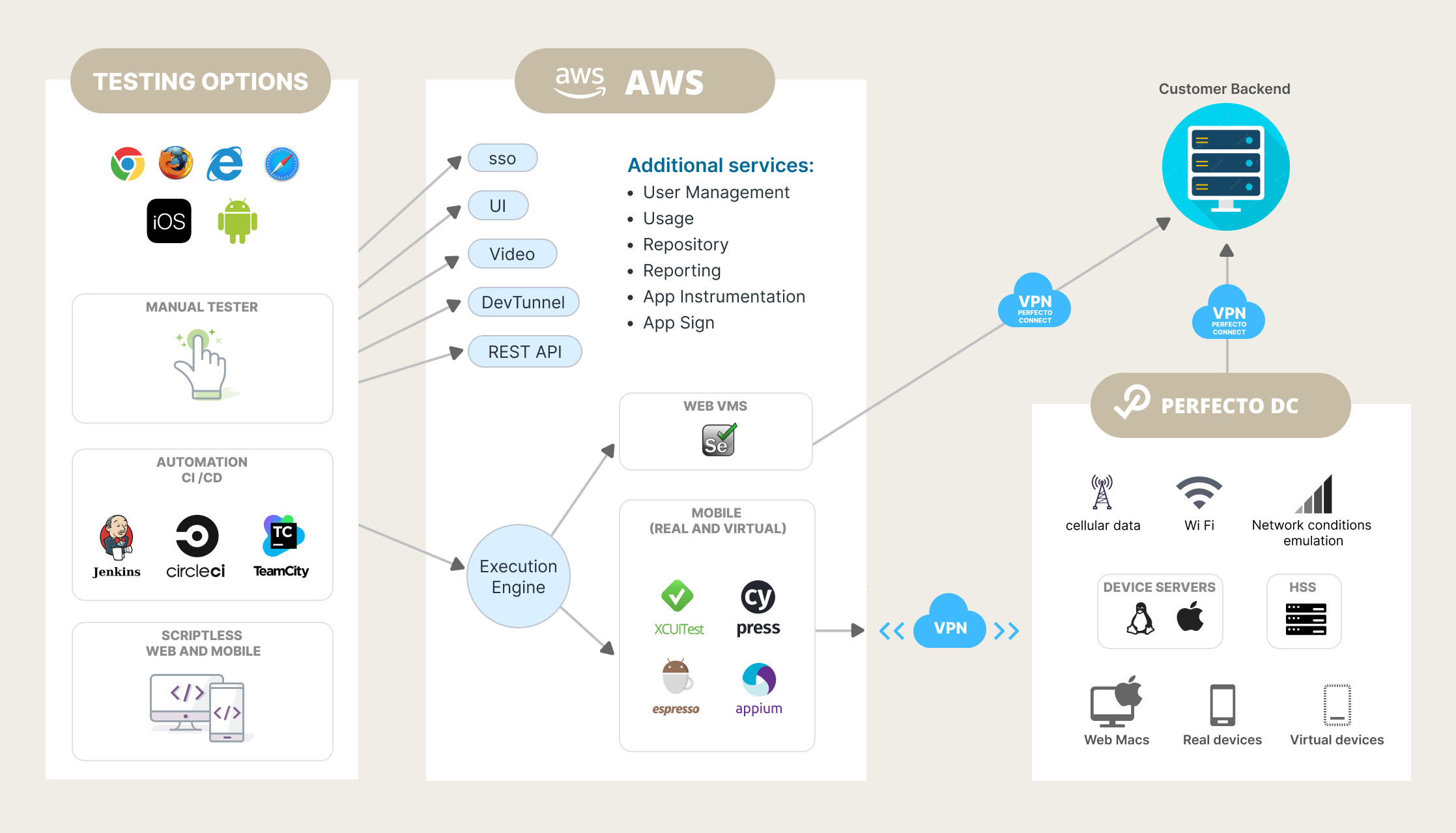The following diagram illustrates how the different services Perfecto offers interrelate and work together to form a platform that delivers manual, automated, and scriptless end-to-end testing from anywhere in the world.
Expand a section to view details on the services Perfecto offers.
Perfecto provides advanced automation abilities. The Perfecto Lab integrates with a wide variety of automation test frameworks, eliminating any problem that organizations may face by being limited to a specific automation test framework. This flexibility enables teams to unify their approach to testing digital experiences across multiple devices and technologies. You can automate the Perfecto Lab and the devices accessible over the network using:
- Selenium's RemoteWebDriver to automate web applications on any mobile platform
- Selenium's dedicated browser drivers or RemoteWebDriver to automate desktop web applications
- Appium's drivers for iOS or Android applications on mobile devices
- Quantum drivers for hybrid and mobile apps as well as remote Web cradles with desktop browsers or browsers on mobile devices
- Espresso or Robotium unit or UI tests on a variety of actual Android devices rather than simulators
- XCTest or XCUITests for unit testing or UI testing of iOS based applications
For more information, see our Automation testing documentation.
With Perfecto, you can select one or more mobile or desktop web devices and immediately start manual testing in the Perfecto lab as if the devices were in your own hands.
Interactive testing includes sensor widgets to help you verify your application's integration with the camera, audio functionality, and fingerprint, or face ID sensor. You can also save a report and then analyze it with Perfecto Smart Reporting.
For more information, see our Manual testing documentation.
Perfecto offers Scriptless Automation for building web and mobile tests.
Scriptless Mobile requires a separate license and is available for free as part of our 14-day free trial. In the trial cloud, the use of Scriptless Mobile is limited to a single device at a time. If you need to work with several devices simultaneously, consider moving to an enterprise cloud. Enterprise clouds support the use of up to six devices at a time.
Scriptless Web test automation is based on Selenium. It lets you:
- Complement or replace Selenium for test creation.
- Create tests on the fly using record and playback functionality.
- Add checkpoints and validations for objects, text elements, and visuals.
- Identify and resolve bugs quickly and easily.
- Defer maintenance time due to algorithms that self-heal website element locators.
- Manage tests easily with the build-in test management capabilities.
- Integrate tests with CI/CD tools.
With Scriptless Mobile, you can:
-
Create tests by inserting commands and checkpoints from a ready-made list into the test editor
-
Specify parameter values
-
Configure variables
-
Use conditional execution control constructs such as conditions, loops, and logical steps
-
Execute scripts
In addition, it is possible to perform actions on an open device and add these actions as commands to the test. You can:
-
Perform AI-driven validations
-
Manage apps
-
Inject biometric information
-
Set the location
-
Rotate the device
-
Perform text analysis
-
Enter secure text
-
Work with Object Spy
-
Restart a device
For more information, see our documentation for Scriptless Mobile and Scriptless Web .
Perfecto's Smart Reporting feature provides extensive test analysis capabilities in the form of advanced AI-driven digital reports, for single and multiple executions. The Test Analysis UI enables quick navigation within your latest build execution. It provides visibility of your test execution status and lets you quickly identify potential problems with an aggregated report. You can:
- Hone-in and explore your test results within customized views that include logical steps and synced artifacts.
- Distinguish between test methods within a long execution.
- Add personalized logical steps and tags according to your team and organization.
For more information, see our Test analysis with Smart Reporting documentation.
Perfecto provides a rich REST API that you can use to extend the automation of Selenium and Appium with functionality not readily available with frameworks that target emulators. These features include the following and more:
- Select the device to test on, whether a mobile or desktop.
- Use the device sensors to verify your application's integration with the camera, fingerprint sensor, and more.
- Generate phone calls or SMS messages from a device with a SIM card.
- Create a virtual network to automate the applications in different environments.
For more information, see our REST API documentation.
Perfecto Connect, a secured network connection, supports testing mobile or web apps hosted on the local development network by opening a direct connection between devices in the Perfecto Lab and a local network/backend server or a staged app that is not publicly available in other environments. This dedicated tunnel connection precludes the need for opening a VPN tunnel or defining the Perfecto Lab in the IP allow list of the development network.
Perfecto Connect involves:
- Using a simple client command-line interface to establish the dedicated tunnel to the Perfecto Lab
- Selecting devices in the Automation script and associating them to the relevant tunnel
- Running the tests on the applications that reside in the secure zone of the development network
For more information, see our Perfecto Connect documentation.
DevTunnel enables the leverage of real devices in the Perfecto cloud as if they were connected to the local workstation over a USB cable. At the same time, DevTunnel provides full control of the device environment to perform development and debugging activities. With DevTunnel, you can:
-
Share resources: Share real mobile devices, hosted across the globe for your development activities. There is no more need to have local pools of devices at each location to cover multiple OS versions and device models. Devices are always available and accessible.
-
Reduce time to fix: DevTunnel's remote access provides the ability to debug on remote devices and to reproduce complex issues, both issues detected by QA and issues that come from production. Easily configure the environment (such as network, location, and so on) while you have full access to your debugger.
-
Integrate with existing tools: DevTunnel is easy to set up and is fully integrated with your existing tool stack.
For more information, see our DevTunnel documentation.