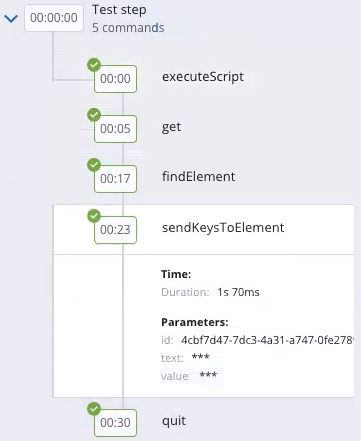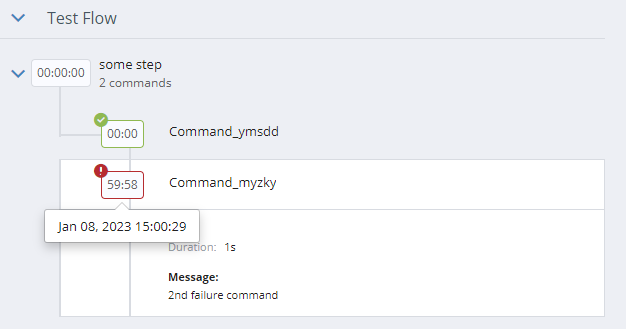See what's new in Perfecto 23.1.
Secured strings in automation tests
Added support for secured strings in automation tests. With this enhancement, it is now possible to add the prefix :perfecto:secure to the parameter value (for example a password) of any command in automation tests, as shown in the following code samples. The prefix is case sensitive. It works:
-
With all versions of Selenium and Appium
-
On web, mobile, and virtual device platforms
Using the prefix ensures that sensitive parameter values are hidden in the Smart Reporting UI. In the logical steps pane of the single test report (STR), such values now display as ****, as shown in the images included with the code samples.
Example 1
driver.get("http://google.com");
WebElement p=driver.findElement(By.name("q"));
p.sendKeys(":perfecto:secure:Selenium Java");Map params=new HashMap();
params.put("password", ":perfecto:secure:60");
params.put("not_a_password", "60");
driver.executeScript("location.reload()", params);This information is also available in a dedicated article, Designate secured strings in automation tests.
Reporting enhancements
In the single test report (STR), you can now move the pointer over a test step or command in the left pane to view a tooltip with the date and time of day. This information complements the time displayed next to each step and command, which is the time that has elapsed since the test started.
Virtual device enhancements
Simulators now support iOS 16.2 GA in the Canada region. For an updated list of devices, see Supported platforms.
Scriptless Web updates
Support for new browser versions
Scriptless Web now supports the following new browser versions on Windows machines:
-
Google Chrome 109 Stable
-
Microsoft Edge 109 Stable
Resolved issues
-
For Scriptless Web, tests running with the operating system iOS 16 or later on virtual mobile devices now get executed successfully. Previously, when executing a Scriptless Web test on a virtual mobile device running iOS 16, the test was blocked.
-
Fixed an issue that caused a web page to become unresponsive when tests were copied from one project to another. With this fix, copying tests between projects now works as expected.
Group licenses
Added support for group licenses in enterprise clouds. Until now, licenses were assigned at the tenant level. The option to assign licenses to a group makes it possible to manage license allocations at the level of the org group instead of the tenant. With this enhancement, license requests will first be checked against org group entitlement and then against tenant-level entitlement.
If you are interested in this feature, contact Perfecto Support.
End of Life notice
Based on our suspension of support policy for desktop web, Microsoft Windows 7 and 8.1 are now deprecated and will be End of Life (EOL) as of May 1, 2023. After this date, devices with these OS versions will no longer be available in Perfecto.
Test framework support
Perfecto's Cypress SDK now supports Cypress versions 11.2.0 and 12.3.0. These versions are now cached.
For comprehensive information on the Perfecto-Cypress integration, see our Cypress documentation.

Platform support
Support for the following iOS versions is now available in all clouds:
-
iOS 16.3 GA
-
iOS 15.7.3 GA
All limitations documented for iOS 15 still apply.
For complete support information, see iOS support updates.

Browser support
Support for the following new browser versions is now available:
-
Mozilla Firefox 109 Stable and 110 Beta on Windows and Mac machines
-
Microsoft Edge 109 Stable on Windows machines
-
Google Chrome 109 Stable on Windows and Mac machines
For a complete list of supported browsers, see Supported platforms.