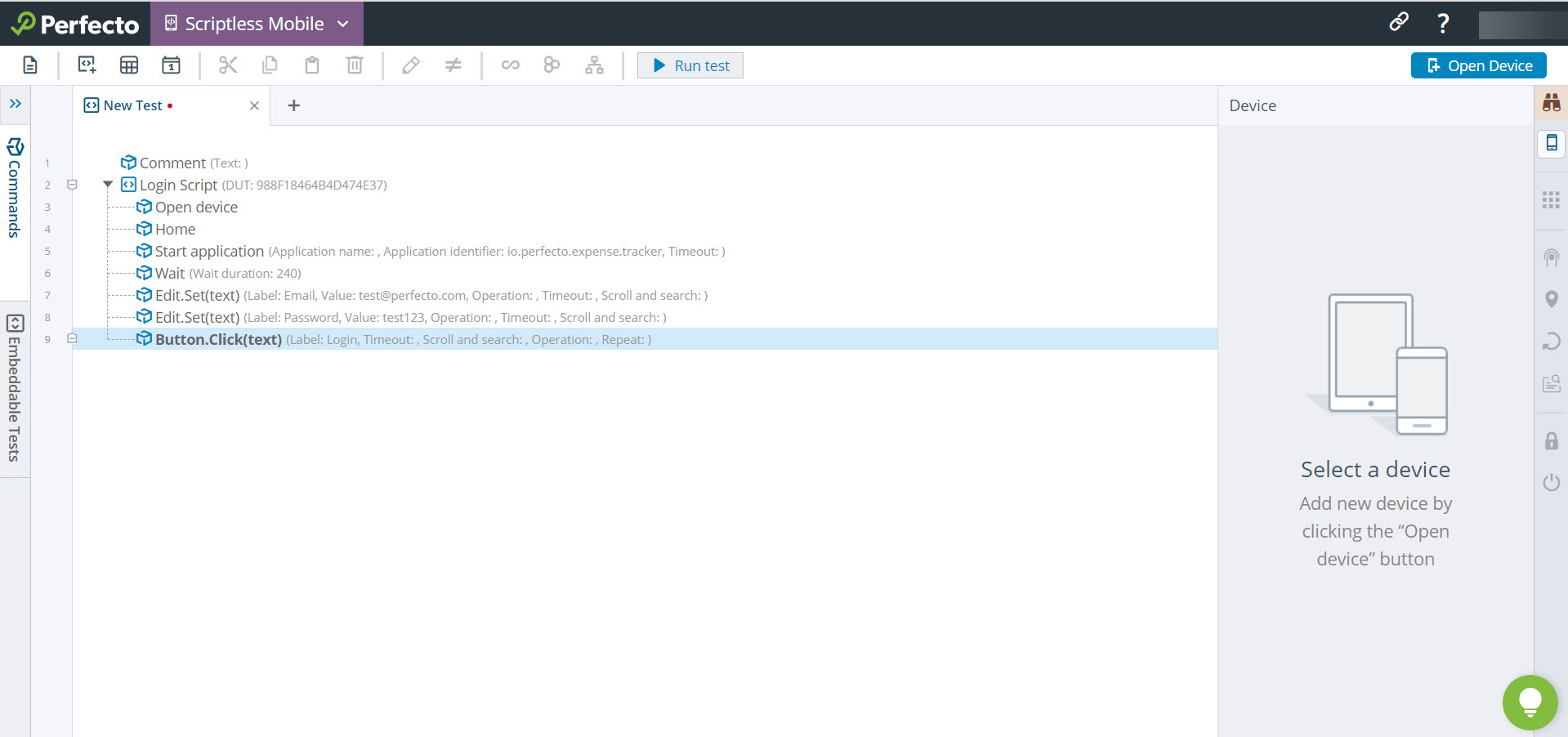See what's new in Perfecto 23.13 (released on October 22, 2023):
Accessibility Testing enhancements
Support for TalkBack testing
To assist you with testing and improving the accessibility of your applications, Perfecto now provides the option to work with Android devices that have TalkBack enabled during manual testing. TalkBack is an accessibility service developed by Google that is installed on all Android devices. TalkBack describes user actions using spoken words and provides alerts and notifications through vibrations and other audible feedback. By letting you hear the TalkBack audio and use TalkBack commands, Perfecto helps you ensure that the alternate text provided for your application's UI elements is correct and identify potential usability issues for TalkBack users.
For more information on TalkBack testing, see Test accessibility with VoiceOver or TalkBack.
If you are interested in trying out the TalkBack testing functionality, contact your Perfecto account representative.
Manual Testing enhancements
Unlock Android device with PIN code
In the Manual Testing view, if you open a device running Android 12 or later that is locked with a PIN code, you can now use the existing Secure Text option ![]() on the device toolbar to enter the PIN code. Perfecto then sends the PIN code to the back-end and unlocks the device. Previously, a black screen would appear and it was not possible to unlock the device.
on the device toolbar to enter the PIN code. Perfecto then sends the PIN code to the back-end and unlocks the device. Previously, a black screen would appear and it was not possible to unlock the device.
Other types of screen lock, such as a password, are not supported at this point.
This information is also available in the knowledge base article Android | Overcome a black lock screen.
For more information on the Secure Text option, see Enter secure text.
Scriptless Mobile enhancements
Collapsible left pane
Scriptless Mobile now provides more space for the test editor through a collapsible Commands and Embeddable Tests pane on the left. With this enhancement, you can minimize the pane by clicking the collapse button  and expand it by clicking the expand button
and expand it by clicking the expand button ![]() .
.
Embedded tests
Added support for embedded tests. An embedded test is a test within another test. With embedded tests, you can easily reuse frequently used test steps across tests and, when needed, make changes to the embedded test and have those changes reflected anywhere the test is used. For example, you could create a standalone test for logging into your application and then reuse this test in all tests that include the login step.
In Scriptless Mobile, the new Embeddable Tests pane serves as a repository for embedded tests. From the Embeddable Tests pane, you can drag a test to a location in an existing test that is open in the test editor to embed it.
You can also edit an embedded test, add parameters, and run the parent test.
Watch this short video to see how to work with embedded tests. For details, see Create embedded tests.
Platform support | Real devices
iOS
Support for the following new iOS versions is now available:
-
iOS 17.1 RC2 and 17.0.3 GA
These versions do not currently support:
-
Accessibility testing with VoiceOver
iOS 17 Beta 4 and earlier versions do support accessibility testing with VoiceOver.
-
Setting a location without instrumentation
All limitations for iOS 16.x versions still apply.
Connecting iOS devices requires HSS version 23.12 and an IDS with macOS Ventura and Xcode 15.
To avoid test disruption in hybrid clouds after upgrading devices to iOS 17, on the device, under Settings > General > Airdrop, make sure that the Bringing Devices Together toggle is turned off.If you are interested in having iOS 17 devices connected in your cloud, contact Perfecto Support.
-
iOS 16.7.1 GA in all clouds
All limitations documented for iOS 15 still apply.
For complete support information, see iOS support updates.



Android
Support for Android 14 GA is now available.
For complete support information, see Android support updates.

Platform support | Virtual devices
Support for Android 14 GA emulators is now available. This version replaces Android 14 Beta 5.
For an updated list of devices and versions, see Supported emulator devices and OS versions.

Browser support
Support for the following new browser versions is now available:
-
Google Chrome 118 Stable on Windows and Mac machines
-
Microsoft Edge 118 Stable on Windows machines
-
Safari 17 on machines running macOS Ventura
For a complete list of supported browsers, see Supported platforms.



End-of-life notice
With support for macOS Sonoma, macOS Catalina is now deprecated and, based on our suspension of support policy for desktop web operating systems, will be End of Life (EOL) by end of 2023. Devices running Catalina will no longer be available in Perfecto.
For details about the Perfecto support policy, see Suspension of support policy | Desktop web OS.