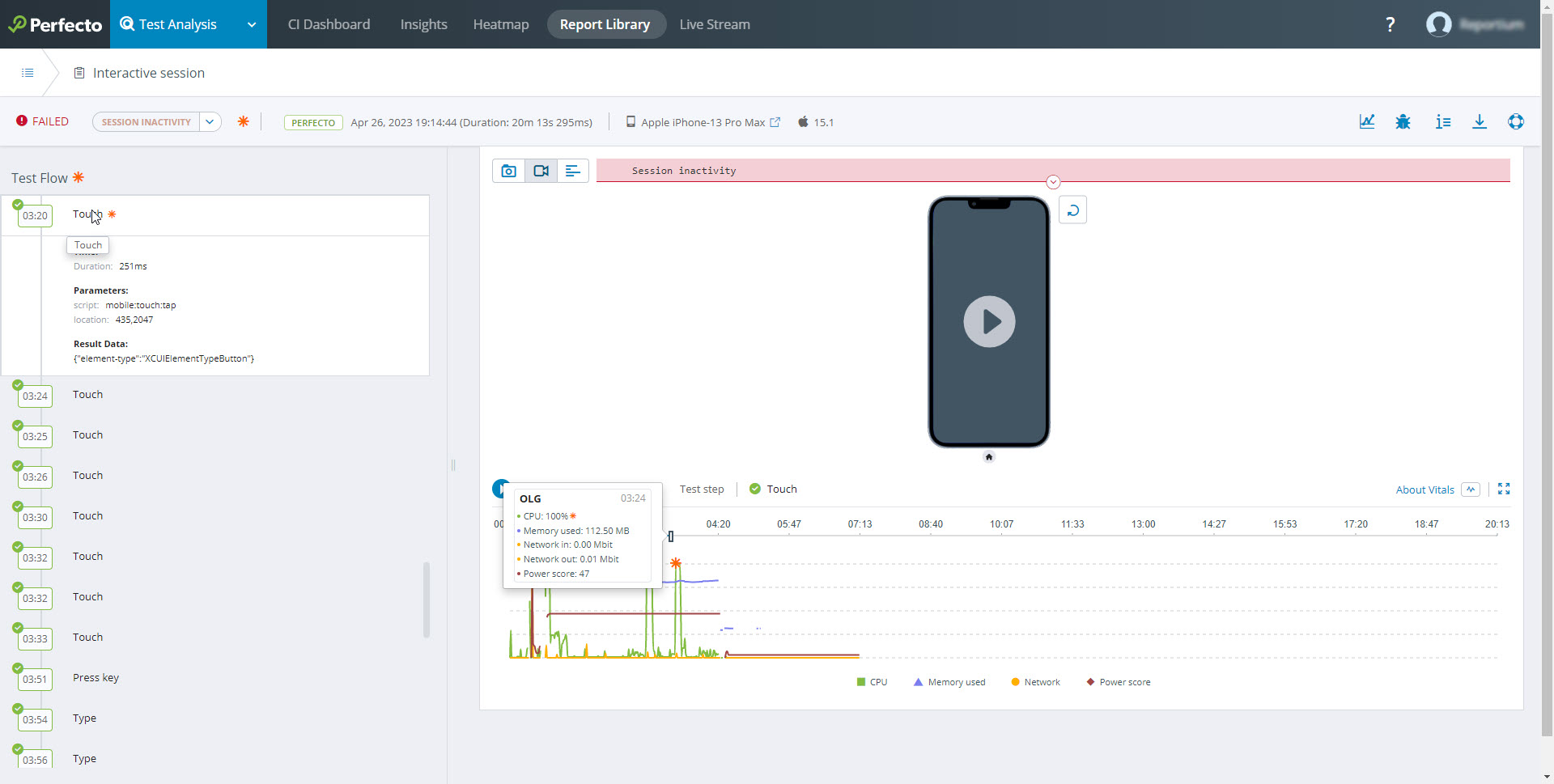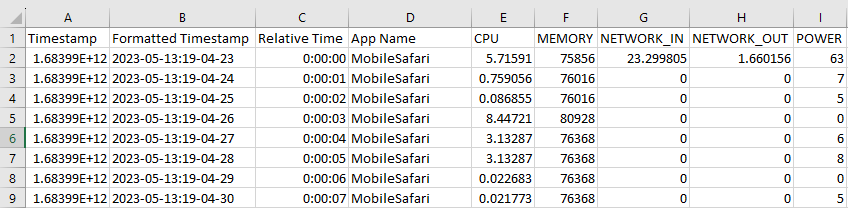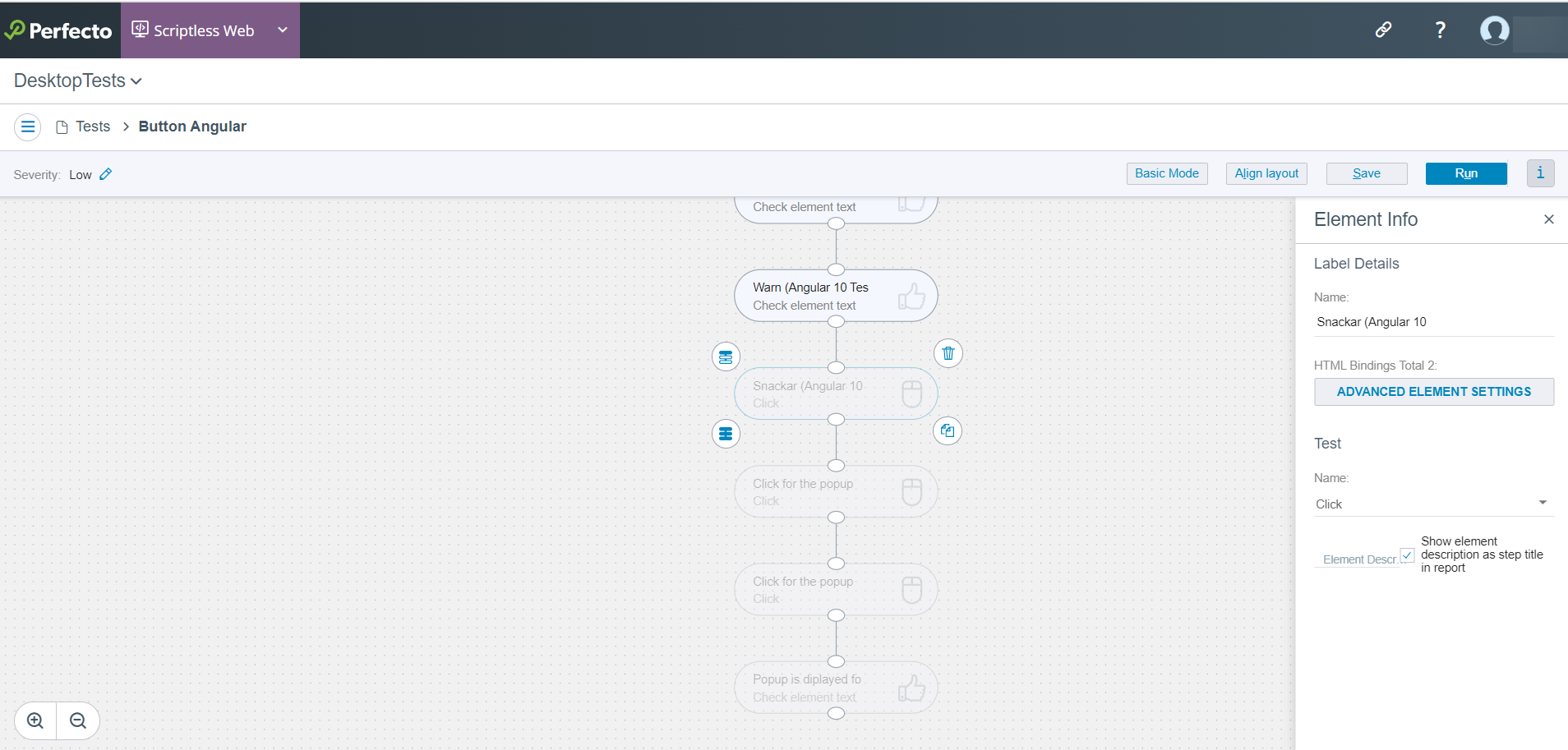See what's new in Perfecto 23.6.
Manual testing enhancements
In this release, the Manual Testing view includes the following enhancements.
Android audio support
Android devices clouds now support audio streaming over existing USB connectivity for application-level audio. Audio support for Android devices is now also indicated on the MY DEVICES page. On an open device, audio is muted by default.
Watch this short video to see how Android audio works.
Accessibility testing enhancements
This release introduces the following enhancements to accessibility testing.
VoiceOver testing enhancements
VoiceOver testing now supports iOS devices set to any language. Previously, the functionality was limited to devices set to English.
For more information on VoiceOver testing, see Test accessibility with VoiceOver or TalkBack.
If you do not see the Accessibility testing option in your cloud, contact Perfecto Support.
Enhancements to performance vitals
Clouds that have the new Vitals feature enabled will see the following enhancements:
Dedicated Vitals column in Report Library
To help distinguish between different types of detected issues, in the Report Library, the Detected Issues column now displays information in two sub-columns:
-
Failure/Blocked Reason: Lists the failure reason or blocked reason, if detected, as an indication why the test failed.
-
Vitals: Displays an incident indicator
 if Perfecto has detected performance issues.
if Perfecto has detected performance issues.
Previously, the same information was included in a single column. This change makes it easier to track and analyze the root cause of an application's defects, sort and prioritize test reports, and focus on critical issues first. It also allows you to hide the Vitals column if you are not interested in this feature.
New tooltip on timeline in STR
In the single test report (STR), if the Vitals graph is visible in the right pane, clicking a command in the left pane opens a tooltip on the relevant point of the timeline in the right pane. The tooltip displays metrics relevant to the command:
-
If the command is linked to a performance incident, the tooltip provides information on the incident (as shown in the following image).
-
If the command is not linked to a performance incident, the tooltip shows information on the first metric related to the command.
New column in CSV file
The Vitals CSV file available for download now includes a new column called Relative Time. This column indicates the time that has elapsed since the beginning of the test, in the format HH:MM:SS. This information is helpful when comparing vitals of different executions to pinpoint any deviations.
Scriptless Web updates
In this release, Scriptless Web includes the following enhancements.
Enable or disable steps
In Advanced Mode, Scriptless Web now lets you enable or disable a single test step or part of a test (a step plus all subsequent steps, including the last test step) through the canvas.
When one or more steps are disabled, the test flow remains the same. There is no need to draw or delete connectors between the steps. Scriptless Web simply ignores the disabled step or steps during any test execution (as shown in the following images) and also excludes them from the test report and the interactive modeling page (where you can edit the test on the fly).
Issues resolved in Scriptless Web
Fixed an issue that caused prolonged project loading times because the project took a while to upload. With this fix, the project page now loads significantly faster.
Resolved issues
Fixed a problem that prevented the execution of element operations on iOS web devices when working with WebriverIO and Appium 1.22.3.
Appium upgrade notice
During the 23.6 maintenance window (May 14, 2023), Perfecto upgrades clouds with Appium server version 1.20.2 to version 1.22.3. Appium 1.22.3 does not include any breaking changes.
In addition, during the 23.7 maintenance window (June 4, 2023), Perfecto plans to upgrade clouds with Appium server version 1.18.3 to version 1.22.3.
Support over Xcode 10.2, iOS 12.2 (drop supporting Xcode 10.0 and 10.1)
accessibility id,nameandidlookup strategies now find elements byname(wdName)attributes in the page source (see WebDriverAgent#414).Previously, they found elements by
name(wdName)andvalue(wdValue).Workaround: You can work around the find elements by
name(wdName)attributes issue by adding the capabilityuseLegacyFindByNameto your scripts. This should make the scripts work as before. If this workaround fails, contact Perfecto Support and request to downgrade your cloud (private clouds only).Use
predicatestrategy to find thevalue(wdValue)attribute (see this change).
For more details, see https://github.com/appium/appium/blob/master/CHANGELOG.md#iosxcuitest-5.
If needed, you can temporarily run tests with the previous Appium version (1.20.2) by specifying the appiumVersion capability in the device capabilities within your code, as shown in the following code snippet.
capabilities.setCapability("appiumVersion", "1.20.2");Notifications about maintenance and outage events
Beginning May 14, Perfecto will start providing information about all maintenance and outage events via posts on the Perfecto status page at https://status.perfecto.io. To make sure you receive automated notifications when events are posted or scheduled, click SUBSCRIBE TO UPDATES at the top of the status page. Several notifications options (email, text message, Slack message, or Atom or RSS feed) are available.
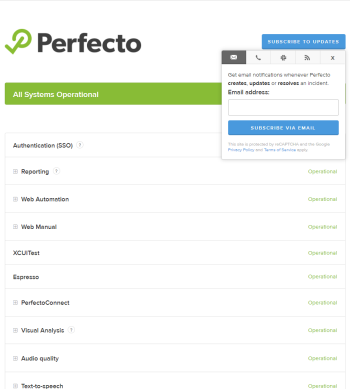
End of Life reminder
Based on our suspension of support policy for desktop web, Microsoft Windows 7 and 8.1 are End of Life (EOL) effective immediately. Devices with these OS versions are now no longer be available in Perfecto.
Platform support
iOS
Support for iOS 16.5 RC is now available in all clouds. The following limitation applies to 16.4 and 16.5 versions:
-
Due to an Apple bug, Perfecto Object Spy does not support SafariViewController-based applications on a device.
All limitations documented for iOS 15 still apply. For complete support information, see iOS support updates.

Browser support
Support for the following new browser versions is now available:
-
Mozilla Firefox 113 Stable and 114 Beta on Windows and Mac machines
-
Google Chrome 113 Stable on Windows and Mac machines
-
Microsoft Edge 113 Stable on Windows machines
For a complete list of supported browsers, see Supported platforms.