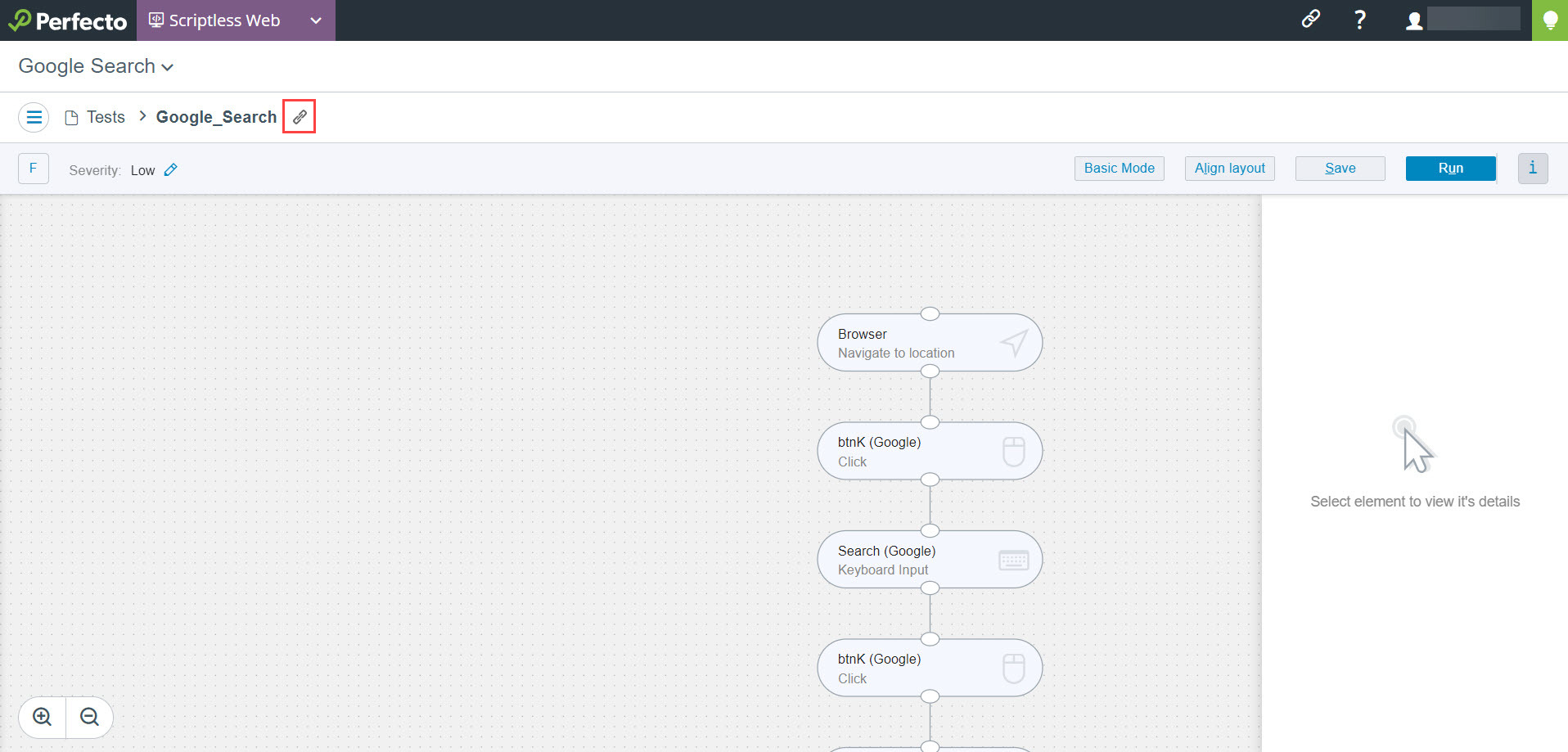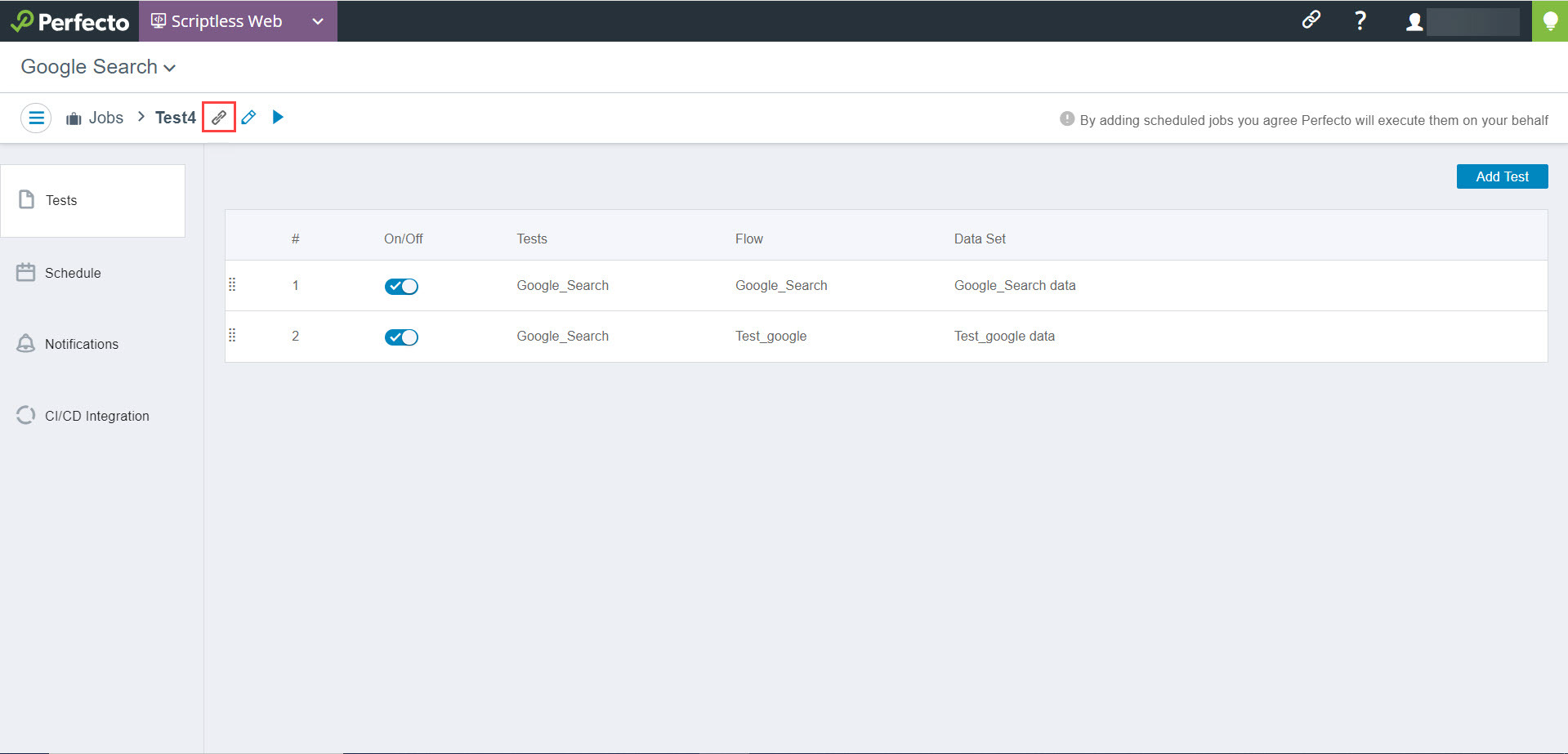See what's new in Perfecto 24.3 (released on March 10, 2024):
Assets and Setup enhancements
Windows web certificate management
Perfecto users with Administrator role can now view and manage Windows web certificates, also known as SSL/TLS certificates, for desktop web devices. Web certificates are digital files that ensure the identity and security of a website, secure the online communication between a client and a server, and help establish trust between users and servers.
This new feature enables you to upload and manage your own certificates to Perfecto, configure them to be automatically installed on any Windows desktop web device opened, or install them as part of your automation tests using a new capability, installCertificates.
Previously, you could only upload web certificates using the Desktop-Web Customization Service (DCS).
To learn how to manage certificates in Perfecto, watch this video or see review the instructions in Windows web certificate management.
Android 15 Developer Preview 1 on emulators
You can now test your applications on emulators running Android 15 Developer Preview 1. This preview version causes occasional instability that may result in failures when attempting to open the emulator device for manual testing.
For an updated list of devices and versions, see Supported emulator devices and OS versions.

Scriptless Web enhancements
Sharable test and job URLs
Scriptless Web users can now reference and share each test and job through a unique URL. For projects with multiple users, this enhancement enables better collaboration among team members, who can now access a test or a job using the dedicated link.
The button for copying the test or job URL ![]() is available above the canvas, to the right of the test name, and in the Jobs view, on the Tests tab, to the right of the job name. To learn more, see Copy the link for a test and Copy the link for a job.
is available above the canvas, to the right of the test name, and in the Jobs view, on the Tests tab, to the right of the job name. To learn more, see Copy the link for a test and Copy the link for a job.
Platform support | Real devices
New iOS versions
Support for the following iOS versions in now available:
-
17.4 GA
17.4 Beta versions cannot currently be run with a passcode. All limitations for iOS 16.x versions still apply.
Connecting iOS devices requires HSS version 23.12 and an IDS with macOS Ventura and Xcode 15.
To avoid test disruption in hybrid clouds after upgrading devices to iOS 17, on the device, under Settings > General > Airdrop, make sure that the Bringing Devices Together toggle is turned off.If you are interested in having iOS 17 devices connected in your cloud, contact Perfecto Support.
-
16.7.6 GA
This version is reserved for older devices that do not support iOS 17.
Limitation for iOS versions 16.4 and later: Due to an Apple bug, Perfecto Object Spy does not support SafariViewController-based applications on a device.
All limitations for iOS 15 still apply.
-
15.8.2 GA
Versions 15.8 GA and later are intended for devices in the iPhone 7 series only.
For complete support information, see iOS support updates.



Platform support | Virtual devices
New virtual devices
You can now test your applications on the following new devices on Android emulators.
| Device | Android version |
|---|---|
|
Google Pixel 7a |
14, 15 |
|
Google Pixel 6a |
14, 15 |
|
Google Pixel Fold 5 |
14, 15 |
|
Samsung Galaxy S24 |
14 |
|
Samsung Galaxy S24 Plus |
14 |
|
Samsung Galaxy S24 Ultra |
14 |
|
Samsung Galaxy Z Fold 5 |
14 |
|
Samsung Galaxy Z Flip 5 |
14 |
For an updated list of devices and versions, see Supported emulator devices and OS versions.
New iOS versions
You can now test your applications on simulators running iOS 17.4 GA. This version is only available at limited capacity and only in the following regions: US, Frankfurt, and Sydney
Support for iOS 15.2 on simulators has ended.
For an updated list of devices and versions, see Supported simulator devices and OS versions.

Browser support
Support for the following new browser versions is now available:
-
Mozilla Firefox 123 Stable and 124 Beta on Windows and Mac machines
-
Google Chrome 122 Stable and 123 Beta on Windows and Mac machines
-
Microsoft Edge 122 Stable and 123 Beta on Windows machines
For a complete list of supported browsers, see Supported platforms.