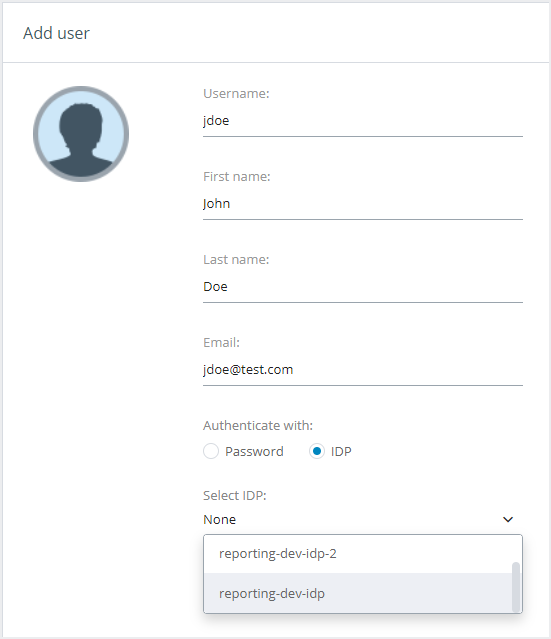Junit 5 TestWatcher
Perfecto Smart Reporting now integrates with Junit 5 TestWatcher. TestWatcher defines the API for extensions that want to process test results.
Perfecto provides a sample Maven and Java project that showcases the integration. For implementation information, see our Junit 5 TestWatcher documentation.
Test filtering with Xcode Test Plan
This feature will become available the week of January 24, 2021.
Perfecto now supports test filtering using the Test Plan feature available in Xcode 11 and later. This means that you can perform quick and easy test filtering from the Test Plan options in Xcode, available by selecting the Test Plan file in your project. When this file is selected, Xcode displays all tests along with their targets, classes, and methods, and you can use the Filter field at the bottom to filter for a specific test. You can also enable or disable tests as needed. Other Test Plan functionality is not supported.
For information on how to configure Test Plans with Perfecto, see our Test Plan documentation.
Device management
This feature will become available in all clouds the week of January 24, 2021.
Added support for device management under Assets and Setup > Admin > Devices. With this feature, admin users can use the latest Perfecto UI to edit devices and administer device groups. Device groups are an easy way to manage user access to devices. Each group consists of one or more devices and is assigned to one or more users. Those users then have access to this group of devices.
In this view, you can also:
- Filter devices by status
- Search for specific devices
- Open a view that lists all device groups at a glance
Watch this short video to see how it works.
For more information, see our device management documentation.
New repository APIs
Added new APIs that facilitate the following operations in the new Perfecto repository:
-
Direct upload and download
- Getting a list of repository items
-
Viewing and editing artifact details
- Moving and deleting artifact
These APIs are now the preferred way of interacting with the new Perfecto repository.
For more information on these APIs, see Repository Operations.
External IdP in Users view
For new and existing users, Perfecto now supports configuring external authentication through a 3rd-party identity provider (IdP) in the Users view. If your organization works with more than one IdP, you can select the required IdP from a list.
This feature works hand-in-hand with just-in-time (JIT) user provisioning, now allowing you to configure an external user with the correct roles and device groups before that user logs in to Perfecto for the first time. Without this step, users get created without Perfecto roles and groups or, upon request only, with a set of default roles and a single group.
In the UI, external users display a key icon ![]() for quick distinction.
for quick distinction.
For more information, see Manage users and Perfecto SSO for external IdP.
New device platforms
Support for the following new device platforms is now available:
-
iOS 14.4 Beta 2
The limitations of iOS 13 versions still apply.
-
iOS 14.3 GA
The limitation related to passcode, fingerprint, and faceID handling has been resolved. Previously, this limitation caused locking issues and problems with maintaining device availability. The workaround was to set the device's Auto-Lock setting (under Settings > Display & Brightness) toNever while using device locks, and, if this was not possible, to at least set this setting to the maximum available value, which is 5 minutes for iPhones and 15 minutes for iPad. With this fix, you no longer need to set the Auto-Lock setting to Never.
The limitations of iOS 13 versions still apply.
-
iOS 12.5 GA



New browser versions
Support for the following new browser versions is now available:
-
Mozilla Firefox 84 Stable and 85 Beta on Windows and Mac machines
-
Microsoft Edge 88 Beta on Windows 10
-
Google Chrome 88 on Windows and Mac machines