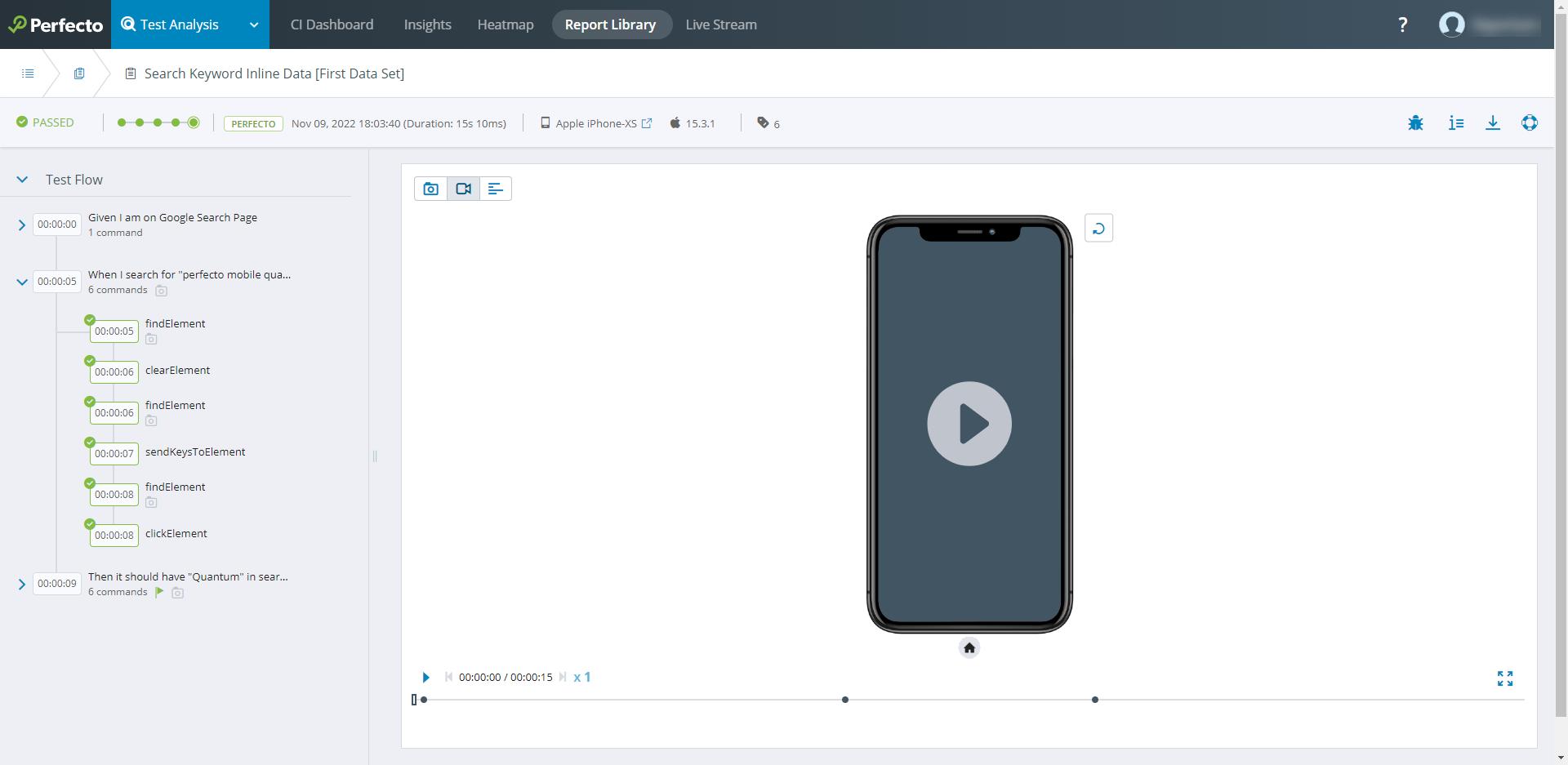See what's new in Perfecto 22.14.
New Appium 2 course
Perfecto now offers a new Appium 2.0: Fundamentals course. This free course also includes a module dedicated to Appium 2.0 with Perfecto.
To learn more, see the Appium Version 2: Fundamentals course details. You will need to log in to the Perfecto Education site to sign up for this course.
For related information in the Perfecto online help, see Upgrade to an Appium 2-compliant client.
Test analysis enhancements
Elapsed time in STR
In the Single Test Report (STR), the time displayed next to each step in the left pane now indicates the time that has elapsed since the test started, for example 00:13 to indicate that the step occurred 13 seconds into the test. Previously, the time of day was displayed, for example 21:15 if the step occurred at 9:15 pm. The time of day is still displayed at the top of the report, next to the date.
CI Dashboard deletion
Users with administrator privileges can now delete the CI Dashboard. Previously, this action was handled by Perfecto Engineering.
Desktop web testing enhancements
For desktop web testing, added support for a new Perfecto capability called uploadFileFromRepo that will let you upload a file from the Perfecto repository to the Mac or virtual Windows machine. To use this capability, add it to your test scripts as follows, where fileLocation is the location of the file in the Perfecto repository.
capabilities.setCapability(“uploadFileFromRepo”,
“PUBLIC:apiDemos2.apk”);Perfecto then downloads the file to the following location on the virtual machine:
-
Windows:
C://Temp// -
Mac:
/tmp/
To retrieve the location of the file, you can use the following return capability: uploadedFileLocation
Until now, this functionality was only available through the Perfecto extension perfecto:file:upload.
For a complete list of Web VM configuration capabilities, see Define capabilities > Capabilities for Desktop Web testing.
Virtual device enhancements
New default device
Updated the default device for emulators as follows:
-
Pixel 4, Android version 13
Platform support
Added support for iOS 16.1 GA. At the same time, support for iOS 14.0 was removed.
For complete support information, see Supported platforms.
Secured screen instrumentation
Added support for secured screen instrumentation on virtual devices (emulators) running Android 12 or later. In the Manual Testing view, when installing a new app on an emulator running Android 12 or later, you can now select the Secured screen instrumentation option to capture secured screen images during testing.
Previously, this option was not available on emulators.
For automation testing, you can use the existing capability securedScreenInstrument. To turn on instrumentation of secured screens, set this capability to true. See also Install application (FR).
Scriptless Web enhancements
Browser support
Scriptless Web now supports the following new browser versions on Windows machines:
-
Google Chrome 105 and 106 Stable
-
Mozilla Firefox 104 and 105 Stable
-
Microsoft Edge 105 and 106 Stable
Datasets
Scriptless Web now supports adding tests containing multiple datasets to a job. Previously, it was only possible to add tests containing a single dataset to a job. For more information, see Datasets and Add a test to a job.
Web penetration testing
Did you know you can perform web penetration testing for web applications and websites on devices and browsers in Perfecto? Web penetration testing reveals possible vulnerabilities in the system. By using external tools such as Zed Attack Proxy (ZAP) and Burp Suite, you can intercept the traffic between the browser and the web application or the web application and the web server and manipulate the intercepted items, if needed, before forwarding them to their destination.
For more information on how to do this with devices and browsers in Perfecto, see our new article on Web penetration testing with Perfecto.
Deprecation notice
macOS Mojave is now deprecated for desktop web testing. Perfecto no longer provides bug fixes and maintenance services for this version.
For details about the Perfecto support policy, see Suspension of support policy | Desktop web OS.
Platform support
Support for the following new iOS versions is now available in all clouds:
-
iOS 16.1.1 GA
-
iOS 16.2 Beta 2
All limitations documented for iOS 15 still apply.
For complete support information, see iOS support updates.
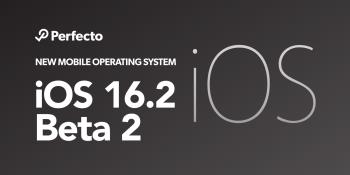
Browser support
Support for the following new browser versions is now available:
-
Mozilla Firefox 107 Stable and 108 Beta on Windows and Mac machines
-
Google Chrome 108 Beta on Windows and Mac machines
For a complete list of supported browsers, see Supported platforms.