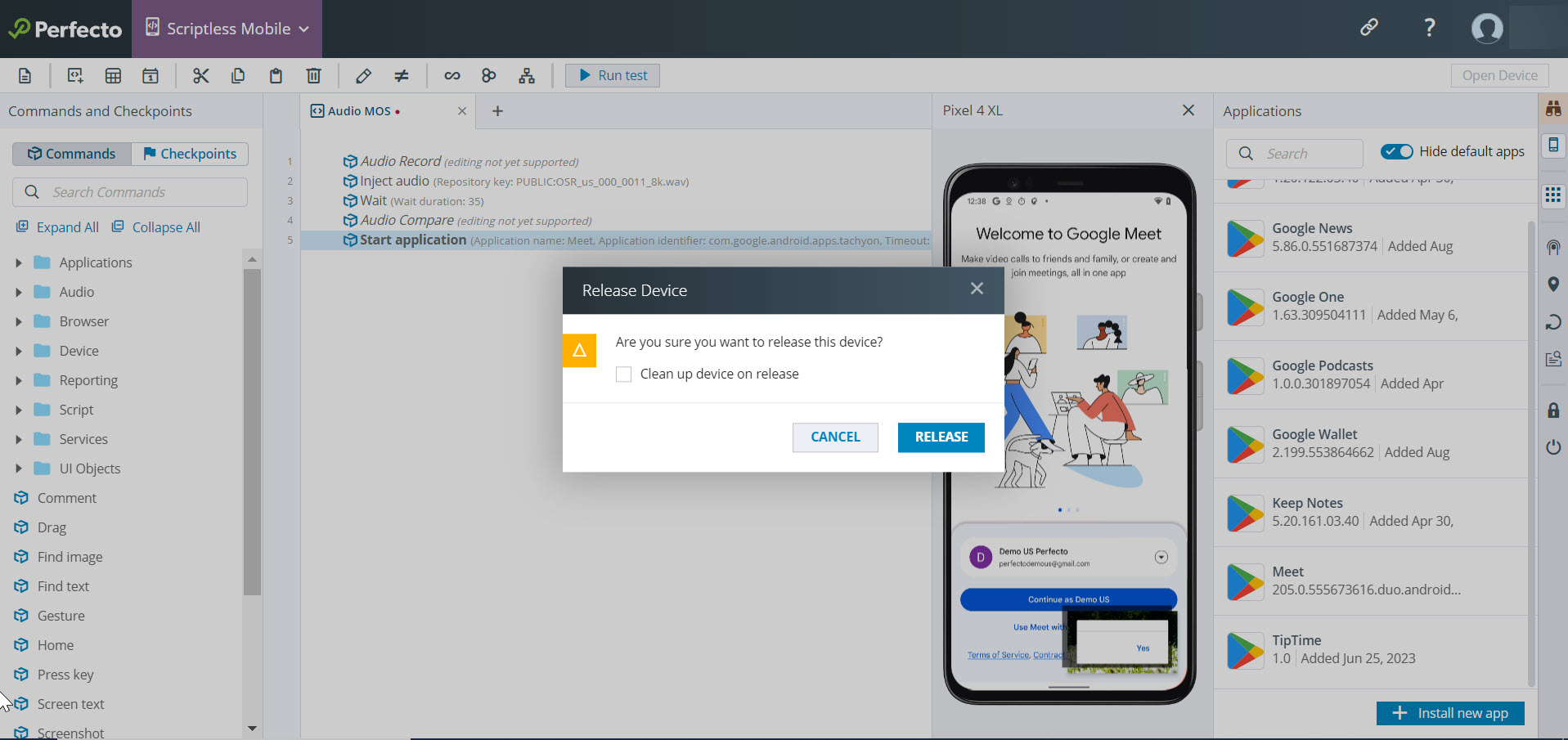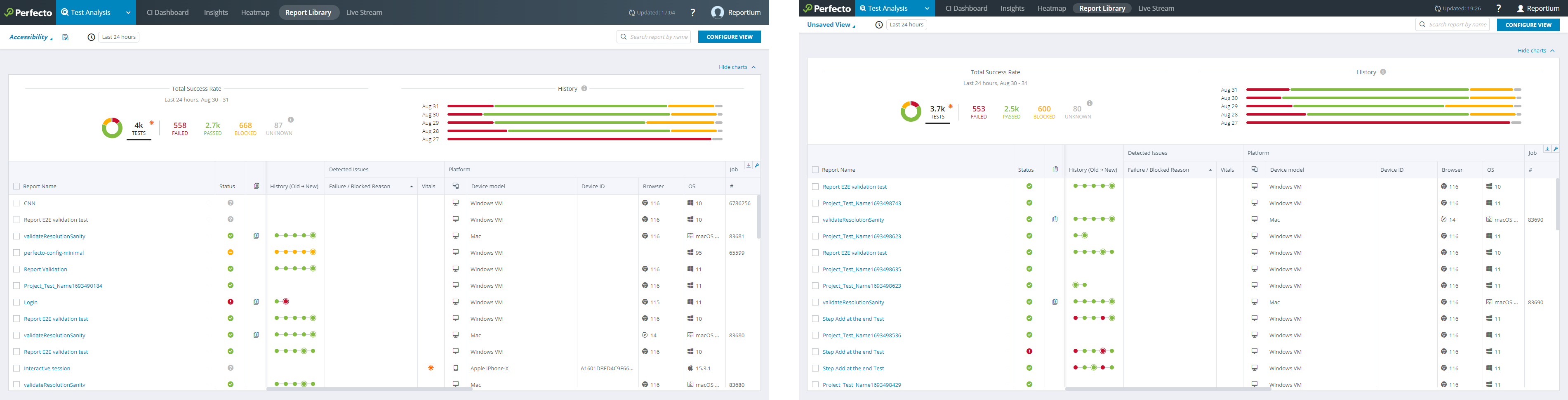See what's new in Perfecto 23.11 (released on September 10, 2023):
Manual Testing enhancements
Support for Korean as OCR language
Added support for Korean as an OCR (optical character recognition) language during manual testing. With this enhancement, when performing text analysis on a real mobile device, you can now select Korean as the value for the Language parameter.
For more information on text analysis during manual testing, see Perform text or image analysis.
Image injection enhancements
Image injection is now supported for Android apps using the CameraX API (androidx.camera). Support includes QR code and barcode scanning using the most common scanning libraries, ML Kit and ZXing. If you require support for additional libraries, contact Perfecto Support.
CameraX support is available for Android 8 and later. Earlier Android versions may work as well but are not officially supported.
For optimal image injection and seamless integration, consider injecting the image before starting the camera activity.
For more information, see Inject an image injection with Appium.
Scriptless Mobile enhancements
Schedule jobs
Added support for scheduling jobs to run at a specific day and time. With the scheduler functionality, you can now:
-
Create a job for a test
-
Set up email notifications
-
Configure a recurrence pattern by selecting the interval (such as hourly, daily, or weekly) or adding a
cronexpression and by specifying a start and end date and time
It is also possible to view all existing jobs at a glance , edit a job, and delete, enable, or disable one or more jobs at a time.
Watch this short video for a quick overview of how to use the Scriptless Mobile Scheduler. For details, see Job scheduling.
Close or release a device
In enterprise clouds, Scriptless Mobile introduced a new option to clean a device before releasing it. While closing or releasing a device, a checkbox to Clean up device on release appears in the Release Device dialog box.
Previously, the devices got cleaned on release. This functionality changes the default behavior.
Users who do not select the Clean up device on release checkbox can use the existing data the next time they start working on the same device.
Reduced header size
For enhanced utilization of vertical space, Perfecto's header now appears with reduced height, as illustrated in the following image, which shows the old and new header height side by side.
New Flutter course
Perfecto released a brand new course, Testing Flutter-based Apps with Perfecto. The course explores how to integrate Flutter tests with Perfecto and run them in parallel and at scale. It is of interest to QA automation engineers, developers, and anyone who wants to ramp up their automation testing skills.
To learn more, see the Testing Flutter-Based Apps with Perfecto course details. To register for this free course, you will need to log in to the Perfecto Education site. Completing this course will earn you the Flutter Tester badge.
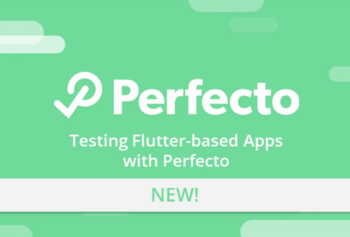
Platform support | Virtual devices
Simulators
Added support for iOS 17 Beta 8 on simulators. This version replaces iOS 17 Beta 7. In addition to the US, this version is now also available in Sydney.
For an updated list of devices and versions, see Simulators (iPhones and iPads).

Emulators
Added support for Android 14 Beta 5 for emulators. This version replaces Android 14 Beta 4.
For an updated list of devices and versions, see Emulators (Android devices).
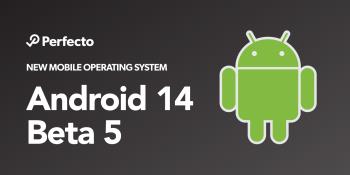
Platform support | Real devices
iOS
Support for iOS 17 Beta 8 is now available. This version:
-
Does not currently support performance vitals and accessibility testing with VoiceOver. Note that iOS 17 Beta 4 and earlier versions do support accessibility testing with VoiceOver.
-
Is currently only supported in the public cloud and enterprise clouds.
In addition, all limitations for iOS 16.x versions still apply.
If you are interested in having iOS 17 devices connected in your cloud, contact Perfecto Support.
For complete support information, see iOS support updates.

Android
Support for Android 14 Beta 5.1 on real mobile devices. This also includes support for Samsung One UI 6 Beta.
For complete support information, see Android support updates.
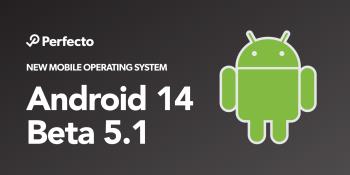
Browser support
Support for the following new browser versions is now available:
-
Google Chrome 116 Stable and 117 Beta on Windows and Mac machines
-
Microsoft Edge 116 Stable on Windows machines
-
Mozilla Firefox 117 Stable and 118 Beta on Windows and Mac machines
For a complete list of supported browsers, see Supported platforms.