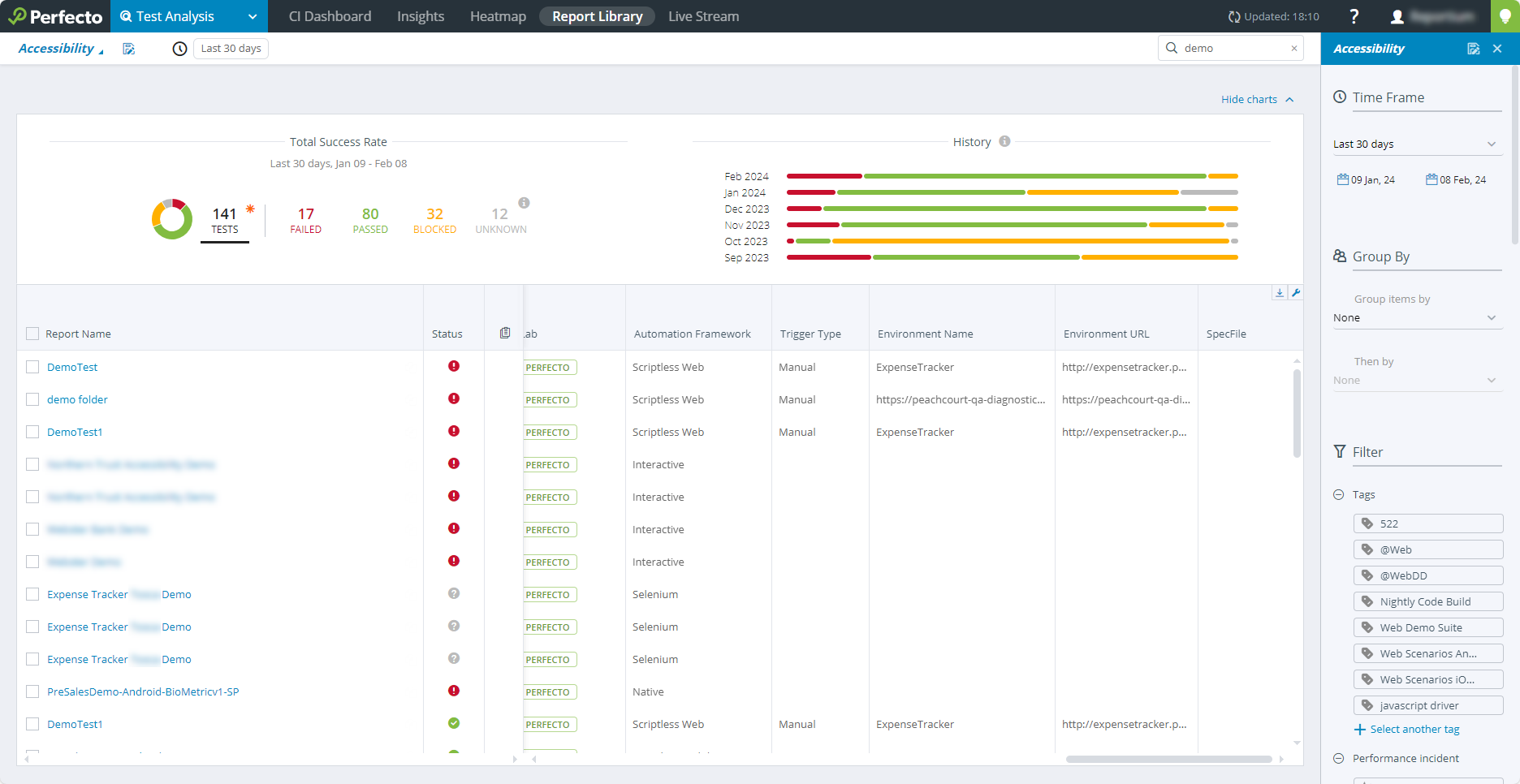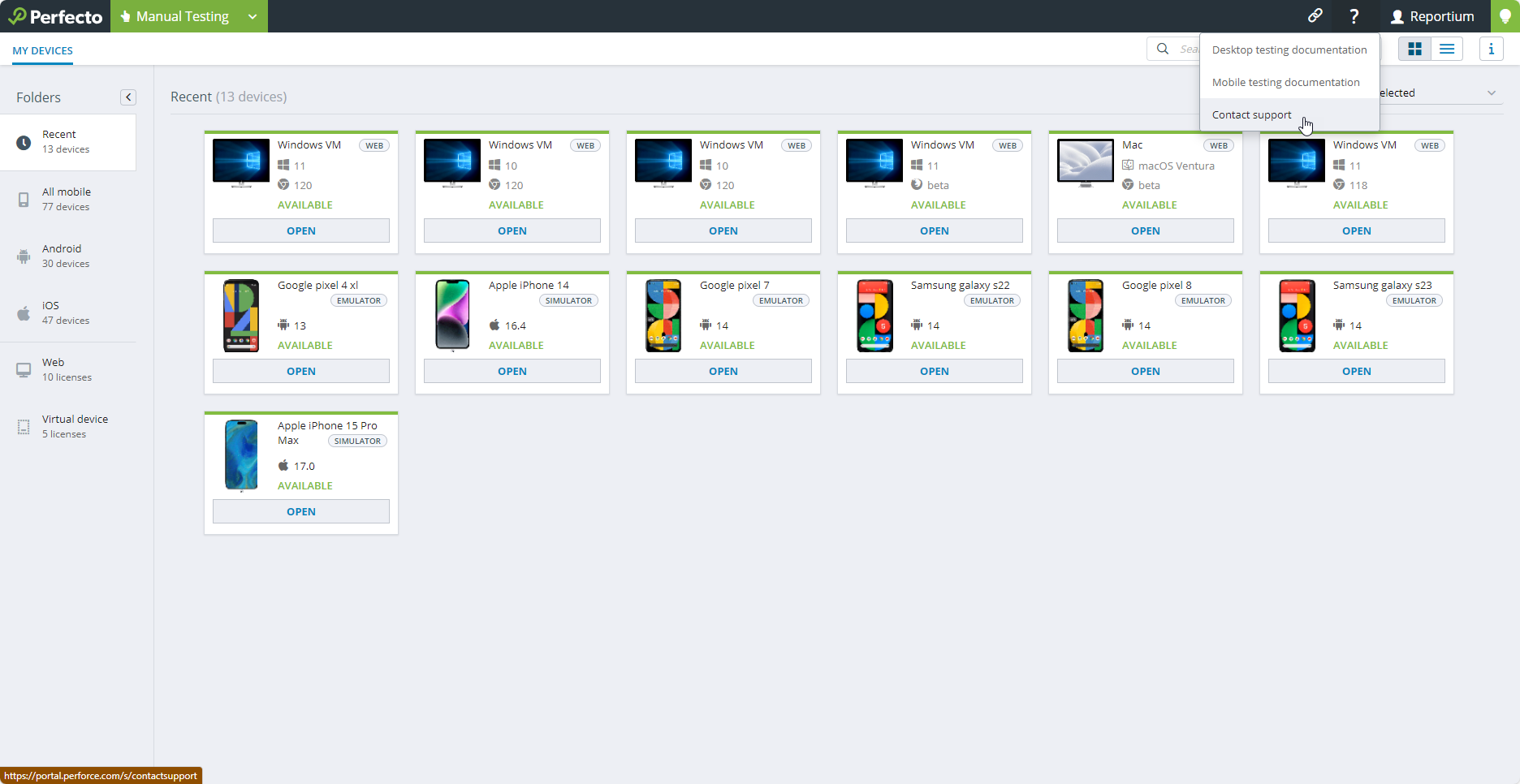See what's new in Perfecto 24.1 (released on January 28, 2024):
Scriptless Mobile enhancements
Ability to sort and delete tests in Scriptless Mobile
In Scriptless Mobile, when you open or save a test using the File menu, you can now do the following in the respective dialog box:
-
Sort tests by column header.
-
Delete a test that you created by hovering over the test and clicking the Delete test button
 that appears on the right. You cannot delete tests that you do not own.
that appears on the right. You cannot delete tests that you do not own.
For more information, see Handle tests.
Scriptless Web enhancements
Environment information in test reports
Updated the Report Library to include additional details related to test runs initiated in Scriptless Web. You will now find the following new columns:
-
Environment name: The name of the test environment selected for a particular test run in Scriptless Web
-
Environment URL: The URL associated with the selected environment
With this enhancements, you can now correlate Scriptless Web reports with specific environments, aiding in more effective problem analysis and troubleshooting.
For more information, see Report Library.
Consistent Support access in UI
The Contact Support option is now consistently accessible through the help icon ![]() on the right side of the header in the Perfecto UI. To open a support case, click the help icon
on the right side of the header in the Perfecto UI. To open a support case, click the help icon ![]() and select Contact support.
and select Contact support.
This update ensures a unified and easily accessible support experience, as opposed to the previous method where the option was limited to the device toolbar for an open device during manual testing and to the single test report.
Platform support | Real devices
iOS 17 enhancements
Devices running iOS 17 now also support accessibility testing with VoiceOver and setting a location without instrumentation.
New iOS versions
Support for the following iOS versions in now available:
-
iOS 17.3 GA. All limitations for iOS 16.x versions still apply.
Connecting iOS devices requires HSS version 23.12 and an IDS with macOS Ventura and Xcode 15.
To avoid test disruption in hybrid clouds after upgrading devices to iOS 17, on the device, under Settings > General > Airdrop, make sure that the Bringing Devices Together toggle is turned off.If you are interested in having iOS 17 devices connected in your cloud, contact Perfecto Support.
-
iOS 16.7.5 GA. This version is reserved for older devices that do not support iOS 17.
Limitation for iOS versions 16.4 and later: Due to an Apple bug, Perfecto Object Spy does not support SafariViewController-based applications on a device.
All limitations documented for iOS 15 still apply.
-
15.8.1 GA for devices in the iPhone 7 series.
For complete support information, see iOS support updates.



Platform support | Virtual devices
Appium 2.4 support
Added support for Appium 2.4 on virtual devices. You can now test your apps on virtual devices using Appium 2.4 with an Appium 2-compatible client. If you do, you must make sure to:
-
Limit the value of the
appiumVersioncapability to the major and minor version, without a patch number (for example 2.2, but not 2.2.1).For a list of all supported Appium versions for virtual devices, see Supported platforms.
-
Add the prefix
perfecto:to Perfecto capabilities. For example:“perfecto:useVirtualDevice”, trueAlternatively, you can use the
perfectoOptionsnotation.For upgrade information, see Upgrade to an Appium 2-compliant client and Sample project: Appium 2-compliant client and Selenium 4 .
For comprehensive information on working with virtual devices, see the Virtual mobile devices section in our documentation.
Browser support
Support for the following new browser versions is now available:
-
Microsoft Edge 121 Stable on Windows machines
-
Google Chrome 121 Stable on Windows and Mac machines
-
Mozilla Firefox 122 Stable and 123 Beta on Windows and Mac machines
For a complete list of supported browsers, see Supported platforms.