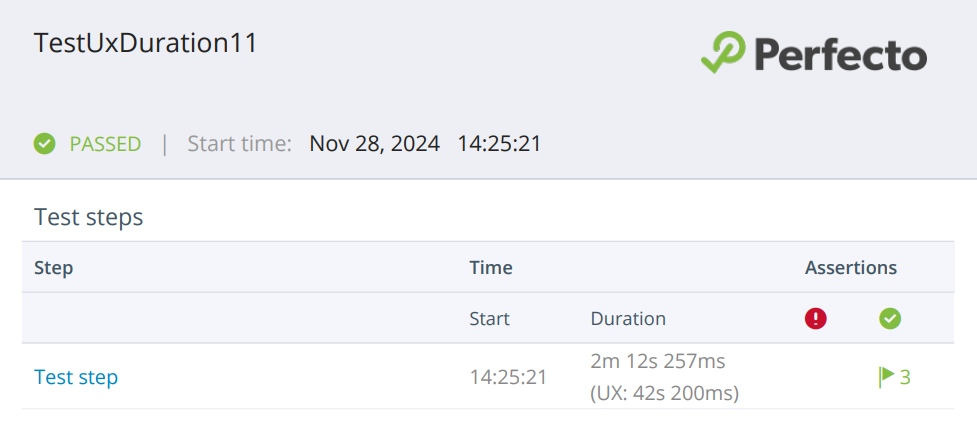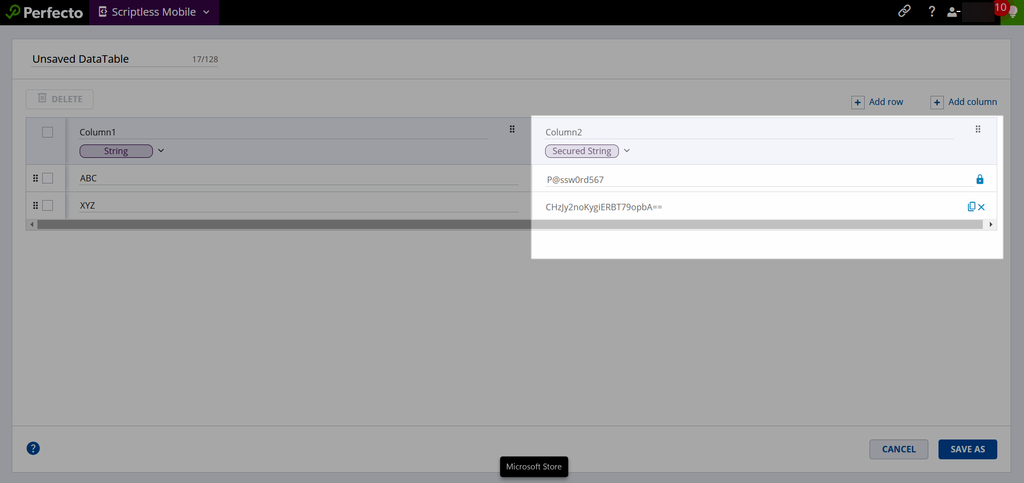See what's new in Perfecto 24.15 (released on December 8, 2024):
Perfecto Smart Reporting enhancements
In this release, Perfecto Smart Reporting includes the following enhancements.
UX duration in PDF reports
If the Time Checkpoint command is included in a Scriptless Mobile test and if the timer type for this command is set to UX, the first page of the full PDF report and the assertion PDF report now includes the UX time summary. With this enhancement, you can quickly glance the UX time values. Previously, you had to drill down to each test step to see the UX time value.
To learn more, see Formatted PDF reports.
Scriptless Mobile enhancements
In this release, Scriptless Mobile includes the following enhancements.
Secured strings in DataTables
When working on DataTables that contain potentially sensitive data, you can now create a data column of type Secured String. You can manually encrypt new cells by clicking the lock button ![]() on the right. If any cells in the column remain unencrypted when you upload the DataTable, Scriptless Mobile automatically encrypts them during the upload process.
on the right. If any cells in the column remain unencrypted when you upload the DataTable, Scriptless Mobile automatically encrypts them during the upload process.
To learn more about DataTables, see Create DataTables.
Changes to performance vitals
To remove unnecessary load from the system, performance vitals are now turned off by default in enterprise clouds that have not been actively using this feature in the past and in new enterprise clouds. With this change, the vitals pane in the Manual Testing view, Scriptless Mobile, and the single test report (STR) is now collapsed and, when expanded, vitals information is not available. In addition, vitals-related API calls will not trigger a response.
To turn performance vitals on in your enterprise cloud, contact Perfecto Support.
To learn more about performance vitals in Perfecto, see View device or application vitals.
End-of-life notice: macOS Big Sur
With the release of and support for macOS Sequoia, macOS Big Sur is now deprecated. Based on Perfecto’s suspension of support policy for desktop web operating systems, it will be End of Life (EOL) as of January 31, 2025. After this date, devices running Big Sur will no longer be available in Perfecto.
For details about the Perfecto support policy, see Suspension of support policy | Desktop web OS.
To explore upgrade options, contact Perfecto Support.
End-of-life notice: Flutter
Support for the Perfecto integration with Flutter will end on November 20, 2025. You can continue to use Flutter for application development, but testing must be conducted with Appium, using either the Appium Flutter Driver or the Appium Driver Flutter package.
Framework support
For desktop web testing on Windows, Perfecto has now removed support for Selenium server version 3.x.
For comprehensive information on Selenium support, see Supported platforms.
Platform support | Real devices
This release introduces support for the following new iOS and Android versions for real devices.
New iOS versions
You can now test your applications on real devices running the following iOS versions:
-
18.2 Beta 4 and 18.1.1 GA
If you are interested in having iOS 18 devices connected in your cloud, contact Perfecto Support.
-
17.7.2 GA
Limitations for iOS 16.x versions still apply, except for an issue related to an Apple bug that is resolved in iOS 17.0 and later.
For complete support information, see iOS support updates.



New Android versions
You can now test your applications on mobile devices running Android 16 Developer Preview 1.
If you are interested in having Android 16 devices connected in your cloud, contact Perfecto Support.
For complete support information, see Android support updates.

pressKey command updates
The definition of the mobile:pressKey command now includes the ENTER key instead of the OK key in the key sequence. Previously, on Android devices, this command was associated with the now outdated OK key. In your tests, you can use this command to click a single device key or a sequence of special device keys.
This change affects the Scriptless Mobile Press key command, the legacy REST API endpoint Legacy | Press key, and the Perfecto extension Press key (FR).
Platform support | Virtual devices
The following new versions and devices are now available.
New iOS versions
You can now test your applications on simulators running 18.2 RC. This version is only available at limited capacity.
For an updated list of devices and versions, see Supported simulator devices and OS versions.

New Android versions
You can now test your applications on emulators running Android 16 Developer Preview 1. This version is supported in all regions and at full capacity.
For an updated list of devices and versions, see Supported emulator devices and OS versions.

Browser support
You can now test your applications in the following new browser versions:
-
Mozilla Firefox 133 Stable and 134 Beta on Windows and Mac machines
For a complete list of supported browsers, see Supported platforms.