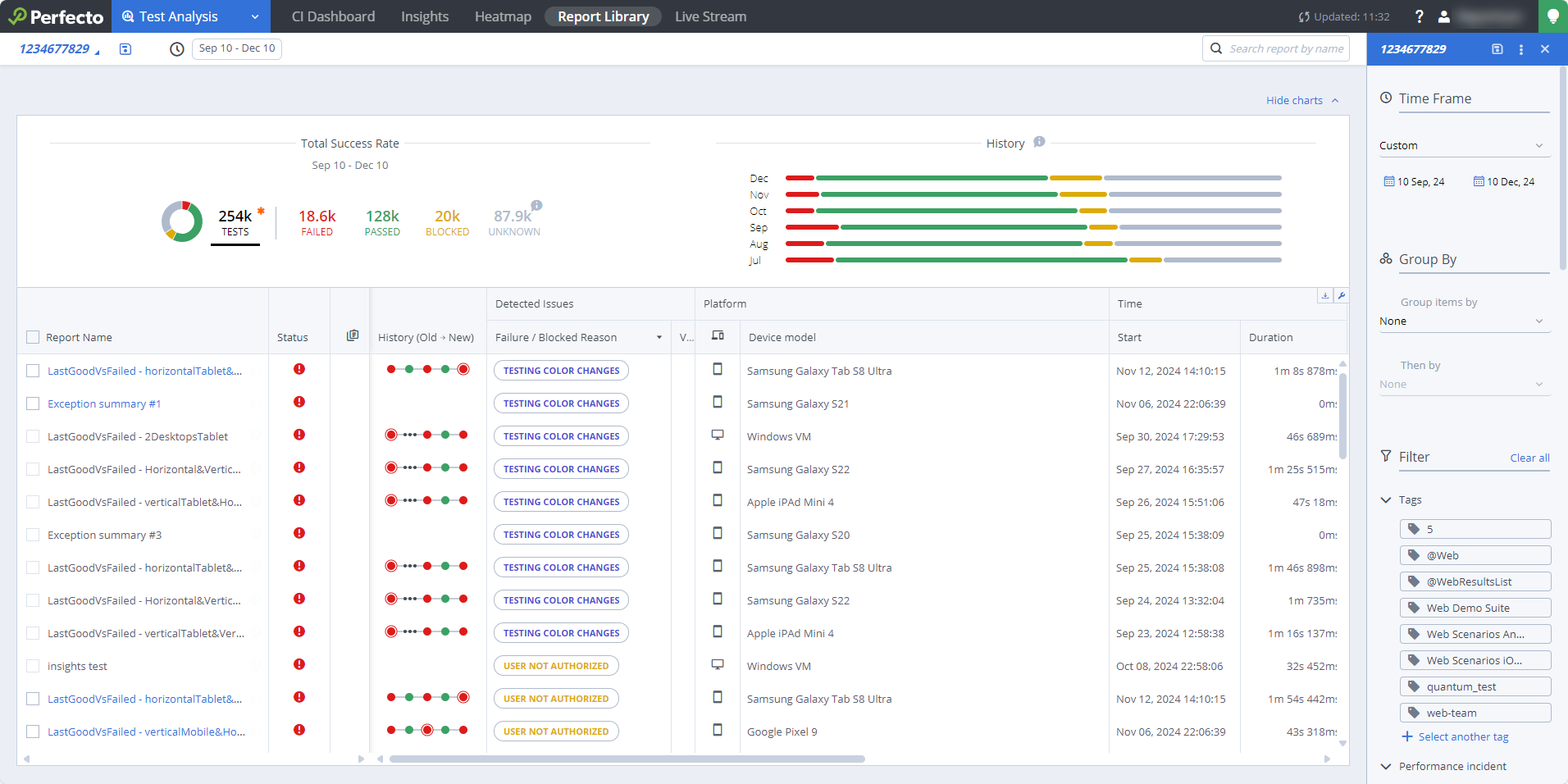See what's new in Perfecto 24.16 (released on January 5, 2025):
Android offline instrumentation
Instrumentation is a process that prepares an application for testing or automation. Part of the instrumentation process may add "instruments" that allow the testing framework to gain access to parts of the application. Perfecto provides options for instrumenting mobile applications as part of the app installation process. This workflow typically requires a live connection to Perfecto servers.
If you are subjected to network and security restrictions that do not allow you to connect through the internet to Perfecto servers, you can now instrument and re-sign Android applications using Perfecto's new offline instrumentation option for Android applications, a CLI instrumentation tool.
To learn more about this new option, see Offline instrumentation for Android apps. To learn more about Perfecto instrumentation options in general, see Instrumentation.
The offline instrumentation tool is available upon request. If interested, contact Perfecto Support.
Gradle Plugin enhancement
To facilitate app re-signing in XCUITest, a new sub-parameters, resignRunnerOnly, was added to the Perfecto Gradle Plugin. Setting this parameter to true ensures that only the Runner bundle IPA is re-signed and the main IPA keeps its original signature.
To learn more about the available parameters, see iOS configuration parameters for the Gradle Plugin.
Scriptless Mobile enhancements
In this release, Scriptless Mobile includes the following enhancements.
Secured string enhancement
When working on DataTables that contain potentially sensitive data, when you change the type of a column from String to Secured String, the existing cell data is now automatically encrypted. Previously, changing the column type to Secured String would remove any existing cell content.
To learn more about DataTables, see Create DataTables.
Color adjustments in the Perfecto UI
Colors in the Perfecto UI updated to improve legibility and usability.
End-of-life notice: macOS Big Sur
With the release of and support for macOS Sequoia, macOS Big Sur is now deprecated. Based on Perfecto’s suspension of support policy for desktop web operating systems, it will be End of Life (EOL) as of January 31, 2025. After this date, devices running Big Sur will no longer be available in Perfecto.
For details about the Perfecto support policy, see Suspension of support policy | Desktop web OS.
To explore upgrade options, contact Perfecto Support.
End-of-life notice: Flutter
Support for the Perfecto integration with Flutter will end on November 20, 2025. You can continue to use Flutter for application development, but testing must be conducted with Appium, using either the Appium Flutter Driver or the Appium Driver Flutter package.
Platform support | Real devices
This release introduces support for the following new iOS and Android versions for real devices.
New iOS versions
You can now test your applications on real devices running the following iOS versions:
-
18.2 GA
-
18.3 Beta
If you are interested in having iOS 18 devices connected in your cloud, contact Perfecto Support.
For complete support information, see iOS support updates.


New Android versions
You can now test your applications on real devices running Android 16 Developer Preview 2.
If you are interested in having Android 16 devices connected in your cloud, contact Perfecto Support.
For complete support information, see Android support updates.

Platform support | Virtual devices
The following new versions and devices are now available.
New iOS versions
You can now test your applications on simulators running 18.2 GA. This version is supported in all regions and at full capacity.
For an updated list of devices and versions, see Supported simulator devices and OS versions.

New Android versions
You can now test your applications on emulators running Android 16 Developer Preview 2. This version is supported in all regions and at full capacity.
For an updated list of devices and versions, see Supported emulator devices and OS versions.