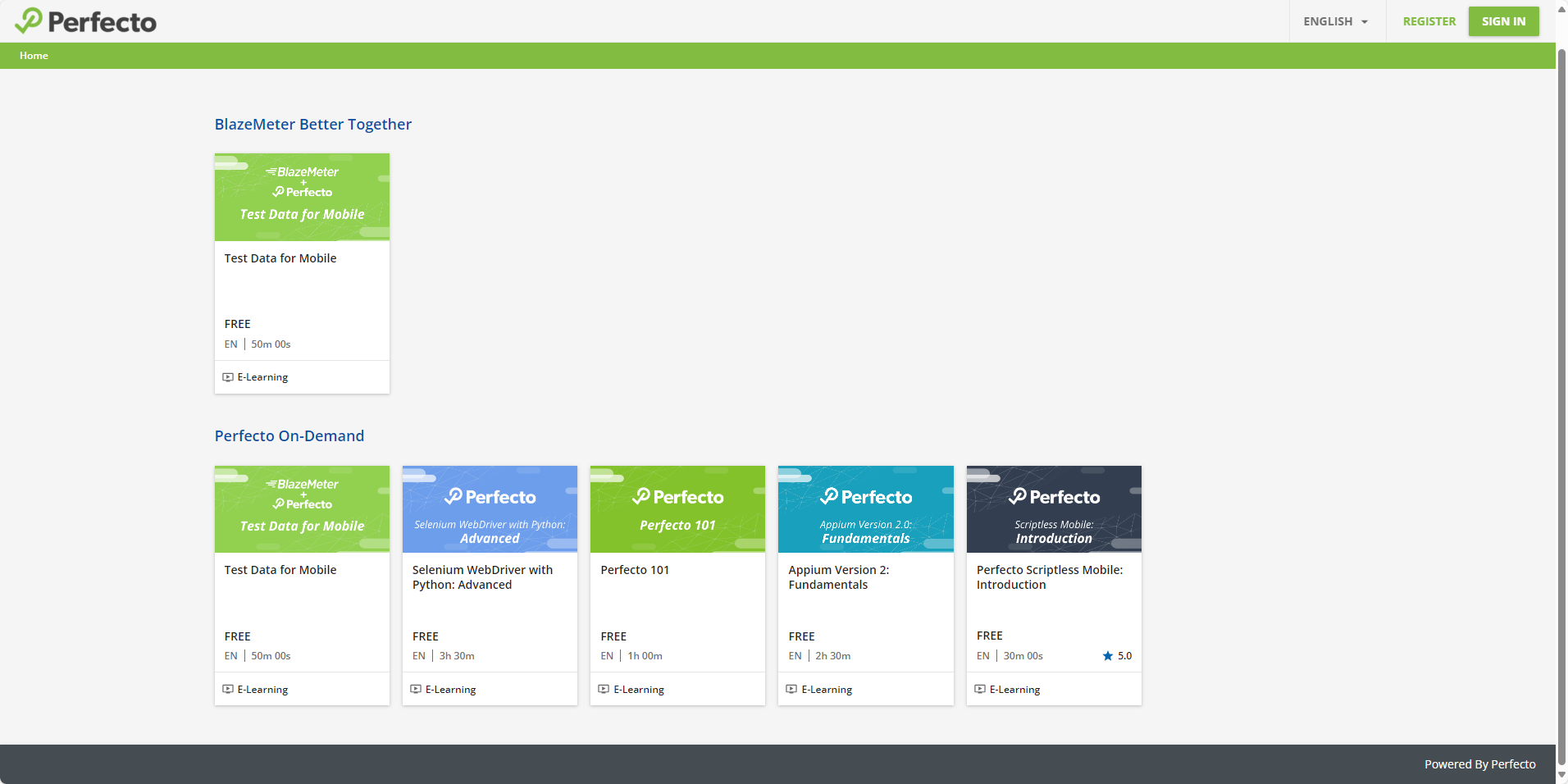See what's new in Perfecto 24.14 (released on November 17, 2024):
Smart Reporting enhancements
In this release, Perfecto Smart Reporting includes the following enhancements.
Enhanced custom view management for admins
Users with Administrator role can now delete shared custom views created by any user. Custom views allow you to view a set of comparable test reports from different time frames and share a focused view with other users. With this enhancement, admin users have full control over the management of shared custom views, making it easy to remove outdated or redundant shared views, such as from inactive users, without needing to contact Perfecto Support.
To learn more about custom views, see Access and navigate the Test Analysis UI > Step 4 | Group or filter reports > Custom views.
iOS offline instrumentation
Instrumentation is a process that prepares an application for testing or automation. Part of the instrumentation process may add "instruments" that allow the testing framework to gain access to parts of the application. Perfecto provides options for instrumenting mobile applications as part of the app installation process. This workflow typically requires a live connection to Perfecto servers.
If you are subjected to network and security restrictions that do not allow you to connect through the internet to Perfecto servers, you can now instrument and re-sign iOS applications using Perfecto's new offline instrumentation option for iOS applications, a Python-based CLI instrumentation tool.
To learn more about this new option, see Offline instrumentation for iOS apps. To learn more about Perfecto instrumentation options in general, see Instrumentation.
The offline instrumentation tool is available upon request. If interested, contact Perfecto Support.
New home for Perfecto training courses
Perfecto training courses are now hosted on Perfecto Education. Previously located at BlazeMeter University, all courses are still free and accessible once you register and sign in.
This relocation provides a more streamlined, user-friendly learning experience.
End-of-life notice: macOS Big Sur
With the release of and support for macOS Sequoia, macOS Big Sur is now deprecated. Based on Perfecto’s suspension of support policy for desktop web operating systems, it will be End of Life (EOL) as of January 31, 2025. After this date, devices running Big Sur will no longer be available in Perfecto.
For details about the Perfecto support policy, see Suspension of support policy | Desktop web OS.
To explore upgrade options, contact Perfecto Support.
End-of-life notice: Flutter
Support for the Perfecto integration with Flutter will end on November 20, 2025. You can continue to use Flutter for application development, but testing must be conducted with Appium, using either the Appium Flutter Driver or the Appium Driver Flutter package.
Platform support | Real devices
This release introduces support for the following new iOS and Android versions for real devices.
New iOS versions
You can now test your applications on real devices running the following iOS versions:
-
18.2 Beta 3
iOS 18.1 versions are only available for Apple Intelligence-compatible devices: iPhone 16, iPhone 16 Plus, iPhone 16 Pro Max, iPhone 16 Pro, iPhone 15 Pro, iPhone 15 Pro Max, and iPads with M1+ SoCs (system-on-a-chip).
If you are interested in having iOS 18 devices connected in your cloud, contact Perfecto Support.
-
17.7.1 GA
Limitations for iOS 16.x versions still apply, except for an issue related to an Apple bug that is resolved in iOS 17.0 and later.
For complete support information, see iOS support updates.


Location limitation on iOS 18.1 or later
Due to an Apple bug, Wi-Fi-only iPad devices running iOS 18.1 or later cannot resolve the location.
For complete support information, see iOS support updates.
Platform support | Virtual devices
The following new versions and devices are now available.
New iOS versions
You can now test your applications on simulators running the following iOS versions:
-
18.1 GA
-
18.2 Beta 2
These versions are only available at limited capacity.
For an updated list of devices and versions, see Supported simulator devices and OS versions.


New simulator device
You can now test your applications on iPad mini (A17 Pro) with iOS 18.1 and 18.2.
For an updated list of devices and versions, see Supported simulator devices and OS versions.
Enhanced simulator performance
With improvements in Perfecto's simulator infrastructure in the US and Canada data centers, you now experience even faster and more efficient simulator performance. These improvements will be rolled out to other locations in the future.
End of support for iOS 16.0
With support for iOS 18.1 GA and based on low usage data, Perfecto has removed support for iOS 16.0 simulators.
For an updated list of devices and versions, see Supported simulator devices and OS versions.
Appium 2.12
You can now test your apps on emulators and simulators using Appium 2.12 with an Appium 2-compatible client.
For a list of supported Appium versions for virtual devices, see Supported platforms > Virtual devices.
To learn more about working with virtual devices, see the Virtual mobile devices section in our documentation.
Browser support
You can now test your applications in the following new browser versions:
-
Microsoft Edge 131 Stable and 132 Beta on Windows machines
-
Google Chrome 131 Stable and 132 Beta on Windows and Mac machines
-
Mozilla Firefox 132 Stable and 133 Beta on Windows and Mac machines
For a complete list of supported browsers, see Supported platforms.