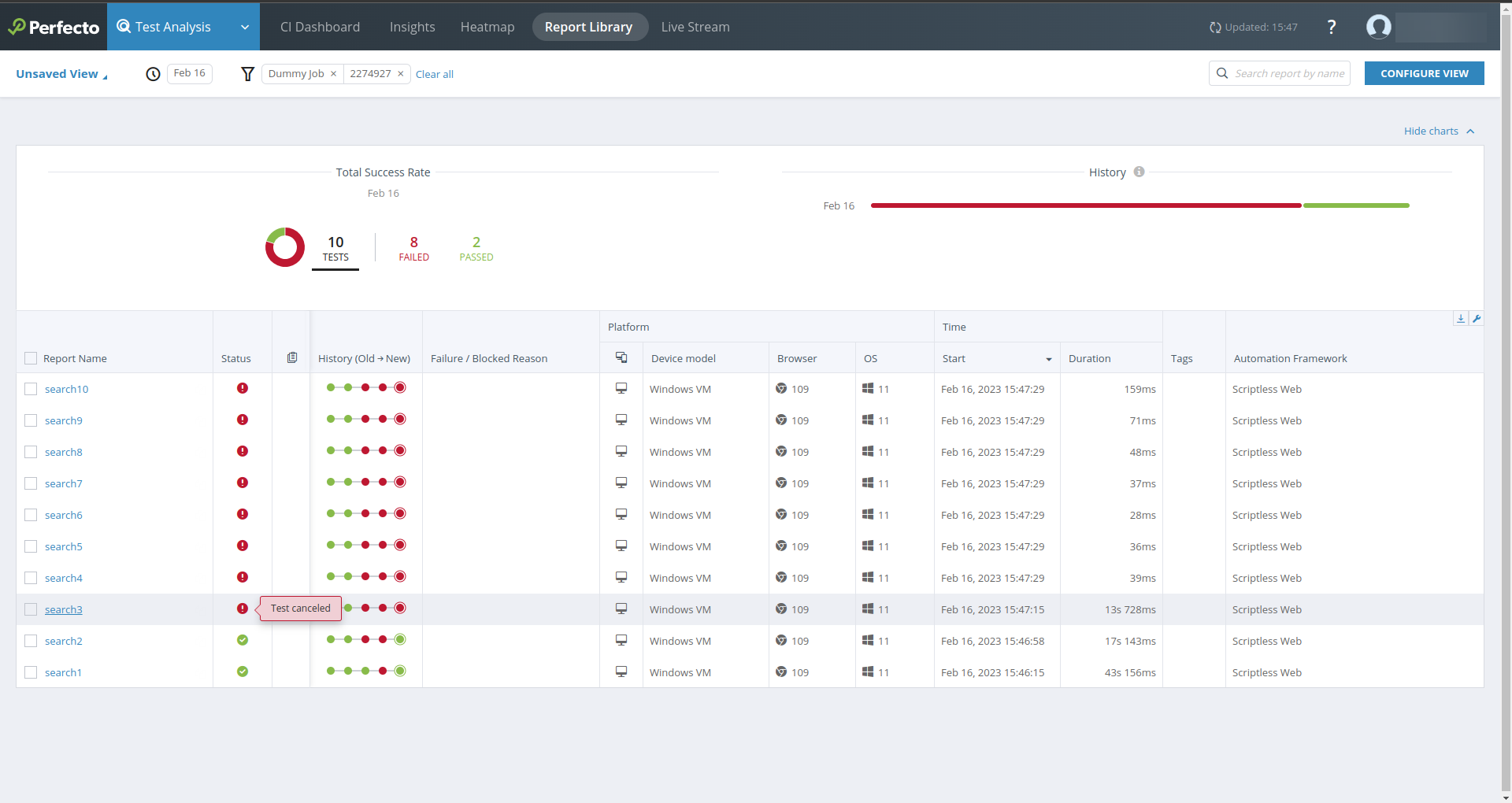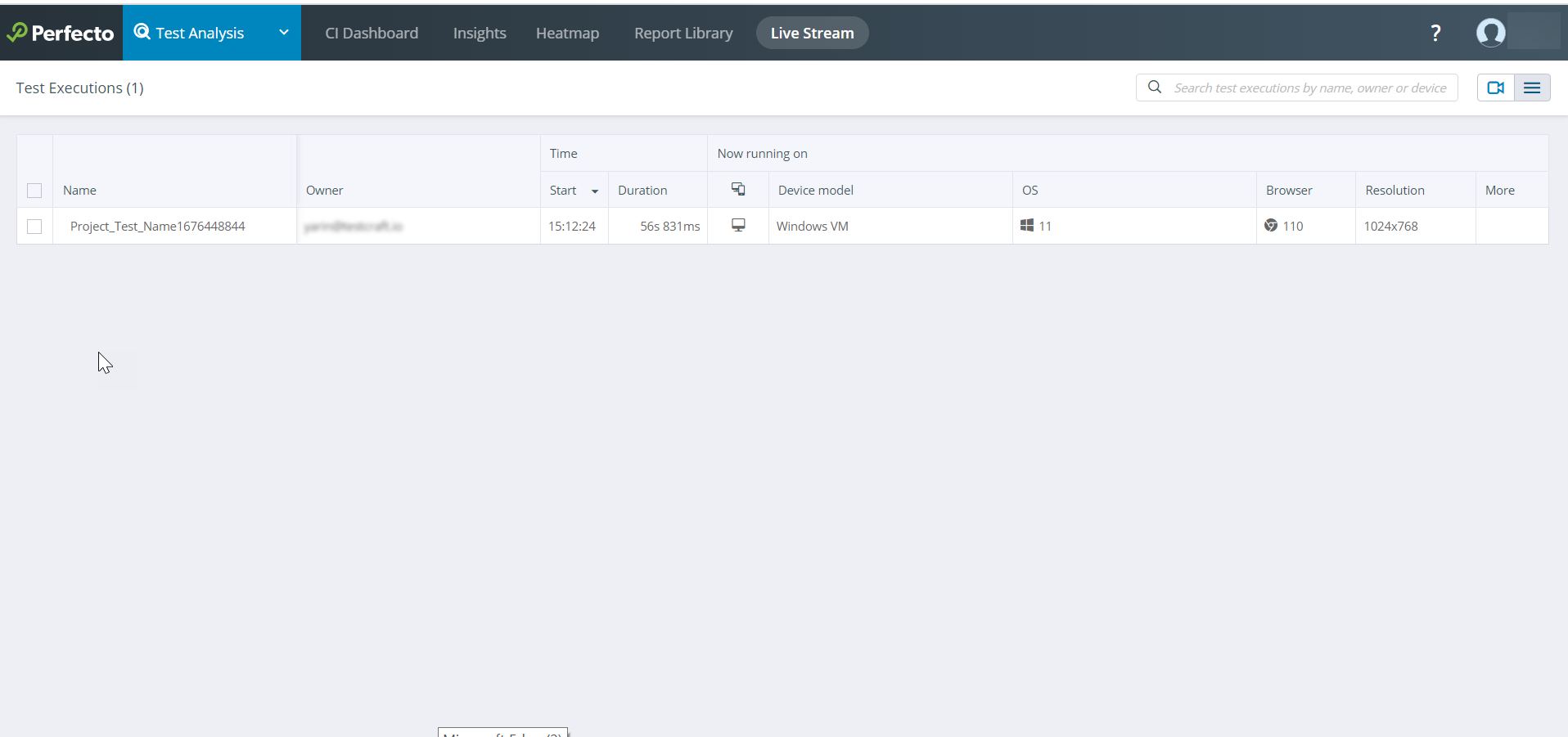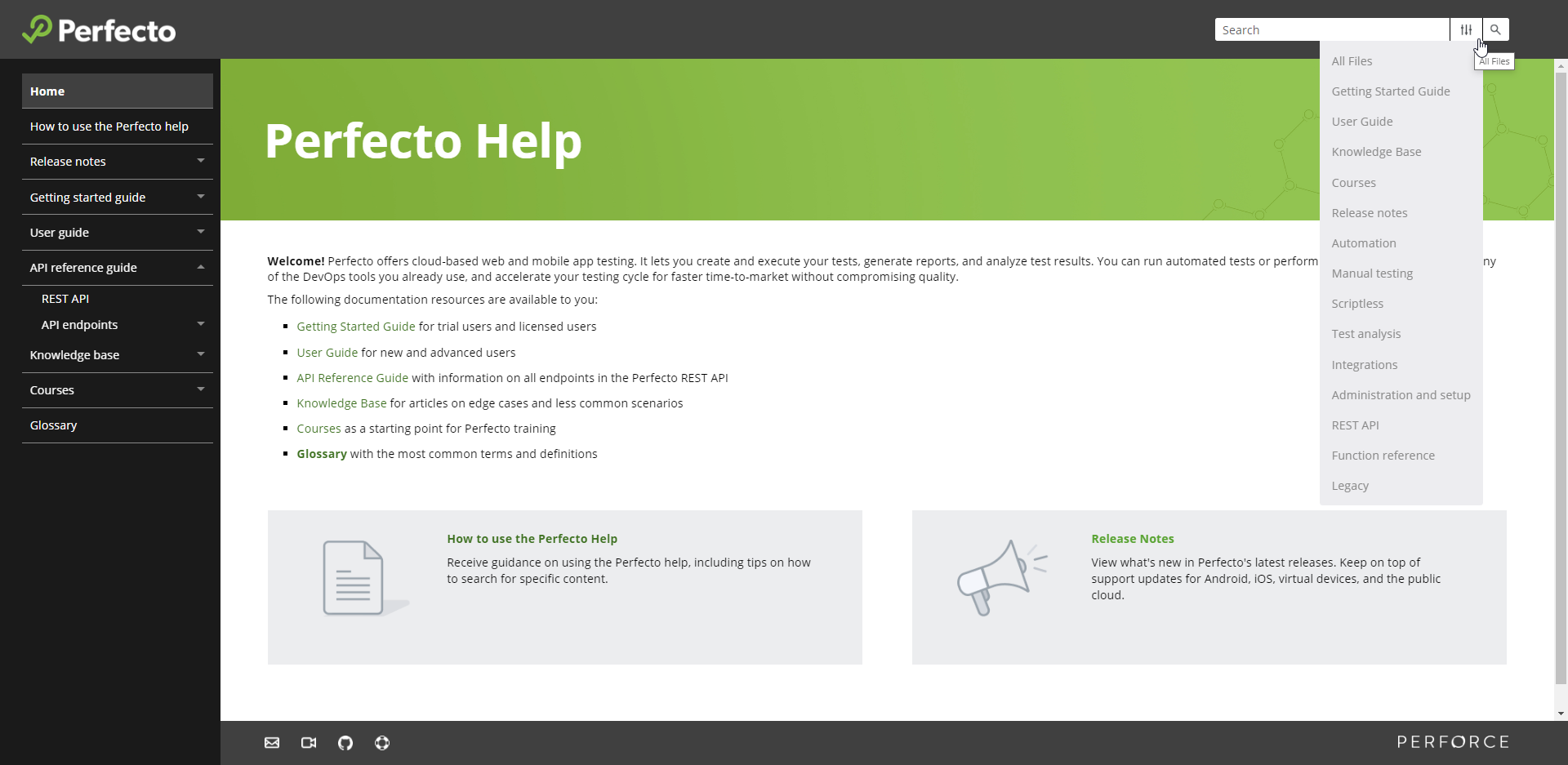See what's new in Perfecto 23.2.
REST API enhancements
Added the following new endpoints to Perfecto's REST API. Unlike their existing counterparts, these endpoints pass the Perfecto security token in the header rather than in the URL itself, a method that adheres to best practices for API security.
-
Get Cradle Information
-
Get Device Information
-
Create Reservation
-
Delete Reservation
-
Get Reservation Information
-
Update Reservation
The equivalent older endpoints are still supported, but they are now considered legacy.
For additional information, see the REST API reference.
Virtual device enhancements
Simulators
Added support for iOS 16.4 Beta in the US region.
Emulators
Added support for Android 14 Developer Preview on the following virtual devices:
-
Google: Pixel 6, Pixel 5, Pixel 4a 5g
-
Samsung: Galaxy S22, Galaxy S22 Plus, Galaxy S21, Galaxy S21 Plus, Galaxy S21 Ultra

For an updated list of devices and versions, see Supported platforms.
Scriptless Web enhancements
Performance enhancements
Significantly improved test execution and test cancellation times in Scriptless Web:
-
Test execution time: Scriptless Web now processes each step of your test faster than before.
-
Test cancellation time: Canceling test executions in Scriptless Web is now faster than before.
In addition, if you cancel the execution of a manual job run in Scriptless Web, the Report Library now shows the status of the execution for each test in the job. Tests not executed show the status Test canceled, as shown in the following image. Previously, the Report Library would only display tests that were executed successfully.
Azure DevOps Pipeline integration
Did you know you can integrate your Scriptless Web jobs with Microsoft Azure DevOps Pipeline? Our new article provides detailed steps and a video that walks you through the integration from beginning to end. For more information, see Integrate Scriptless Web with Azure DevOps Pipeline.
Resolved issues
-
Fixed an issue with Live Stream displaying an incorrect test case or suite name. With this fix, in the Live Stream view, Scriptless Web tests now display the actual execution name. If the execution name contains spaces, it gets displayed in single quotation marks.
Previously, RemoteWebDriver would show as the execution name.
Support for new browser versions
Scriptless Web now supports the following new browser versions on Windows machines:
-
Google Chrome 110 Stable
-
Mozilla Firefox 109 Stable
Documentation enhancements
Implemented the following documentation enhancements to allow you to find the right content in less time and browse articles with more ease:
-
The Search field in the Perfecto online help now searches across all of Perfecto's technical documentation: User Guide, Getting Started Guide, Courses, and Knowledgebase. Previously, only the Search field on the Help landing page provided global search.
-
Additional search filters, available by clicking the filter icon
 to the right of the Search field, allow you to narrow down your search by area of interest: User Guide, Getting Started Guide, Courses, and Knowledgebase.
to the right of the Search field, allow you to narrow down your search by area of interest: User Guide, Getting Started Guide, Courses, and Knowledgebase. -
To allow for global search and swifter switching between guides, all content has been restructured to appear in a global list of contents, as reflected in the updated content pane on the left.
-
For better visibility, REST API information has been promoted and is now available in the API reference.
Appium upgrade
Appium 1.22.3 is now available by default in the Perfecto public cloud. Perfecto is not aware of any breaking changes, but tests that are not compatible with Appium 1.22.3 may still be affected. If this is the case, ensure that your tests align with Appium requirements. For more information, see Upgrade to an Appium 2-compliant client.
Temporarily, you can run tests with the previous Appium version (1.20.2) by specifying the appiumVersion capability in the device capabilities within your code, as shown in the following code snippet.
capabilities.setCapability("appiumVersion", "1.20.2");To set Appium 1.22.3 as the default for your enterprise cloud, contact Perfecto Support.
End of Life notices
-
Based on our suspension of support policy for desktop web operating systems, macOS Mojave is End of Life (EOL) effective immediately. Devices running Mojave are no longer be available in Perfecto.
-
Based on our suspension of support policy for mobile device operating systems, 32-bit mobile devices running iOS 10 will be EOL as of March 12, 2023. After this date, such devices will no longer be available in Perfecto.
Platform support
Support for the following iOS versions is now available in all clouds:
-
iOS 16.3.1 GA
-
iOS 12.5.7 GA
All limitations documented for iOS 15 still apply. For complete support information, see iOS support updates.

Browser support
Support for the following new browser versions is now available:
-
Microsoft Edge 110 Stable on Windows machines
-
Google Chrome 110 Stable on Windows and Mac machines
-
Mozilla Firefox 110 Stable on Windows and Mac machines
For a complete list of supported browsers, see Supported platforms.