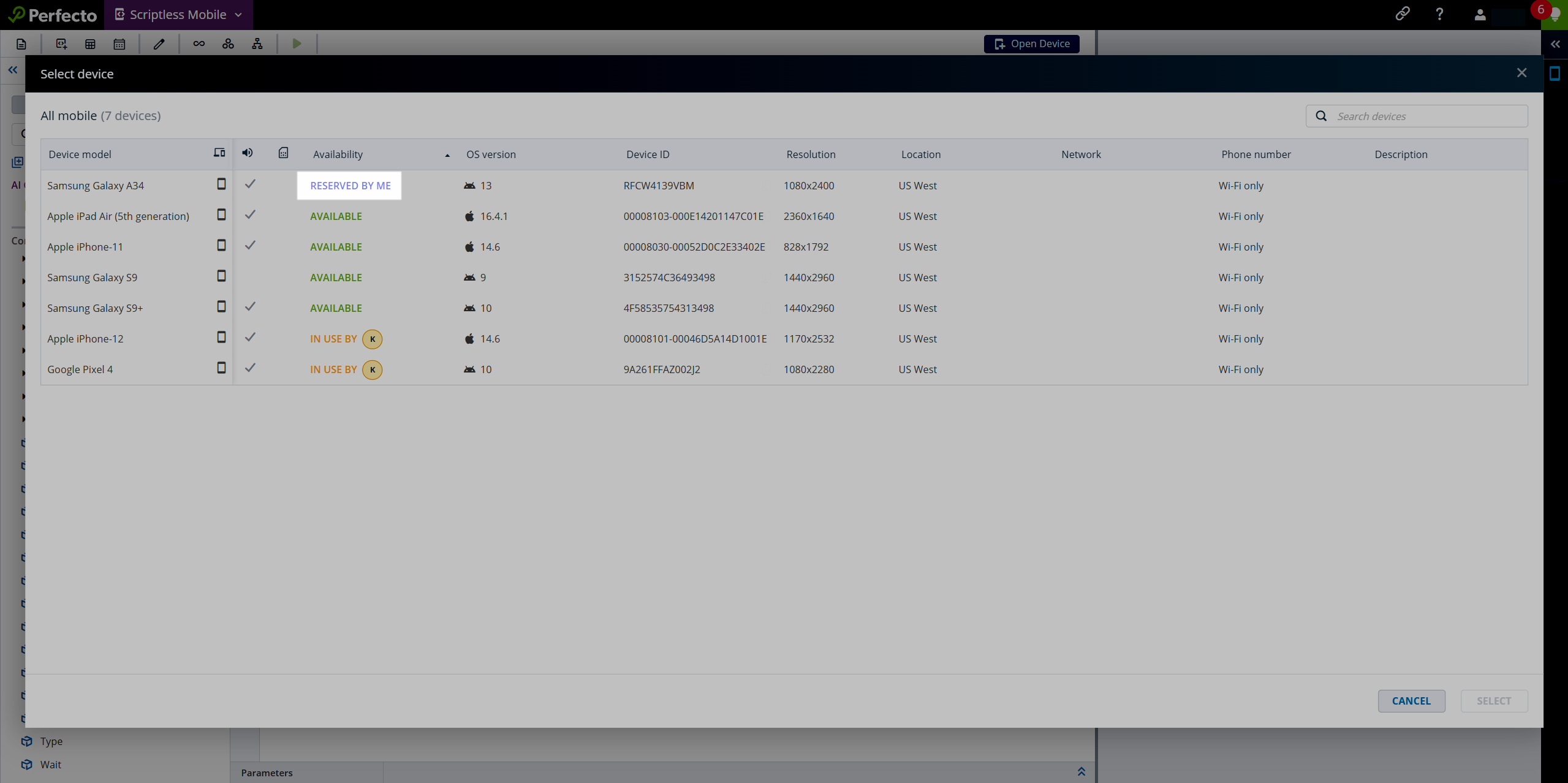See what's new in Perfecto 24.12 (released on September 29, 2024):
Scriptless Mobile enhancements
In this release, Scriptless Mobile introduces the following enhancements.
Device restart
Depending on your cloud configuration, only users with admin or lab admin roles can restart a device. To enable this configuration in your cloud, contact Perfecto Support.
With this functionality, you can prevent an accidental reboot or restart of a device. Devices with a passcode can be restarted only by dedicated users who know the passcode.
Selection of reserved devices
Selecting a reserved device in Scriptless Mobile is now more streamlined. In the Select device dialog box, devices you have reserved appear at the top of the list, allowing you to easily identify them without scrolling. This improvement helps you access your reserved devices faster.
This feature is available in select clouds. To enable it in your cloud, contact Perfecto Support.
To learn more about selecting a device in Scriptless Mobile, see Open or close a device.
Manual Testing enhancements
In this release, the Manual Testing view includes the following enhancements.
Device restart
For selected clouds, only users with admin or lab admin roles can restart a device. To enable this configuration in your cloud, contact Perfecto Support. To lean more about the available actions on the device toolbar, see Supported actions on open devices.
With this functionality, you can prevent an accidental reboot or restart of a device. Devices with a passcode can be restarted only by dedicated users who know the passcode.
iPhone 16 support
Perfecto added support for the new series of iPhone 16 mobile devices, including iPhone 16, iPhone 16 Plus, iPhone 16 Pro, and iPhone 16 Pro Max. You can start testing your apps in the cloud immediately.
For more information, see our list of Supported Devices.

iOS 18 GA support
As the first in the market, Perfecto added support for iOS 18 GA on real and virtual mobile devices.
Real devices
You can now test your applications on real mobile devices running iOS 18 GA and iOS 18.1 Beta 5. iOS 18.1 Beta 5 is only available for Apple Intelligence-compatible devices: iPhone 16, iPhone 16 Plus, iPhone 16 Pro Max, iPhone 16 Pro, iPhone 15 Pro, iPhone 15 Pro Max, and iPads with M1+ SoCs (system-on-a-chip).
If you are interested in having iOS 18 GA or 18.1 Beta devices connected in your cloud, contact Perfecto Support.
To learn more about Perfecto's support for iOS 18, see the blog The iOS 18 Release Is Here--And Perfecto Has You Covered.
Limitation
On real mobile devices running iOS 18, selecting to trust an application that is not trusted causes the device to restart. To work with enterprise-signed applications without having to re-sign them, make sure an app with a trusted signature (with the same certificate) is already installed on the device.
If you need to re-sign an app, it may not be able to use shared keychains or use features that require special entitlements.
To install a new certificate on a device, contact Perfecto Support.
Virtual devices
You can now test your applications on simulators running the following new iOS versions:
-
18 GA
This version is available in all regions and at full capacity.
-
iOS 18.1 Beta 4
This version is only available at limited capacity.
With support for iOS 18 GA, the following new simulator devices are now supported:
-
iPhone 16
-
iPhone 16 Plus
-
iPhone 16 Pro
-
iPhone 16 Pro Max
For an updated list of devices and versions, see Supported simulator devices and OS versions.



End of support for iOS 16.1 | Virtual devices
With support for iOS 18.0 GA, Perfecto removed support for iOS 16.1 simulators.
For an updated list of devices and versions, see Supported simulator devices and OS versions.
Notice: Action required for upcoming Gradle plugin update
To achieve the highest level of performance, stability, and security, Perfecto's Espresso and XCUITest Gradle plugin are now built using JDK 17. Starting with version 24.7, all Gradle plugin versions require Java 17.
Perfecto released a new version of the Espresso/XCUITest Gradle plugin on September 29th. As of this date, you must make sure that you have upgraded to Java 17 in all environments where the Gradle plugin is used. No additional steps are required. The Gradle plugin automatically updated to the new version upon release.
If you were unable to upgrade to Java 17 by September 29th, to prevent the automatic update of the plugin version, you must explicitly set the plugin version in your build.gradle file instead of using a placeholder for the latest version, as shown in the following example:
classpath 'com.perfectomobile.instrumentedtest.gradleplugin:plugin:24.6'To learn more, see XCUITest and Espresso.
End-of-life notice: macOS Big Sur
With the release of and support for macOS Sequoia, macOS Big Sur is now deprecated. Based on Perfecto’s suspension of support policy for desktop web operating systems, it will be End of Life (EOL) as of January 31, 2025. After this date, devices running Big Sur will no longer be available in Perfecto.
For details about the Perfecto support policy, see Suspension of support policy | Desktop web OS.
To explore upgrade options, contact Perfecto Support.
Platform support | Real devices
This release introduces support for the following new iOS and Android versions for real devices.
New iOS versions
In addition to iOS 18, you can now test your application on real devices running the following iOS versions:
-
17.7 GA
Limitations for iOS 16.x versions still apply, except for an issue related to an Apple bug that is resolved in iOS 17.0 and later.
For complete support information, see iOS support updates.

New Android versions
You can now test your applications on mobile devices running Android 15 QPR1 Beta 2.
If you are interested in having Android 15 devices connected in your cloud, contact Perfecto Support.
For complete support information, see Android support updates.
macOS Sequoia
You can now test your application on desktop web devices running macOS Sequoia. This operating system is currently available for private clouds upon demand. If interested, contact Perfecto Support.
For a complete list of supported operating versions, see Supported platforms.

Browser support
You can now test your applications in the following new browser versions:
-
Google Chrome 129 Stable on Windows and Mac machines
-
Safari 18 on Mac machines running macOS Sequoia
For a complete list of supported browsers, see Supported platforms.