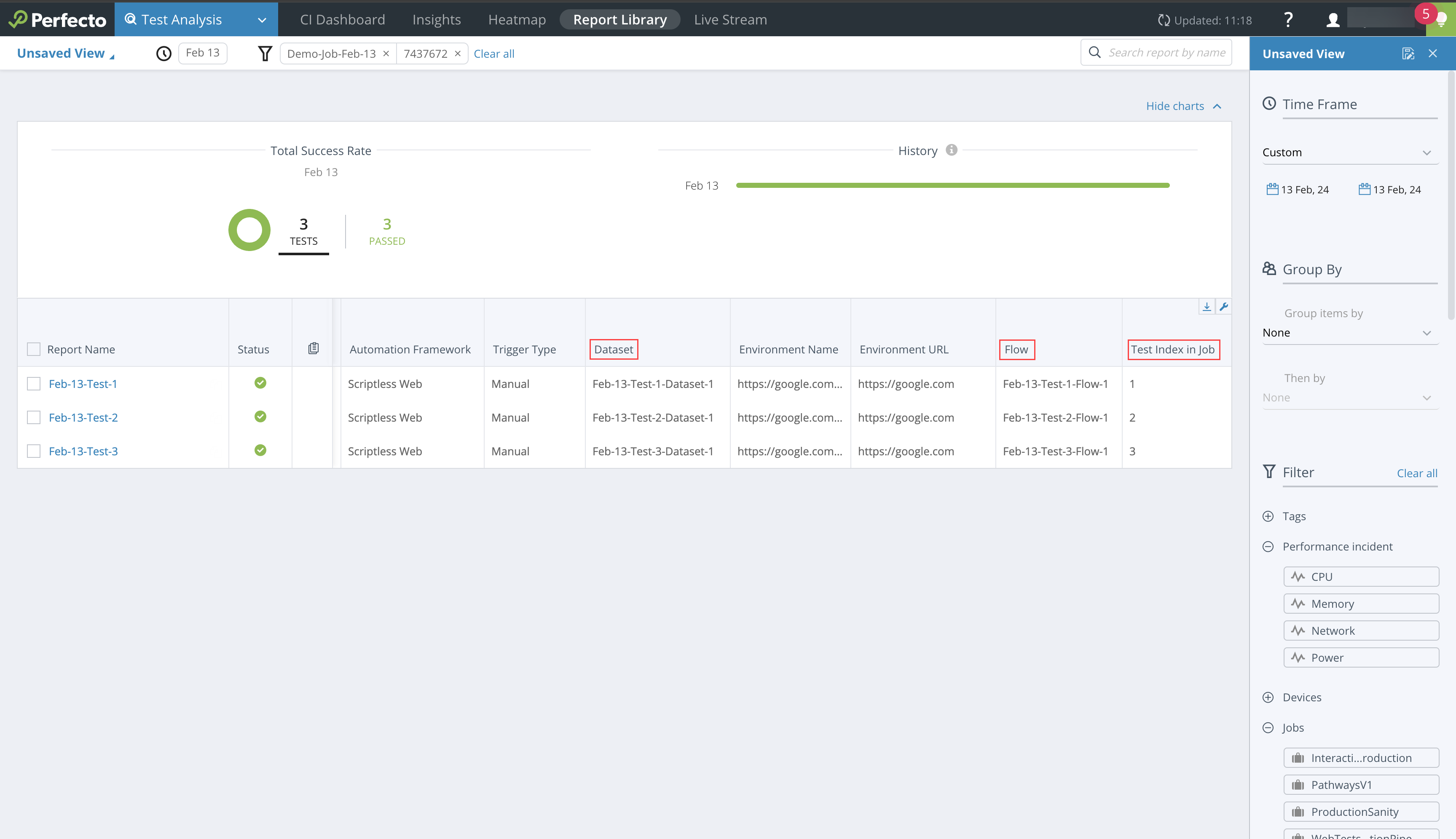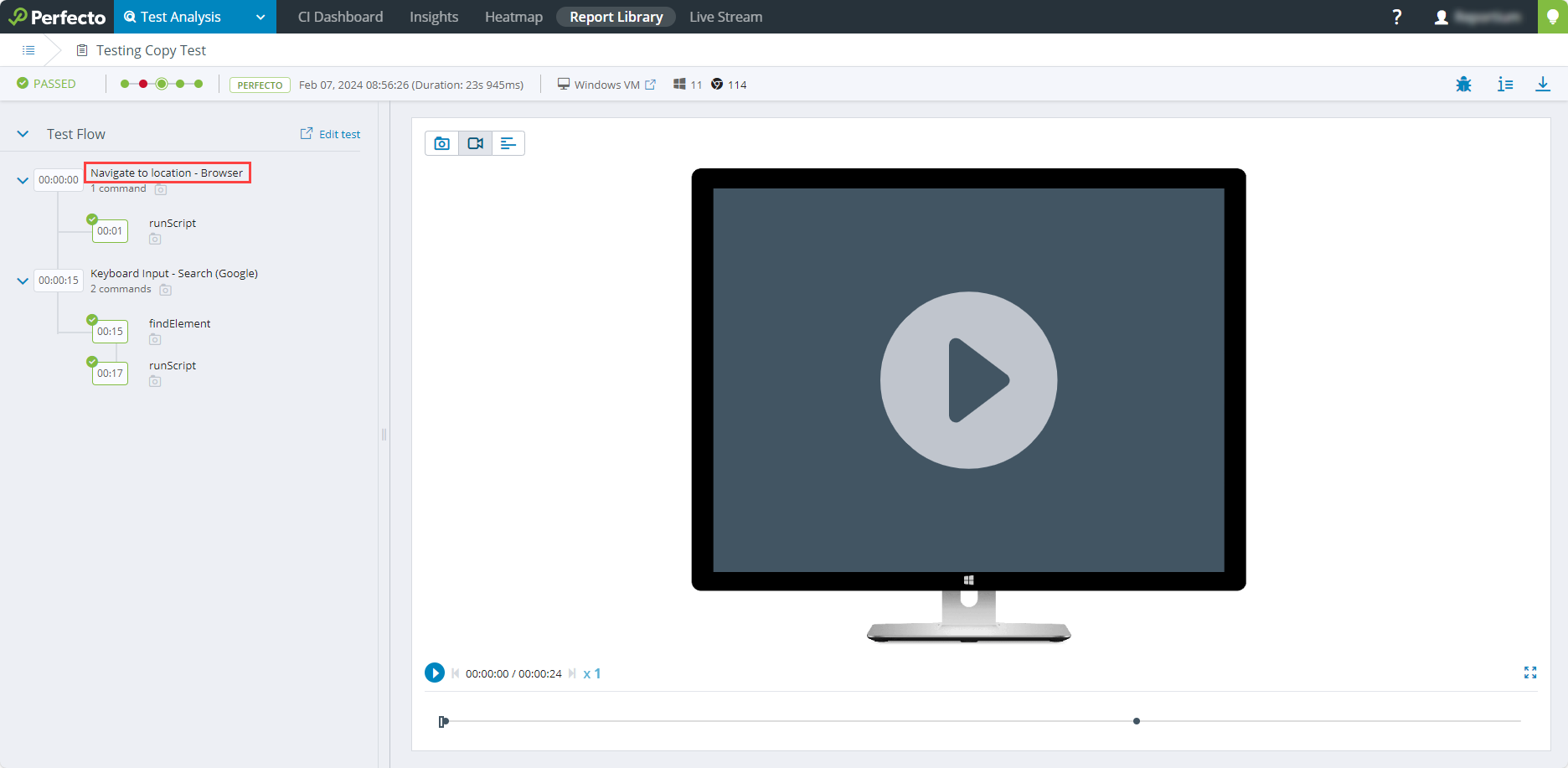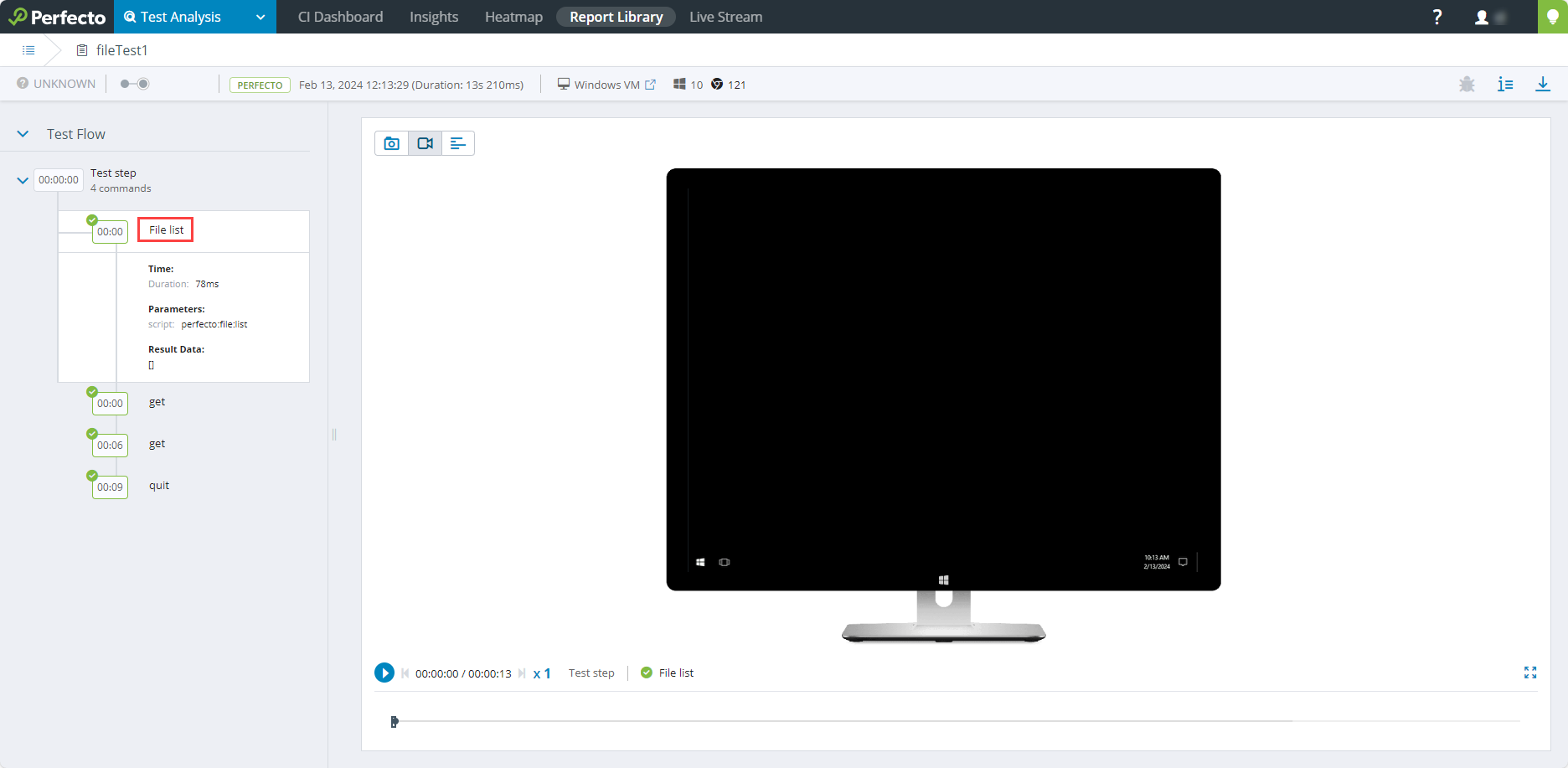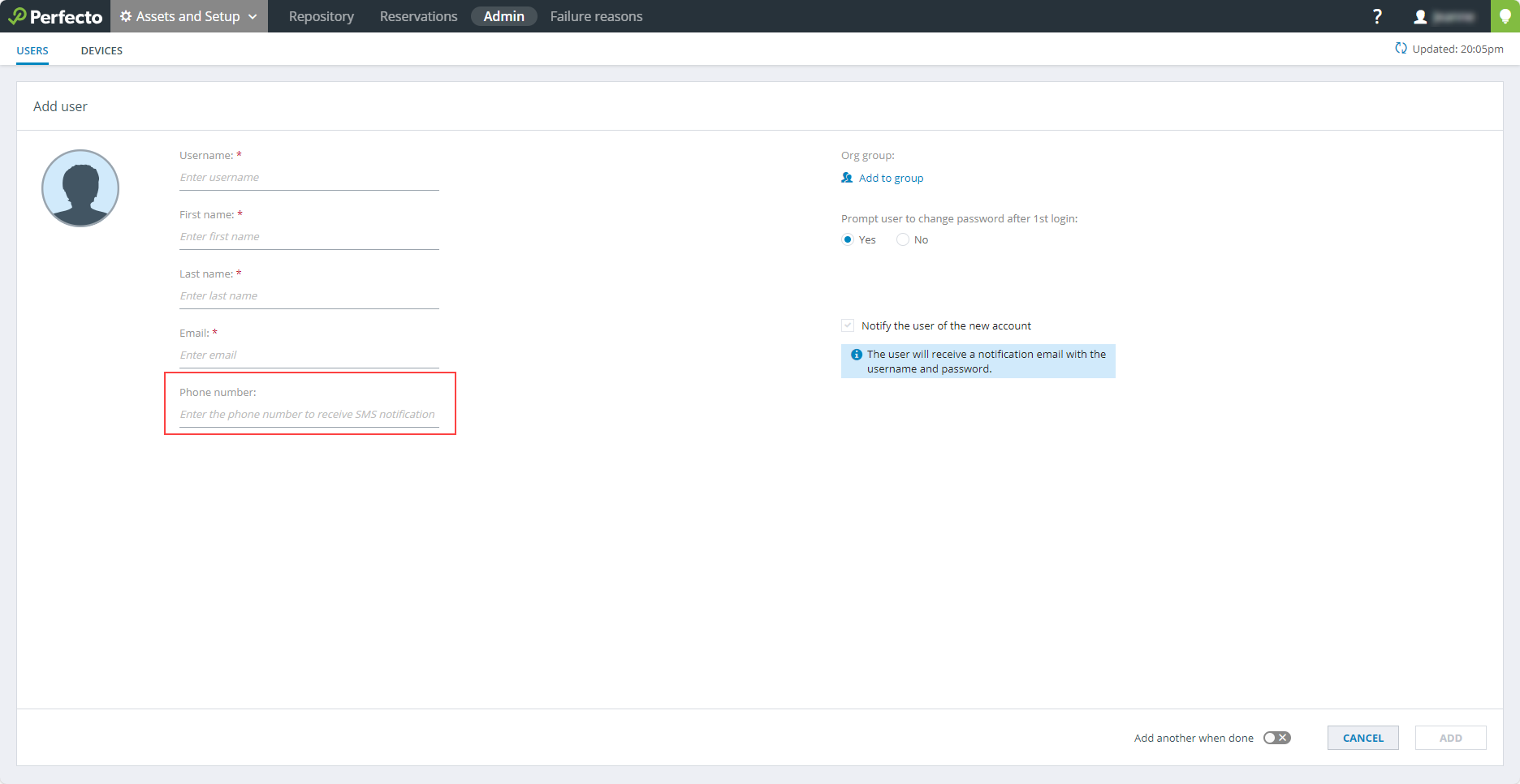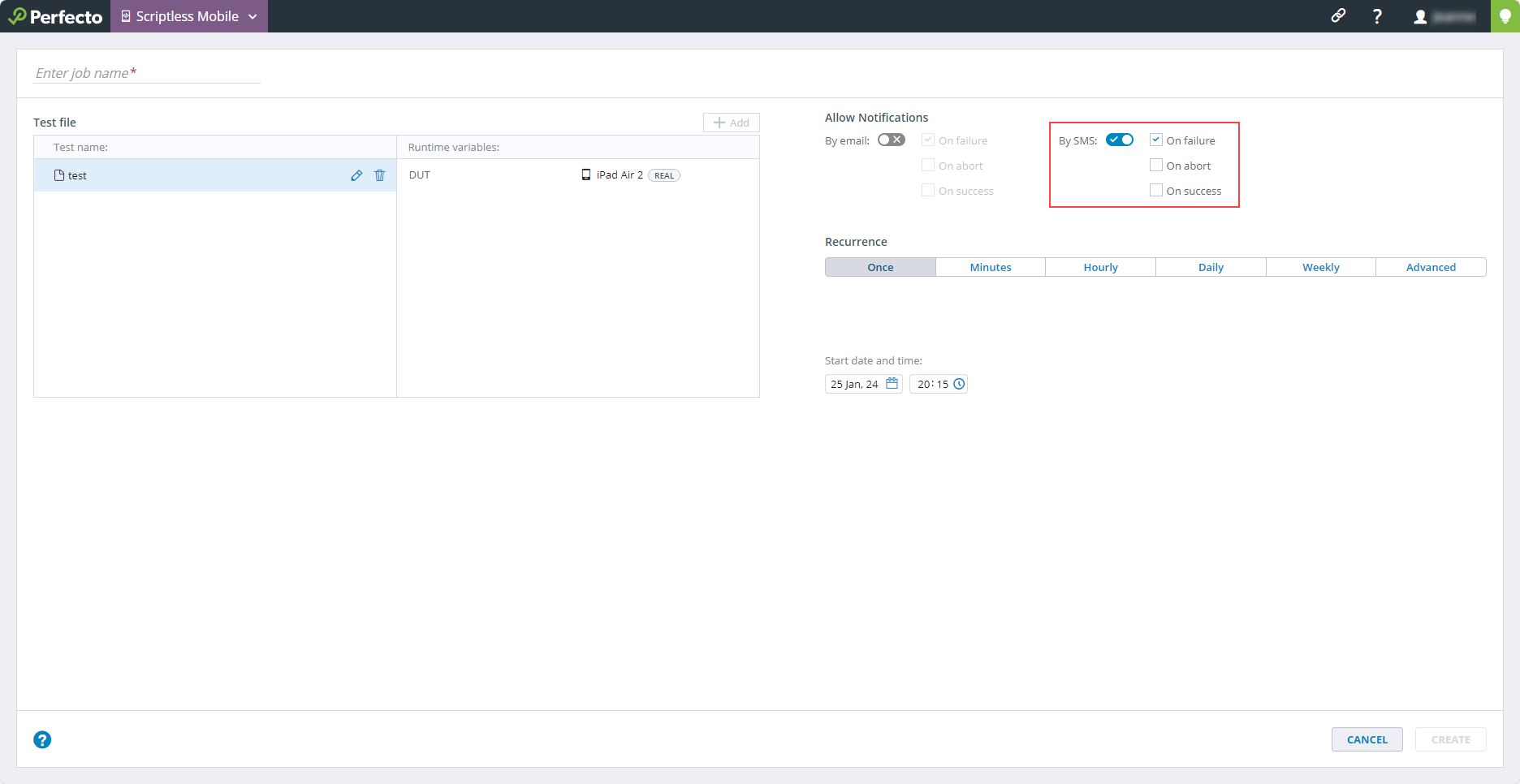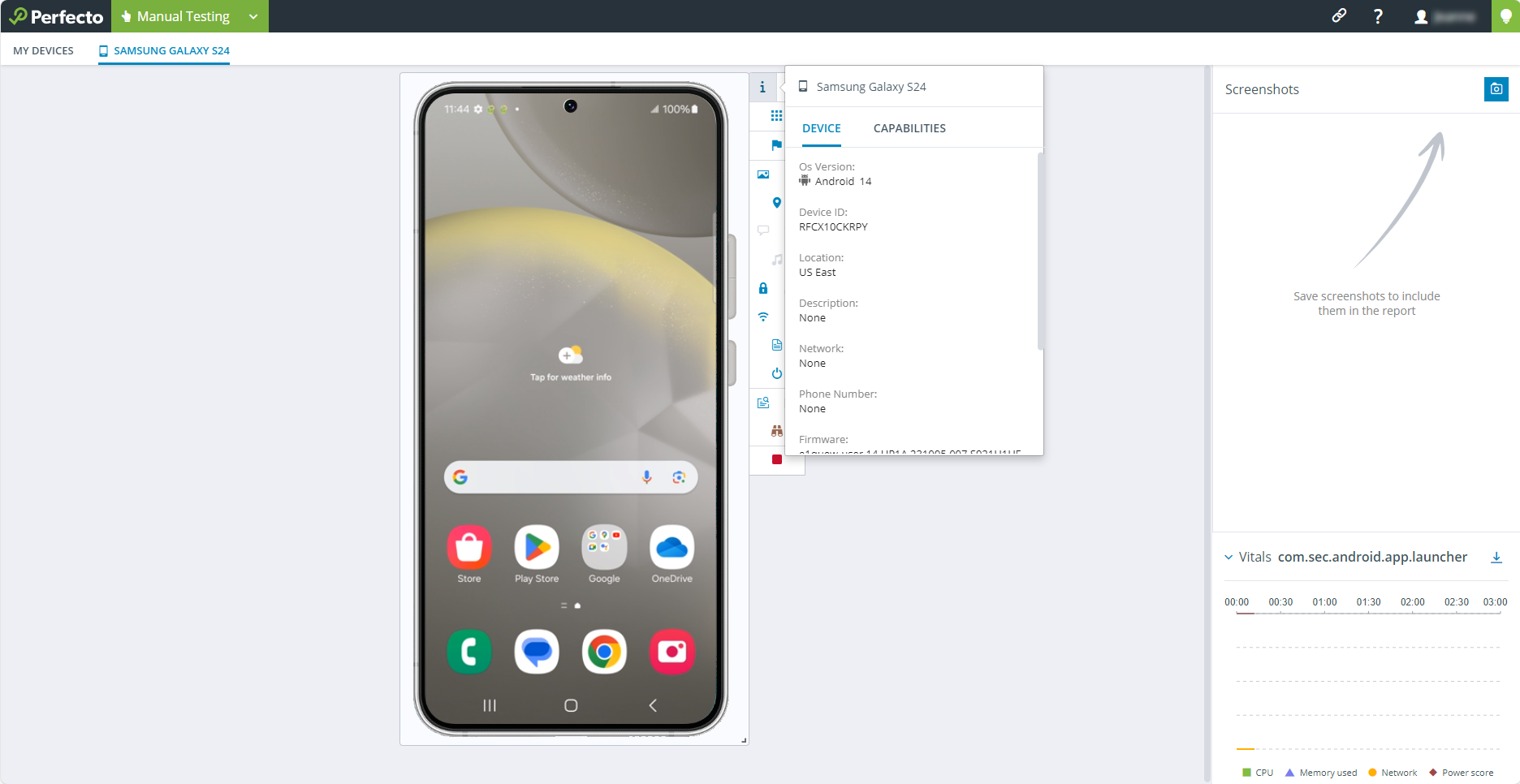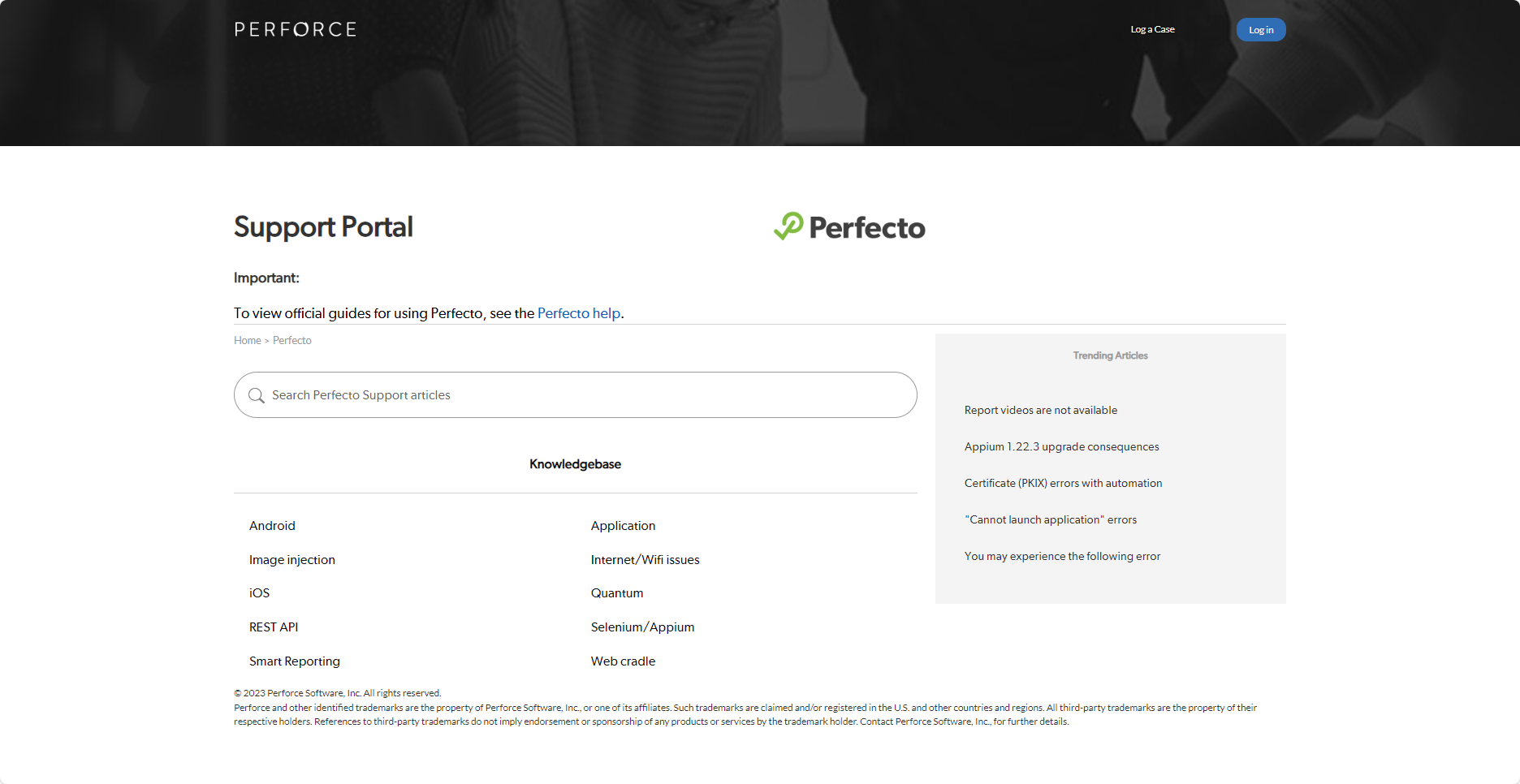See what's new in Perfecto 24.2 (released on February 18, 2024):
Scriptless Web enhancements
New columns in the Report Library
Updated the Report Library to include additional details related to test runs initiated in Scriptless Web. You will now find the following new columns:
-
Flow: The version of a test run in Scriptless Web. In a flow, you can enable or disable steps or change the sequence of steps. Related to this change, the Report Name column now displays the test name. Previously, it displayed the flow name for tests initiated in Scriptless Web.
-
Dataset: The dataset selected to run a test. Datasets let you run the same test flow using different data.
-
Test Index in Job: The test number or sequence of a test in a job. A job can have multiple tests. This column displays the test number or its sequence in the specific job.
This enhancement allows you to identify the dataset and flow used when running a specific test, along with the test sequence or index.
For more information, see Report Library.
Step details in single test reports
The single test report (STR) now presents both the element name and its corresponding action on a single line for each test step. For example, in the following image, "Navigate to location" and "Keyboard input" represent the actions and "Browser" and "Search (Google)" represent the element names.
This enhancement makes it easier to identify elements and their associated actions.
For more information, see Single test report (execution report).
Smart Reporting enhancements
Enhanced test step titles
For desktop web and virtual devices, the single test report (STR) now displays the Perfecto command name as the title for steps that involved a Perfecto extension. For example, if executeScript was used to run the perfecto:file:list command, the report now shows File list as the step title instead of executeScript. This change makes it easier to identify specific steps and aligns tests run on desktop web and virtual devices with the convention used for mobile devices.
For more information on running tests using Perfecto's extended RemoteWebDriver commands, see Perfecto extensions.
Phone number support for SMS notifications
When creating or editing users in Perfecto, admin users can now add a phone number to the user profile. With a phone number specified, it is then possible to turn on SMS notifications for a job in Scriptless Mobile.
For more information, see User management and Job scheduling.
New Samsung device
Added same-day support for a brand new Android device, the Samsung S24.
Troubleshooting information on the Perfecto Support Portal
All troubleshooting information, previously found in the Knowledgebase section of the Perfecto Help, is now accessible in our Customer Support Portal's Knowledgebase. Going forward, make this your primary resource for problem-solving, error messages, or assistance needed when working with the Support team.
To enhance your experience and minimize confusion, the Knowledgebase section in the Perfecto Help has been renamed to Perfecto answers. This section continues to provide information on edge cases and scenarios you are less likely to encounter in your day-to-day activities.
Platform support | Real devices
New iOS versions
Support for the following iOS versions in now available:
-
17.4 Beta 2
17.4 Beta versions cannot currently be run with a passcode.
-
17.3.1 GA
All limitations for iOS 16.x versions still apply.
Connecting iOS devices requires HSS version 23.12 and an IDS with macOS Ventura and Xcode 15.
If you are interested in having iOS 17 devices connected in your cloud, contact Perfecto Support.
For complete support information, see iOS support updates.

Platform support | Virtual devices
Appium 2.5 support
Added support for Appium 2.5 on virtual devices. You can now test your apps on virtual devices using Appium 2.5 with an Appium 2-compatible client.
The following breaking change was reported for the Appium UiAutomator2 Driver version 3.0.0 : Removed obsolete MJSONWP touch route handlers. Use W3C actions or gesture shortcuts instead. For more information, see https://github.com/appium/appium-uiautomator2-driver/releases
For comprehensive information on working with virtual devices, see the Virtual mobile devices section in our documentation.
For upgrade information, see Upgrade to an Appium 2-compliant client and Sample project: Appium 2-compliant client and Selenium 4 .
New iOS versions
Added support for iOS 17.4 Beta 3 on simulators. This version is only available at limited capacity and only in the following regions: US, Frankfurt, and Sydney
For an updated list of devices and versions, see Supported simulator devices and OS versions.
Browser support
Support for the following new browser versions is now available:
-
Google Chrome 122 Beta on Windows and Mac machines
-
Microsoft Edge 122 Beta on Windows machines
For a complete list of supported browsers, see Supported platforms.