See what's new in Perfecto 25.4 (released on March 30, 2025):
Auto-resizing of images
During manual testing and in Scriptless Mobile, when injecting an image on Android devices, you can now select the new Auto-resize image checkbox to have Perfecto automatically resize the injected image. This option is valuable if image injection does not work with the original image size. Previously, you had to manually resize the image.
This functionality is generally available but will take effect only after your cloud is upgraded to the new instrumentation service, which is being gradually rolled out to all clouds.
Scriptless Mobile enhancements
In this release, Scriptless Mobile includes the following enhancements.
Feedback option in AI Validation Assistant
Want to send us immediate feedback about the performance of the AI Validation Assistant in Scriptless Mobile? You can now click thumbs-up on satisfactory responses, or thumbs-down on responses that still need work.
For more information, see Create AI-powered validations
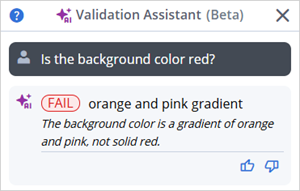
Inline variable support for AI Validations
With the AI Validation Assistant, while adding a validation question, you can now enter existing test variables or create new variables instantly, simply by typing the variable name in the format ${variable-name}. After submitting the validation question, the AI Validation Assistant prompts you for the variable value.
This new feature eliminates the need to work with the Configure test variables dialog box when adding AI-based validations, streamlining your workflow and saving you valuable time.
To learn more, see Create AI-powered validations.
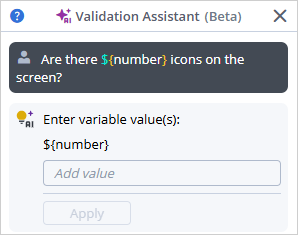
Unlimited test tabs
Scriptless Mobile now increases your productivity by letting you work simultaneously on an unlimited number of tests in the test editor. Previously, you could only open three tests at a time.
To work with multiple tests in the test editor, open as many tabs as needed using the add button in the top left corner of the test editor. You can also scroll horizontally through the open tabs with the scroll bar.
When you open multiple tabs, all functions in Scriptless Mobile are available and work for tests on any tab.
For more information, see Work on multiple tests simultaneously.
Quantum 3.0.0 in Maven Central
Quantum Automation Framework is a Java-based UI test automation framework that supports the creation of robust mobile and web tests. With this latest release, Quantum is now available in Maven Central, the default public repository for Apache Maven used to store and distribute Java libraries, dependencies, and plugins.
Making Quantum available in Maven Central offers the following benefits:
-
Enables seamless integration with the CI/CD pipeline and in-house Maven repositories like JFrog Artifactory or Nexus
-
Improves security by enabling an organization’s security team to scan the
.jarfile before it is used by engineering teams -
Eliminates the need to allowlist additional URLs to get the framework dependencies
To learn more, see the Quantum 3.0.0 release notes.
Deprecation and EOL notice: iOS 14
iOS 14 will be declared deprecated on April 27, 2025. After this date, mobile devices running iOS 14 remain available, but Perfecto will no longer provide any fixes or test iOS 14 releases on such devices.
In addition, iOS 14 will reach End of Life (EOL) on June 8, 2025. After this date, devices running iOS 14 will no longer be supported in Perfecto.
To learn more, see Suspension of support policy | Mobile device OS.
End-of-life notice: Flutter
Support for the Perfecto integration with Flutter will end on November 20, 2025. You can continue to use Flutter for application development, but testing must be conducted with Appium, using either the Appium Flutter Driver or the Appium Driver Flutter package.
Platform support | Real devices
This release introduces support for the following new iOS and Android versions for real devices.
New iOS versions
You can now test your applications on real devices running the following iOS versions:
-
18.4 RC2 and 18.3.2 GA
If you are interested in having iOS 18 devices connected in your cloud, contact Perfecto Support.
-
17.7.6 RC
This version is intended for the following older iPad models: 10.5-inch iPad Pro (1st generation), 12.9-inch iPad Pro (2nd generation), and iPad (6th generation)
For complete support information, see iOS support updates.



New Android versions
You can now test your applications on real devices running Android 16 Beta 3.1.
If you are interested in having Android 16 devices connected in your cloud, contact Perfecto Support.
For complete support information, see Android support updates.
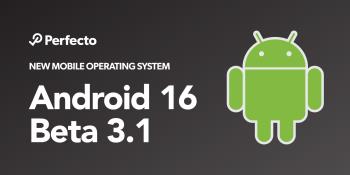
Platform support | Virtual devices
The following new versions and devices are now available.
New iOS versions
You can now test your applications on simulators running the following iOS versions:
-
18.4 RC
This version is supported with limited capacity in all regions.
For an updated list of devices and versions, see Supported simulator devices and OS versions.

Appium 2.17
You can now test your apps on emulators and simulators using Appium 2.17 with an Appium 2-compatible client.
For a list of supported Appium versions for virtual devices, see Supported platforms > Virtual devices.
To learn more about working with virtual devices, see the Virtual mobile devices section in our documentation.
Browser support
You can now test your applications in the following new browser versions:
-
Microsoft Edge 134 Stable on Windows machines
-
Mozilla Firefox 136 Stable and 137 Beta on Windows and Mac machines
-
Google Chrome 135 Beta on Windows and Mac machines
To test your applications on an older browser version on Windows, you can now use the following:
-
Google Chrome 121 Stable
-
Microsoft Edge 121 Stable
-
Mozilla Firefox 122 Stable
This version replaces version 109 Stable.
Being able to test compatibility with older browser versions ensures that customers using legacy systems can access and utilize your application.
For a complete list of supported browsers, see Supported platforms.



