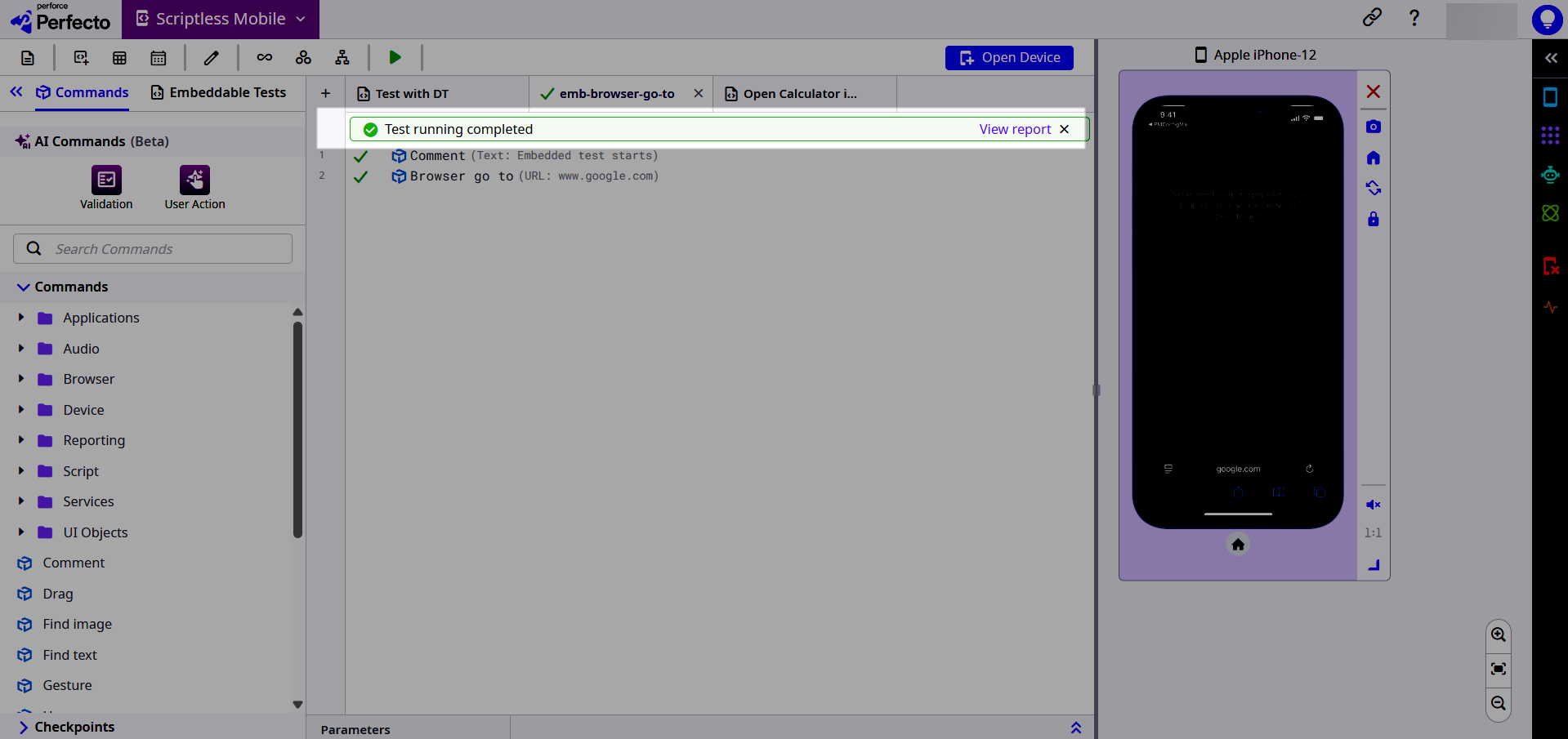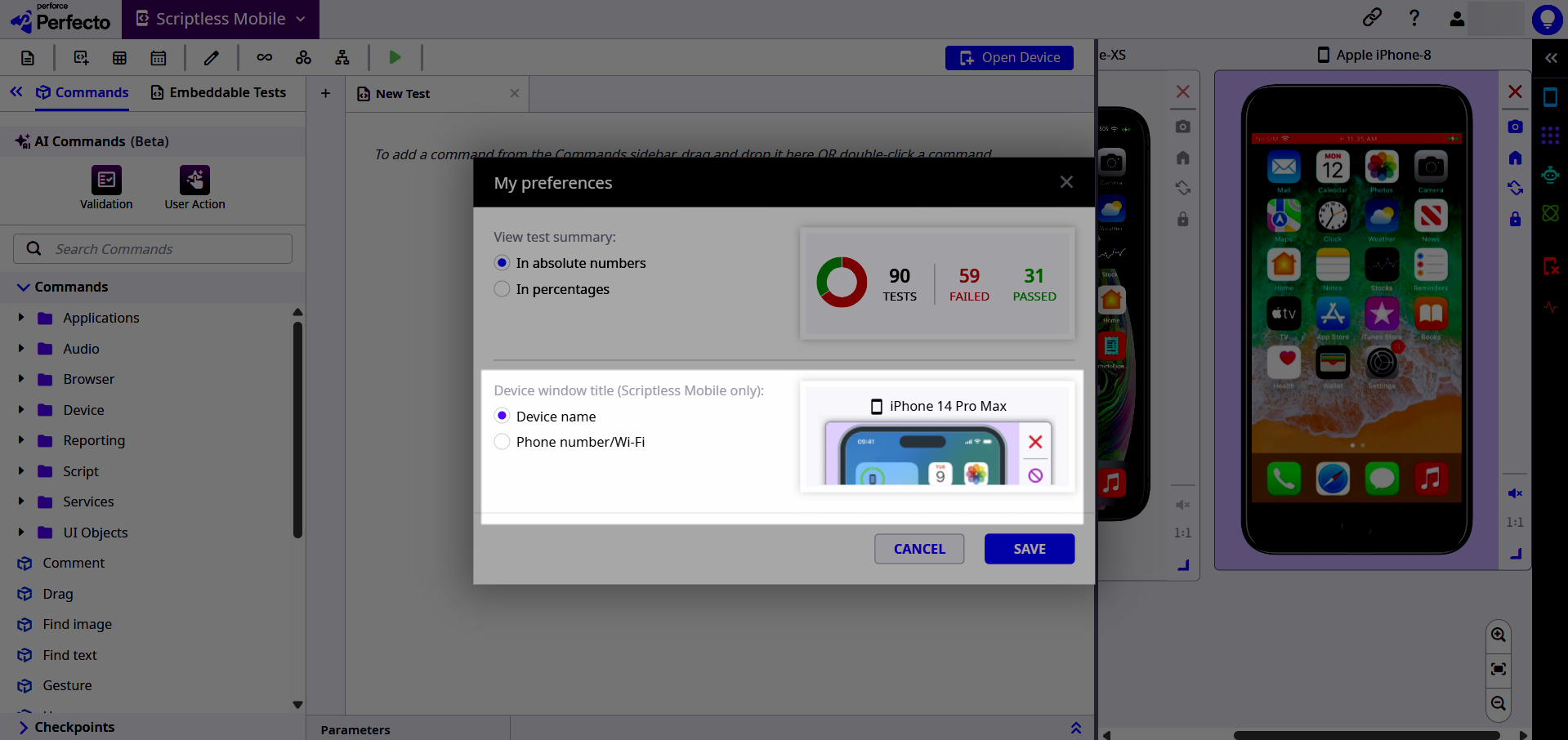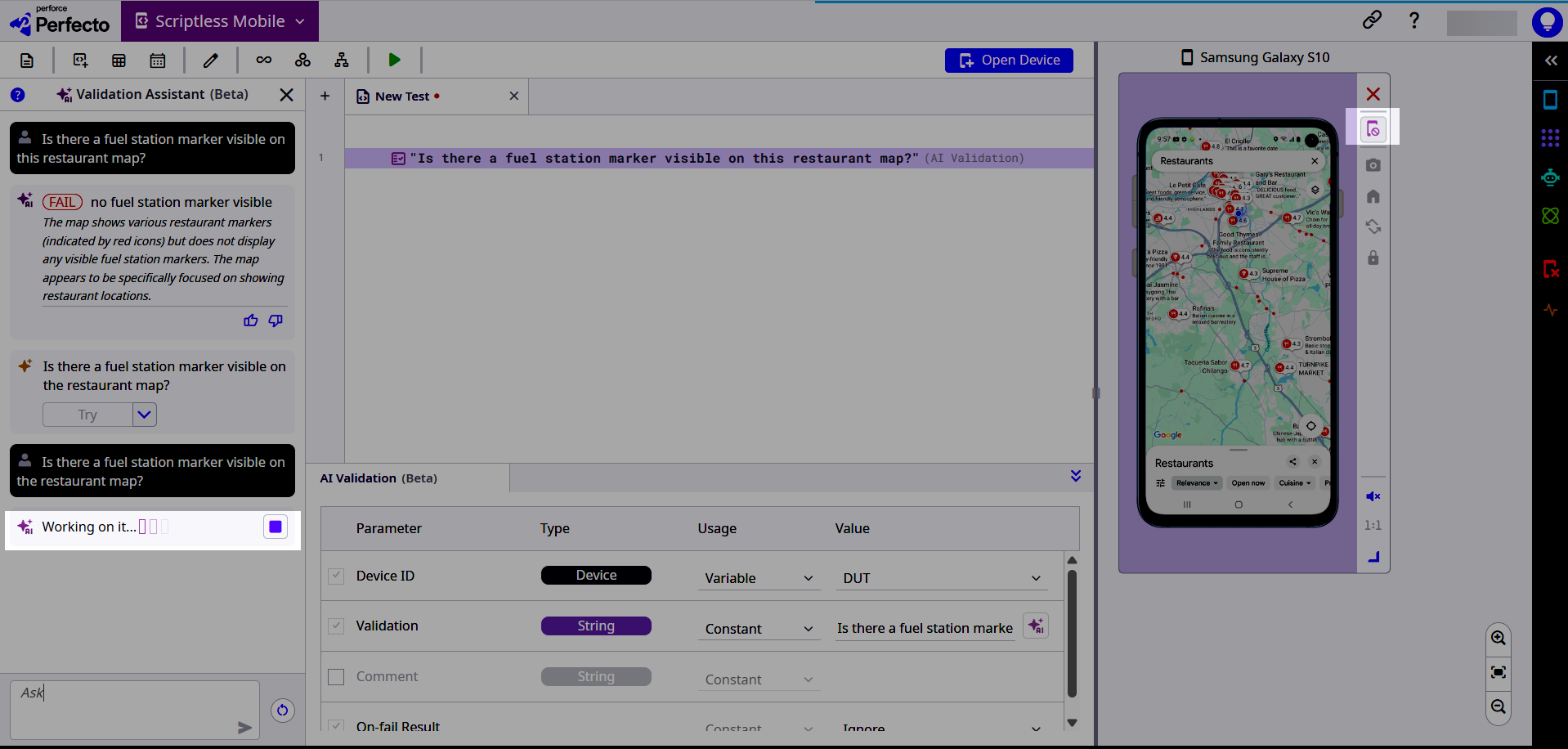See what's new in Perfecto 25.6 (released on May 18, 2025):
Scriptless Mobile enhancements
In this release, Scriptless Mobile includes the following enhancements.
AI Assistant access for automation testers
When creating automation tests using AI functions, you can now leverage Scriptless Mobile's AI Assistant to create and test AI-enabled test steps using natural language even without a Scriptless Mobile license: Open a device in Scriptless Mobile, insert any AI command, and then click the AI Assistant icon to get started.
To learn more about Perfecto's AI capabilities, see AI-based testing.
Change to default save/open location of a test
When saving a test or using the Open dialog box, the default folder now adapts to your current context—saving you time and reducing navigation. If a test is already open, the dialog box defaults to that test's location. If no test is open, the default remains the Public folder, as before.
To learn more, see Handle tests.
Option to clear a test's execution status
You can now clear the last execution status for a test without refreshing the page, helping you stay focused and maintain a cleaner workspace. After a test run ends, a close button in the banner at the top of the test lets you clear the status of the last run. To learn more, see Execute tests.
Device label for open devices
When you open two or more devices in Scriptless Mobile, device labels now help you easily identify a device. As the label, you can choose to display the device name or the phone number/Wi-Fi. This selection stays constant across your sessions until you change it.
To learn more, see Configure the device label format.
Lock screen support for AI commands
Scriptless Mobile now supports locking the device screen when you work with AI commands. This prevents unintended UI changes while inputs are being sent or processed.
When the AI Assistant sends input, the screen locks automatically. You can manually lock or unlock the screen using the new button on the device panel.
This functionality replaces the previous freeze/unfreeze functionality.
To unlock the device while the AI assistant is validating or processing input, you can use the stop button in the AI Assistant pane.
To learn more, see Lock or unlock the device screen.
Deprecation and EOL notice: iOS 14
iOS 14 is deprecated as of April 27, 2025. Mobile devices running iOS 14 remain available, but Perfecto will no longer provide any fixes or test iOS 14 releases on such devices.
In addition, iOS 14 will reach End of Life (EOL) on June 8, 2025. After this date, devices running iOS 14 will no longer be supported in Perfecto.
To learn more, see Suspension of support policy | Mobile device OS.
End-of-life notice: Flutter
Support for the Perfecto integration with Flutter will end on November 20, 2025. You can continue to use Flutter for application development, but testing must be conducted with Appium, using either the Appium Flutter Driver or the Appium Driver Flutter package.
Platform support | Real devices
This release introduces support for the following new iOS and Android versions for real devices.
New iOS versions
You can now test your applications on real devices running the following iOS versions:
-
18.5 GA
If you are interested in having iOS 18 devices connected in your cloud, contact Perfecto Support.
For complete support information, see iOS support updates.

Platform support | Virtual devices
The following new versions and devices are now available.
New iOS versions
You can now test your applications on simulators running the following iOS versions:
-
18.5 RC
For an updated list of devices and versions, see Supported simulator devices and OS versions.

Appium 2.18
You can now test your applications on emulators and simulators using Appium 2.18 with an Appium 2-compatible client.
For a list of supported Appium versions for virtual devices, see Supported platforms > Virtual devices.
To learn more about working with virtual devices, see the Virtual mobile devices section in our documentation.
Browser support
You can now test your applications in the following new browser versions:
-
Microsoft Edge 136 Stable and 137 Beta on Windows machines
-
Mozilla Firefox 138 Stable and 139 Beta on Windows and Mac machines
-
Google Chrome 136 Stable and 137 Beta on Windows and Mac machines
For a complete list of supported browsers, see Supported platforms.