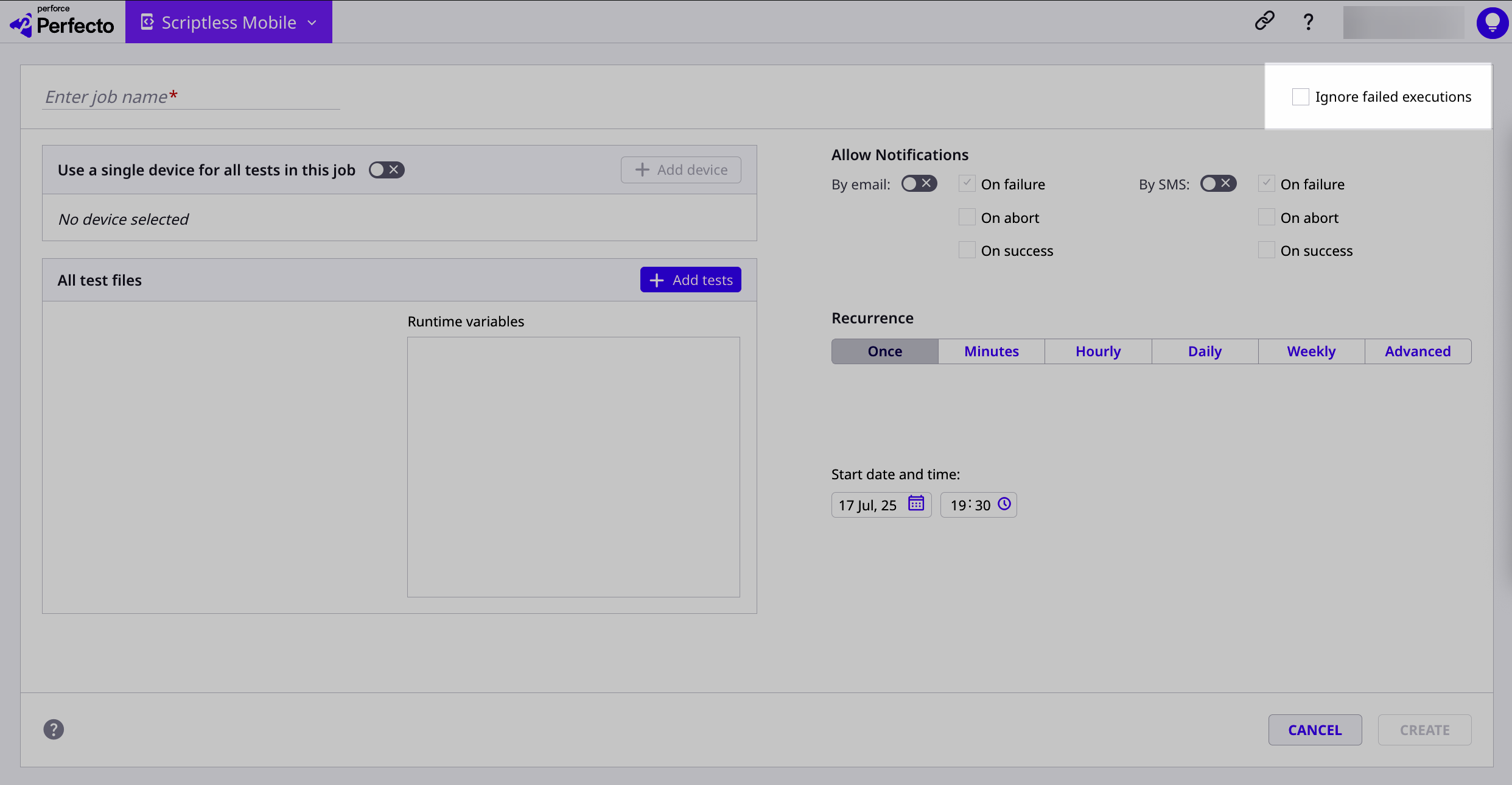See what's new in Perfecto 25.9 (released on August 3, 2025):
AI User Action command for Scriptless Mobile and automation testing
As part of Perfecto AI, powered by Perforce Intelligence, Perfecto has introduced a new AI-powered command: AI User Action. This command enables more natural-language-driven automation, allowing you to describe user actions in plain language, similar to how you would instruct a manual tester.
Using Scriptless Mobile's AI Assistant, you can fine-tune the prompt for the AI User Action command. The assistant interprets the prompt and performs the corresponding UI actions on the device.
AI User Action can, for example, do the following:
-
Identify and interact with common UI elements, such as hamburger menus, help icons, or notification icons
-
Select radio buttons and checkboxes, or set values using sliders
-
Read and dismiss popup windows and notifications that interrupt the action
With this command, there is no need to define object locators or write scripts. Prompts remain valid even if the UI changes. The command also supports conditional logic, including waiting for UI elements or progress indicators, retrying actions until successful, or dismissing modal dialog boxes.
This command simplifies test creation and maintenance, particularly in dynamic or multilingual environments, and enables consistent test execution across multiple devices, platforms, and even languages.
Once you have fine-tuned the prompt, you can use it in your Scriptless Mobile test or copy the code into your Appium or Selenium script.
To learn more about:
-
AI-driven user actions, see AI commands FAQ and Best practices for working with AI User Actions
-
Our use of Generative AI, see our Generative AI Policy
Watch the following video to learn how to add user actions with the AI User Action command, or see Perform AI-driven user actions.
Scriptless Mobile enhancements
In this release, Scriptless Mobile includes the following enhancements.
AI assistant for desktop web testing
Scriptless Mobile now supports desktop web testing through the AI assistant, enabling automation testers to create and refine natural language test steps for desktop web applications. This feature is designed primarily for customers using AI in Selenium automation. It provides a dedicated environment to experiment with and fine-tune AI prompts before integrating them into Selenium scripts.
When you open a desktop web device in Scriptless Mobile, the platform launches in a focused mode tailored specifically for the AI assistant experience. Other Scriptless Mobile features are not available in this mode.
With the AI assistant, you can:
-
Describe test steps in plain English
-
Iterate on prompts to get the desired test logic
-
Copy AI-generated steps directly into your Selenium scripts
Currently, this feature is available only on Windows desktop web devices. macOS is not supported at this time.
No additional license is required. This feature is available under the same terms as AI assistant support for Appium testing.
Watch the following video for a quick introduction of the Desktop mode. To learn more, see Work with an open desktop web device.
Update to Get timer command and Timer checkpoint
The following timer types used in both the Get timer command and the Timer checkpoint are being deprecated:
-
Elapsed: Records the elapsed time (no segmentation)
-
Device: Records the device work time
-
System: Records the system activity
These values currently remain supported for backward compatibility but are no longer recommended for use in new implementations. The UX timer type continues to be the preferred option.
To learn more, see Get timer command and Timer checkpoint.
New default value for Ignore failed executions checkbox
When you schedule a job, the Ignore failed executions checkbox is now cleared by default, changing the previous behavior. This update helps ensure that failed test executions are not overlooked, reducing the risk of false negatives.
With this change, you can:
-
Identify and review failed tests more easily
-
Troubleshoot issues proactively, helping you catch critical defects earlier
In addition, the checkbox has been moved to the top of the view for greater visibility and easier access. To learn more, see Job scheduling.
Seamless DataTable updates across tests
When you update an existing DataTable, the changes are now automatically applied to all tests that use it. You no longer need to unassign and reassign the DataTable to individual tests. This enhancement saves time and reduces manual effort.
To learn more about DataTables, see Create DataTables.
Smart Reporting enhancements
In this release, PerfectoSmart Reporting includes the following enhancements.
Enhanced RCA for blocked reports
Perfecto has enhanced root cause analysis (RCA) by including device information in blocked test reports when available. Previously, these reports lacked device context, which could make it harder to identify and resolve issues.
With this update, error messages in blocked reports now include relevant device details, helping teams more accurately classify failures and apply consistent resolution strategies.
This enhancement currently applies to automated tests executed on real iOS devices.
Support for Edge browser on macOS devices
Perfecto now supports desktop web testing on the Microsoft Edge browser running on macOS devices. This enhancement enables you to expand your cross-browser test coverage to include Edge on macOS, ensuring broader platform compatibility and more accurate validation of user experiences across environments.
The following table lists the supported Edge and macOS versions.
| macOS version | Edge |
|---|---|
|
Monterey |
133-138, beta |
|
Ventura |
133-138, beta |
|
Sonoma |
133-138, beta |
|
Sequoia |
133-138, beta |
For a complete list of supported browser and OS versions, see Supported platforms.
Upgrade to Appium server 2.19.0
As part of Perfecto’s ongoing platform enhancements, we have upgraded the Appium server to version 2.19.0. This upgrade introduces the following breaking changes that may impact your existing test scripts:
-
Deprecation of TouchActions: The
TouchActionsclass is no longer supported in Appium 2.19.0.This change aligns with Appium’s shift to the W3C Actions API, which offers improved cross-platform compatibility.
If your tests rely on
TouchActions, you must migrate to W3C Actions. For migration guidance, see the Appium Gestures Plugin documentation and the blog The transition from Touch to W3C Actions in Selenium.Legacy support remains available only on Appium server versions 1.22.3 and 2.4.1.
-
Change in timing of Android permission dialog box: Appium 2.19.0 requires the use of
androidx.test:runnerversion 1.6.2, which introduces a change in how runtime permissions are granted.The new behavior uses
UiAutomation.grantRuntimePermissions(), causing permission dialog boxes (for example, for camera access) to appear only when the app invokes the relevant API, rather than at activity launch. As a result, tests expecting permission dialog boxes at launch may fail or behave unexpectedly.Workarounds:
-
Adjust your test logic to handle permission dialog boxes after the relevant action (for example, tapping a scan button).
-
Alternatively, enable the
autoGrantPermissionscapability to pre-grant all permissions and bypass dialog boxes entirely. To learn more about this capability, see Supported Appium capabilities.
-
Improved Script-based instrumentation for iOS devices
Script-based instrumentation on iOS devices has been streamlined: You no longer need to manually set the cloud version parameter (-v). If omitted, Perfecto now automatically selects the version matching the target cloud version.
To learn more about this custom instrumentation option, see Script-based instrumentation for iOS apps.
Improved biometric sensor instrumentation for iOS devices
Perfecto has simplified the setup process for biometric instrumentation on iOS devices. The manual enrollment procedure that was previously required is no longer necessary to enable this functionality. If your devices were previously enrolled, no changes are needed. They will continue to work as expected.
To learn more, see Biometric injection overview.
Drag-and-drop support in mobile apps
Perfecto now supports drag-and-drop gestures in iOS and Android mobile applications when working with an open device in the Manual testing view or in Scriptless Mobile. Previously, these gestures were interpreted as swipe actions, limiting the ability to simulate more complex interactions, such as rearranging elements on the device screen.
With this enhancement, drag-and-drop operations now behave as expected, enabling more accurate testing scenarios and helping you replicate real user interactions.
New free courses: AI capabilities in Scriptless Mobile testing
Two new self-paced courses are now available on the Perfecto Education site. These are the first to focus on using AI features in Scriptless Mobile testing. Each course takes approximately 30 minutes.
Course 1: Create your first Perfecto AI-driven test
This introductory course demonstrates how to use the Perfecto AI Assistant to create and execute a basic AI-driven test.
Topics include:
-
Creating and running an AI-driven test
-
Writing effective prompts for Perfecto AI
-
Addressing cross-language and cross-platform testing scenarios
Course 2: Perfecto AI prompt engineering best practices
This course provides guidance on writing high-quality prompts for use with Perfecto AI in Scriptless Mobile tests.
Topics include:
-
Best practices for prompt engineering
-
Writing AI User Actions and Validations
-
Incorporating AI into existing test scripts
To enroll in these courses, go to Perfecto Education.
EOL notice: Android 7
Android 7 reached End of Life (EOL) on July 20, 2025. Devices running Android 7 are no longer supported in Perfecto.
To learn more, see Suspension of support policy | Mobile device OS.
EOL notice: Flutter
Support for the Perfecto integration with Flutter will end on November 20, 2025. You can continue to use Flutter for application development, but testing must be conducted with Appium, using either the Appium Flutter Driver or the Appium Driver Flutter package.
Platform support | Real devices
This release introduces support for the following new iOS and Android versions for real devices.
New iOS versions
You can now test your applications on real devices running the following iOS versions:
-
26.0 Beta 4
These devices require a cloud with HSS 2.0 and macOS Sequoia.
If you are interested in having iOS 26.0 Beta devices connected in your cloud, contact Perfecto Support.
-
18.6 GA
For complete support information, see iOS support updates.


Platform support | Virtual devices
This release introduces the following enhancements and updates to virtual device support.
New iOS versions
You can now test your applications on simulators running the following iOS versions:
-
26.0 Beta 4, available at limited capacity
For an updated list of devices and versions, see Supported simulator devices and OS versions.

Browser support
You can now test your applications in the following new browser versions:
-
Mozilla Firefox 141 Stable and 142 Beta on Windows and Mac machines
For a complete list of supported browsers, see Supported platforms.