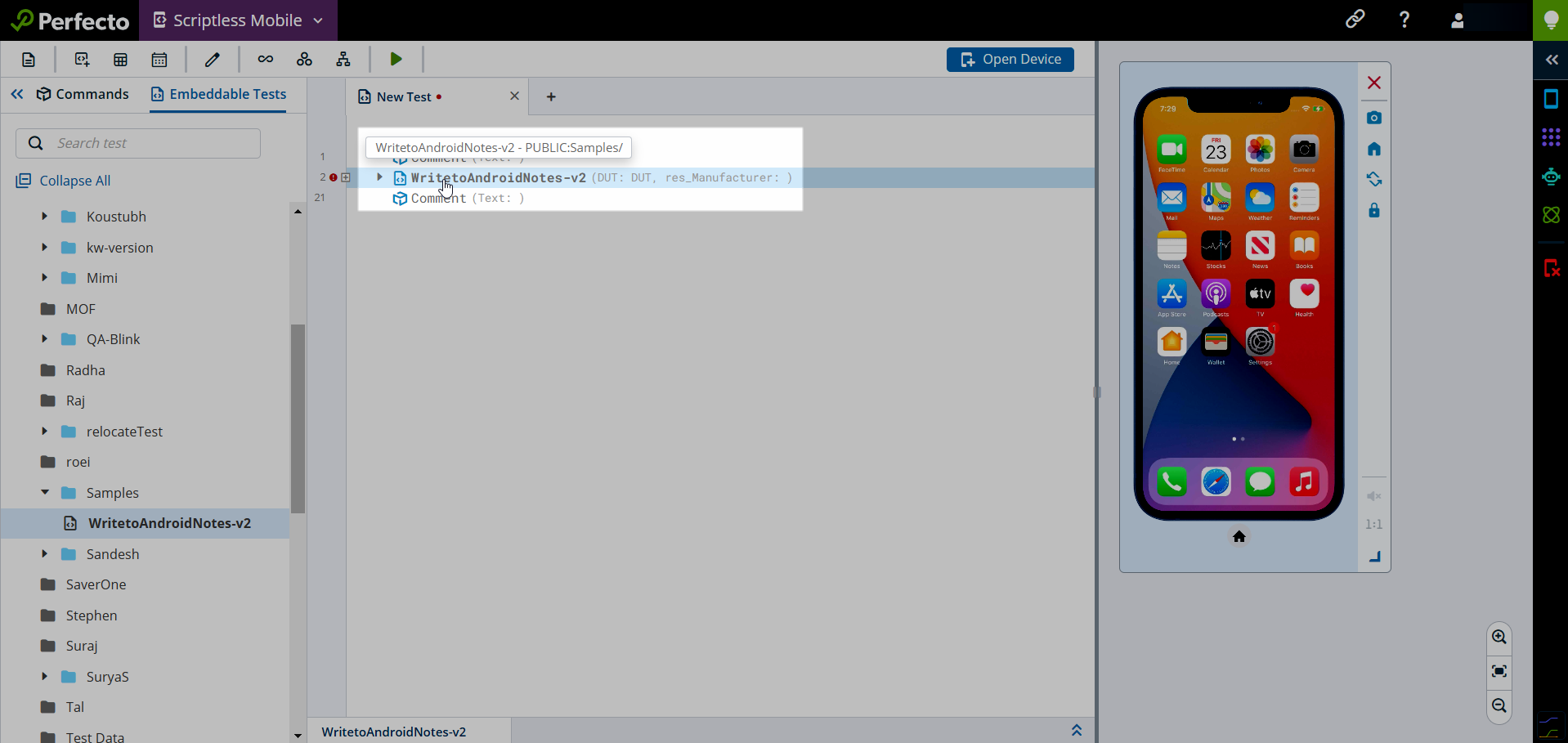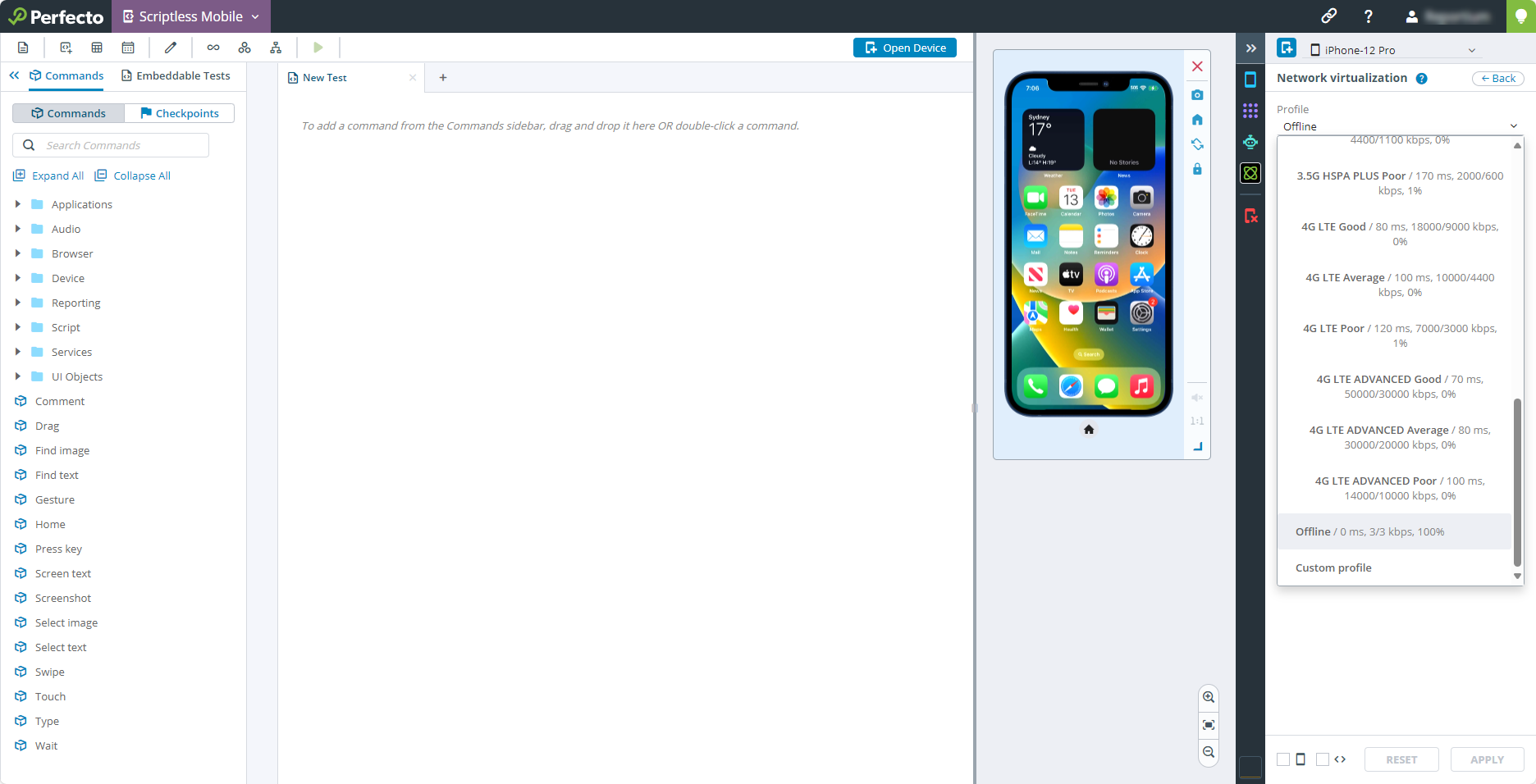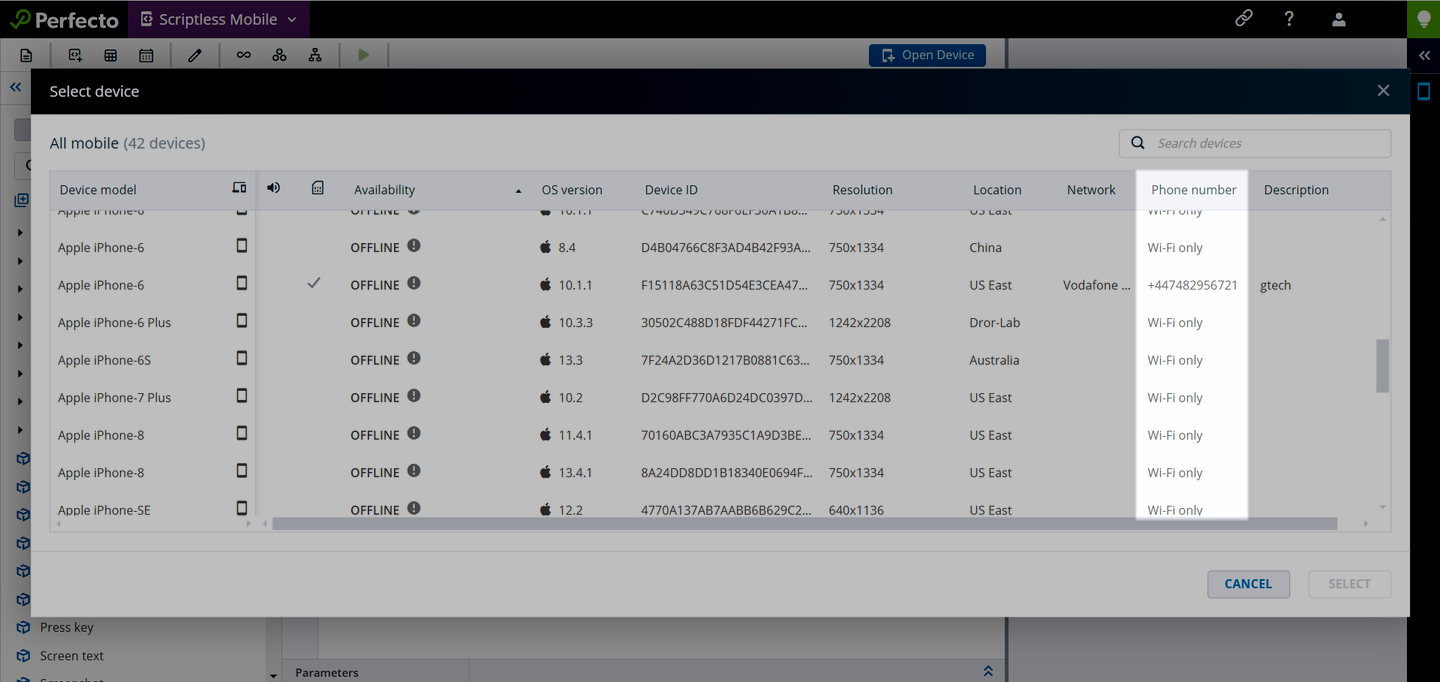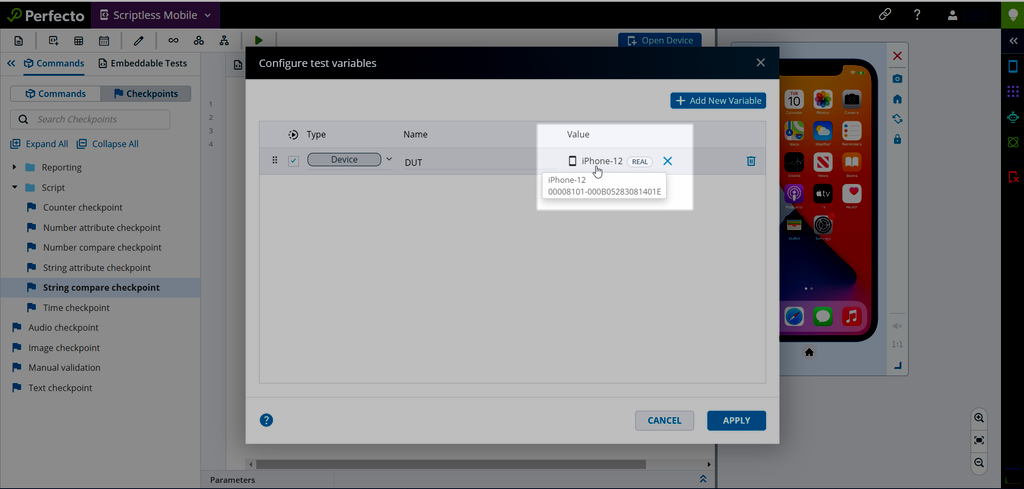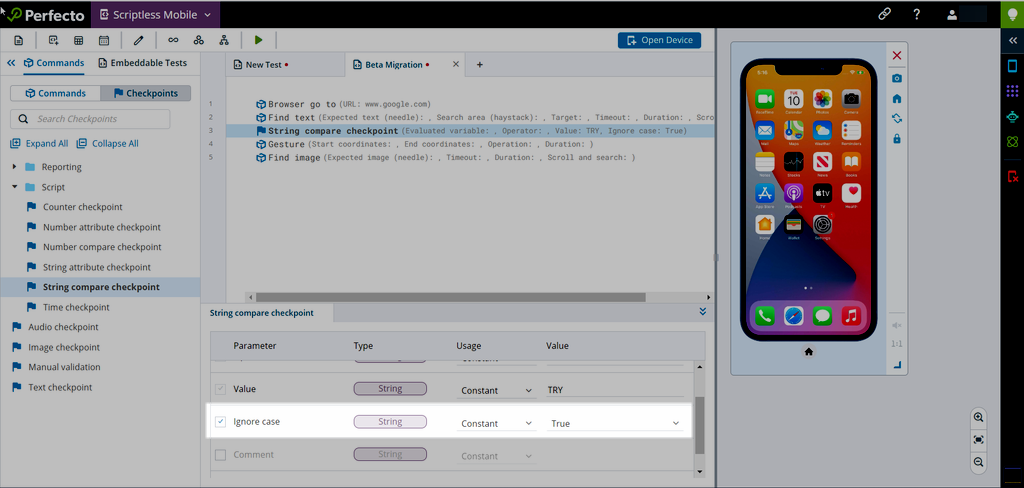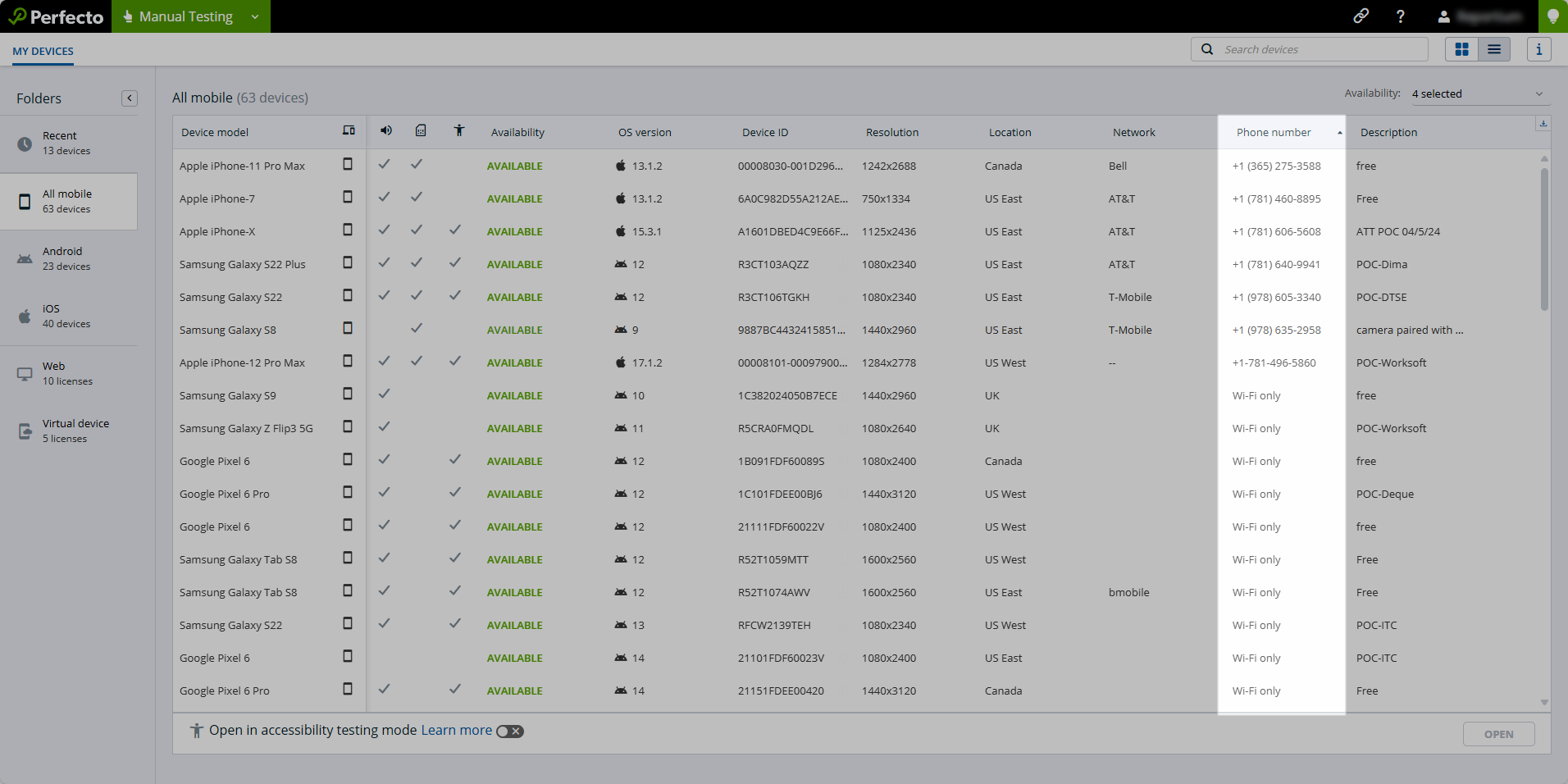See what's new in Perfecto 24.11 (released on September 8, 2024):
Scriptless Mobile enhancements
In this release, Scriptless Mobile introduces the following enhancements.
Location of embedded tests
In the test editor, you can now view the source location of an embedded test while working on a test. Hover over the embedded test to view a tooltip displaying its name and location. This allows you to quickly access and edit the embedded test as needed, improving your workflow efficiency.
To learn more about working with embedded tests, see Create embedded tests.
New parameters pane
In Scriptless Mobile, you can now work with a new parameters pane at the bottom of the test editor, which can be expanded or collapsed as needed. This pane replaces the previous command dialog box used for configuring parameters.
The parameters pane displays the settings for the command selected in the text editor. This update enhances the editing experience by eliminating the need to open and close a dialog box when switching between commands, streamlining your workflow.
To learn how to open and close the parameters pane and enable parameters, watch this video or see Add command parameters.
Offline network profile
With Scriptless Mobile, you can now simulate application behavior when no cellular reception is available by selecting the new Offline profile in the Network virtualization widget. This profile uses zero network connectivity and 100% packet loss.
To learn more about the Network virtualization widget, see Initiate network virtualization.
To learn more about the available profiles, see Network conditions for network virtualization.
Phone number for device selection
When selecting a device in Scriptless Mobile, you can now view the phone number associated with the device. The phone number is available in a new column in the Select device dialog box.
Tooltip for device ID
In the Configure test variables dialog box, hovering over the value for a device displays a tooltip with the device name and ID. Previously, only the device name was displayed.
Ignore case parameter in String compare checkpoint
You can enable case sensitivity with the Ignore case parameter for the String compare checkpoint. With this parameter, you can specify if the search pattern should be case sensitive.
To learn more, see String compare checkpoint.
Manual Testing enhancements
In this release, the Manual Testing view includes the following enhancements.
Phone number for device selection
On the MY DEVICES tab, in the list view, you can now see the phone number associated with a device in the Phone number column. This information is not available in the tile view.
To learn more, see Select a device for manual testing.
Notice: Action required for upcoming Gradle plugin update
To achieve the highest level of performance, stability, and security, Perfecto's Espresso and XCUITest Gradle plugin will now be built using JDK 17. Starting with version 24.7, all Gradle plugin versions will require Java 17.
Perfecto will release a new version of the Espresso/XCUITest Gradle plugin on September 29th. By this date, you must make sure that you have upgraded to Java 17 in all environments where the Gradle plugin is used. No additional steps are required. The Gradle plugin will automatically update to the new version upon release.
If you are unable to upgrade to Java 17 by September 29th, you must prevent the automatic update of the plugin version by explicitly setting the plugin version in your build.gradle file instead of using a placeholder for the latest version, as shown in the following example:
classpath 'com.perfectomobile.instrumentedtest.gradleplugin:plugin:24.6'To learn more, see XCUITest and Espresso.
Platform support | Real devices
This release introduces support for the following new iOS and Android versions for real devices.
New iOS versions
You can now test your applications on real devices running the following iOS versions:
-
18 Beta 8
Limitations for iOS 16.x versions still apply, except for an issue related to an Apple bug that is resolved in iOS 17.0 and later.
If you are interested in having iOS 18 Beta or 18.1 Beta devices connected in your cloud, contact Perfecto Support.
-
18.1 Beta 3
This version is only available for Apple Intelligence-compatible devices: iPhone 15 Pro, iPhone 15 Pro Max, and iPads with M1+ SoCs (system-on-a-chip).
Limitations for iOS 16.x versions still apply, except for an issue related to an Apple bug that is resolved in iOS 17.0 and later.
If you are interested in having iOS 18 Beta or 18.1 Beta devices connected in your cloud, contact Perfecto Support.
-
16.7.10 GA
This version is reserved for older devices that do not support iOS 17.
Limitation for iOS versions 16.4 and later: Due to an Apple bug, Perfecto Object Spy does not support SafariViewController-based applications on a device.
All limitations for iOS 15 still apply.
-
15.8.3 GA
Versions 15.8 GA and later are intended for devices in the iPhone 7 series only.
For complete support information, see iOS support updates.




New Android versions
You can now test your applications on mobile devices running Android 15 Beta 4.2. In the Europe region and in hybrid clouds, this version is currently not supported with the Screen Copy video agent.
If you are interested in having Android 15 devices connected in your cloud, contact Perfecto Support.
For complete support information, see Android support updates.
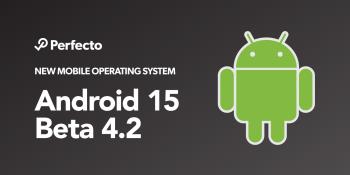
Platform support | Virtual devices
This release introduces support for the following new iOS versions for simulators.
New iOS versions
You can now test your applications on simulators running the following new iOS versions:
-
18 Beta 7
-
18.1 Beta 2
These versions are only available at limited capacity.
For an updated list of devices and versions, see Supported simulator devices and OS versions.


Browser support
You can now test your applications in the following new browser versions:
-
Mozilla Firefox 130 Stable and 131 Beta on Windows and Mac machines
-
Google Chrome 128 Stable and 129 Beta on Windows and Mac machines
-
Microsoft Edge 128 Stable and 129 Beta on Windows machines
For a complete list of supported browsers, see Supported platforms.