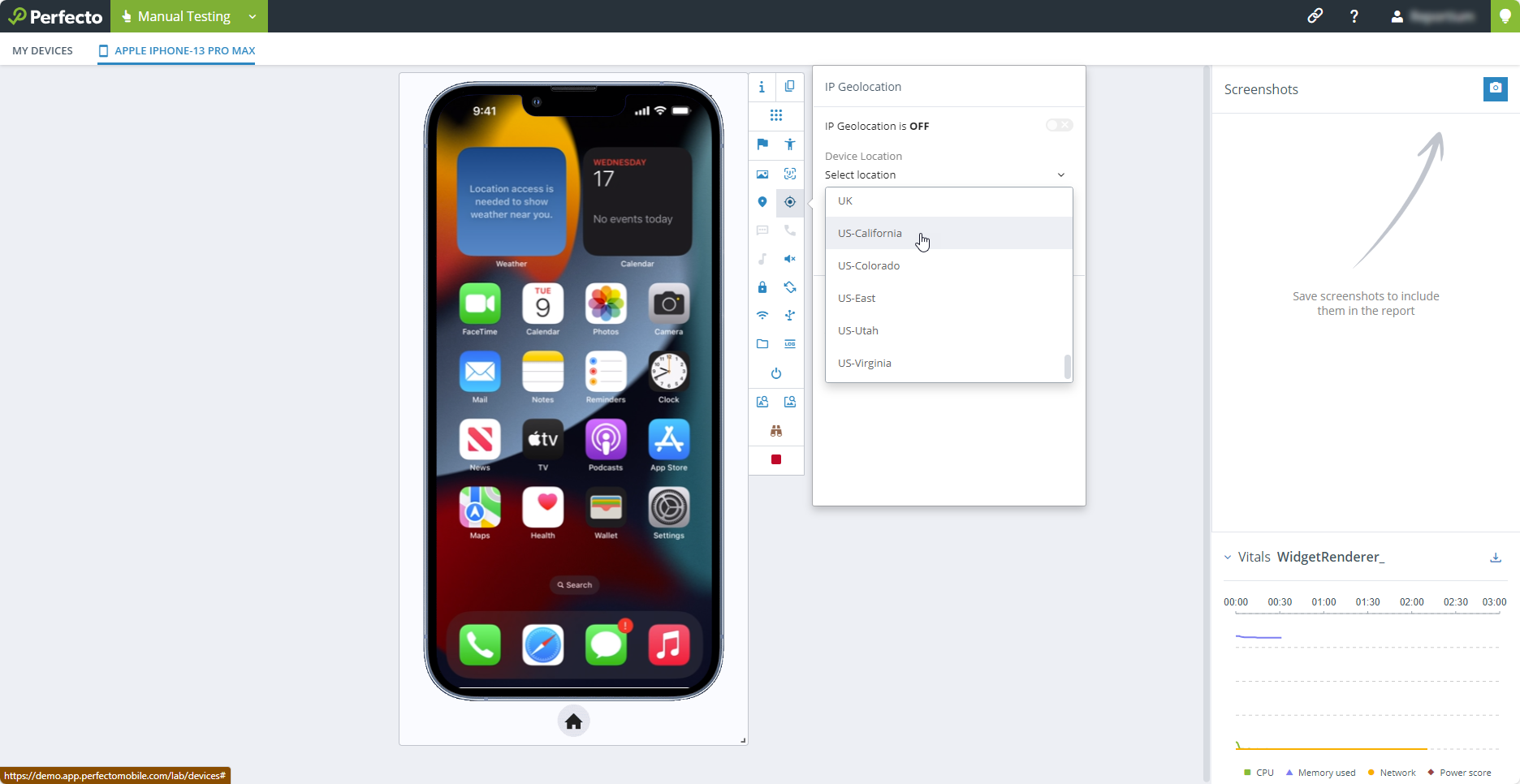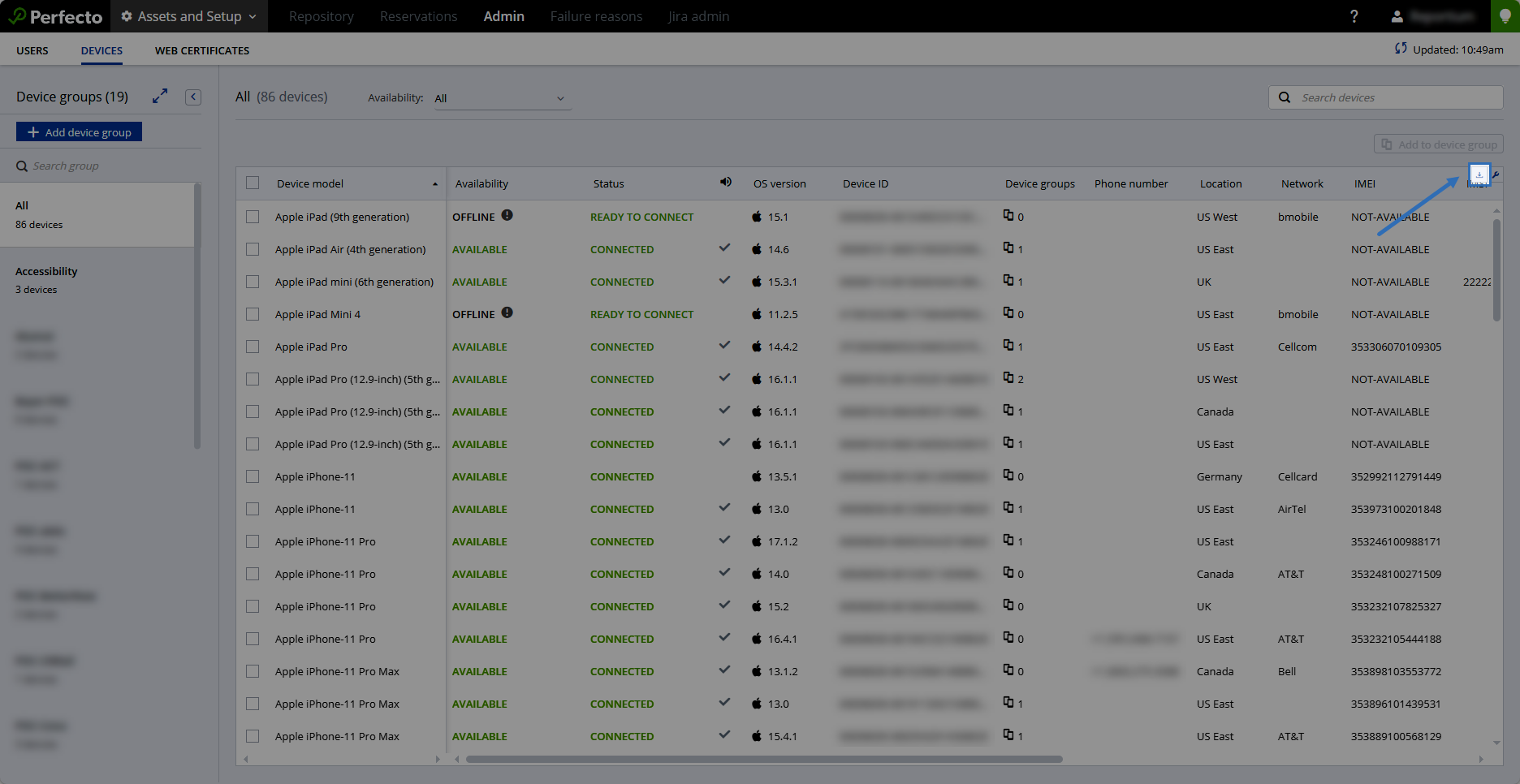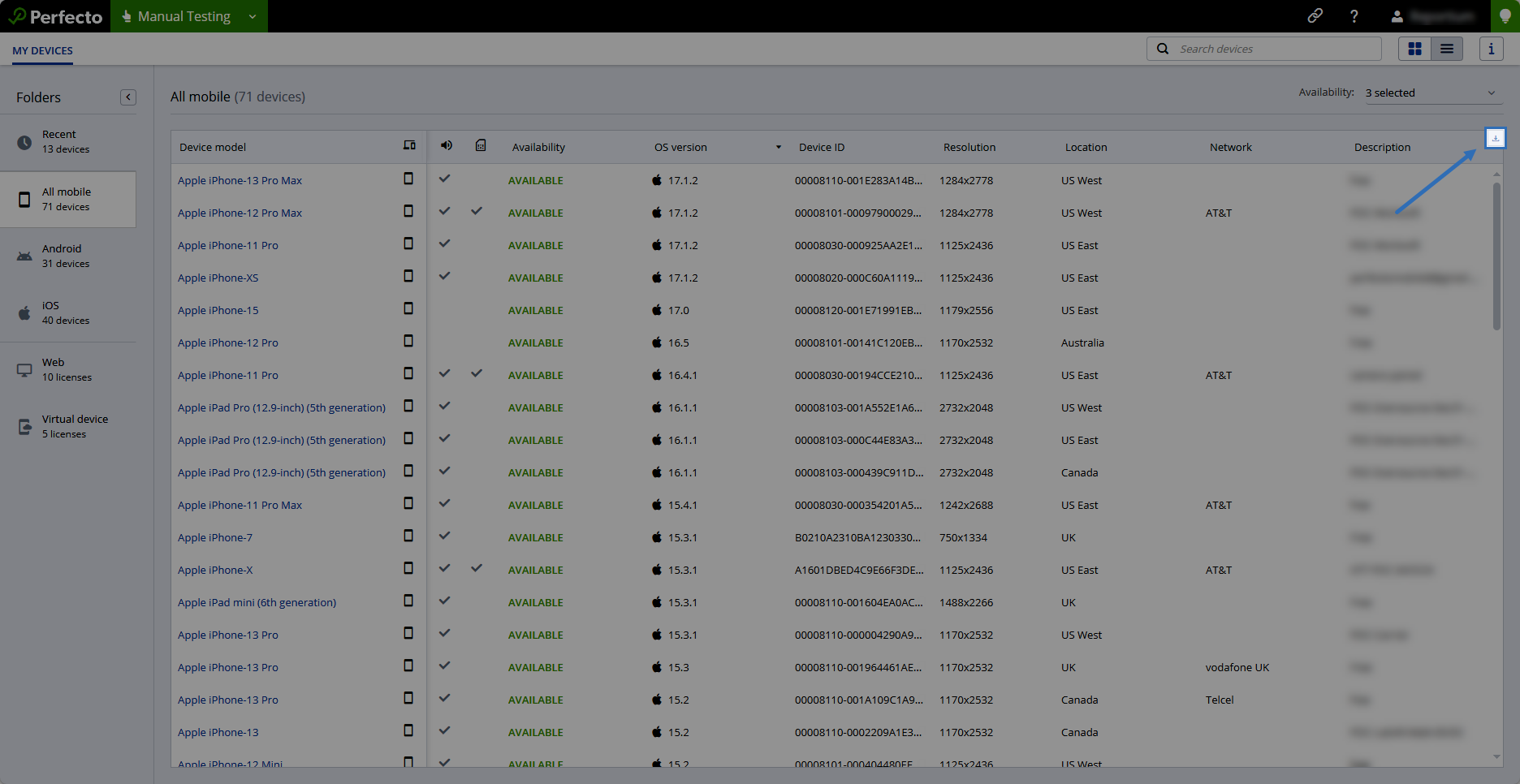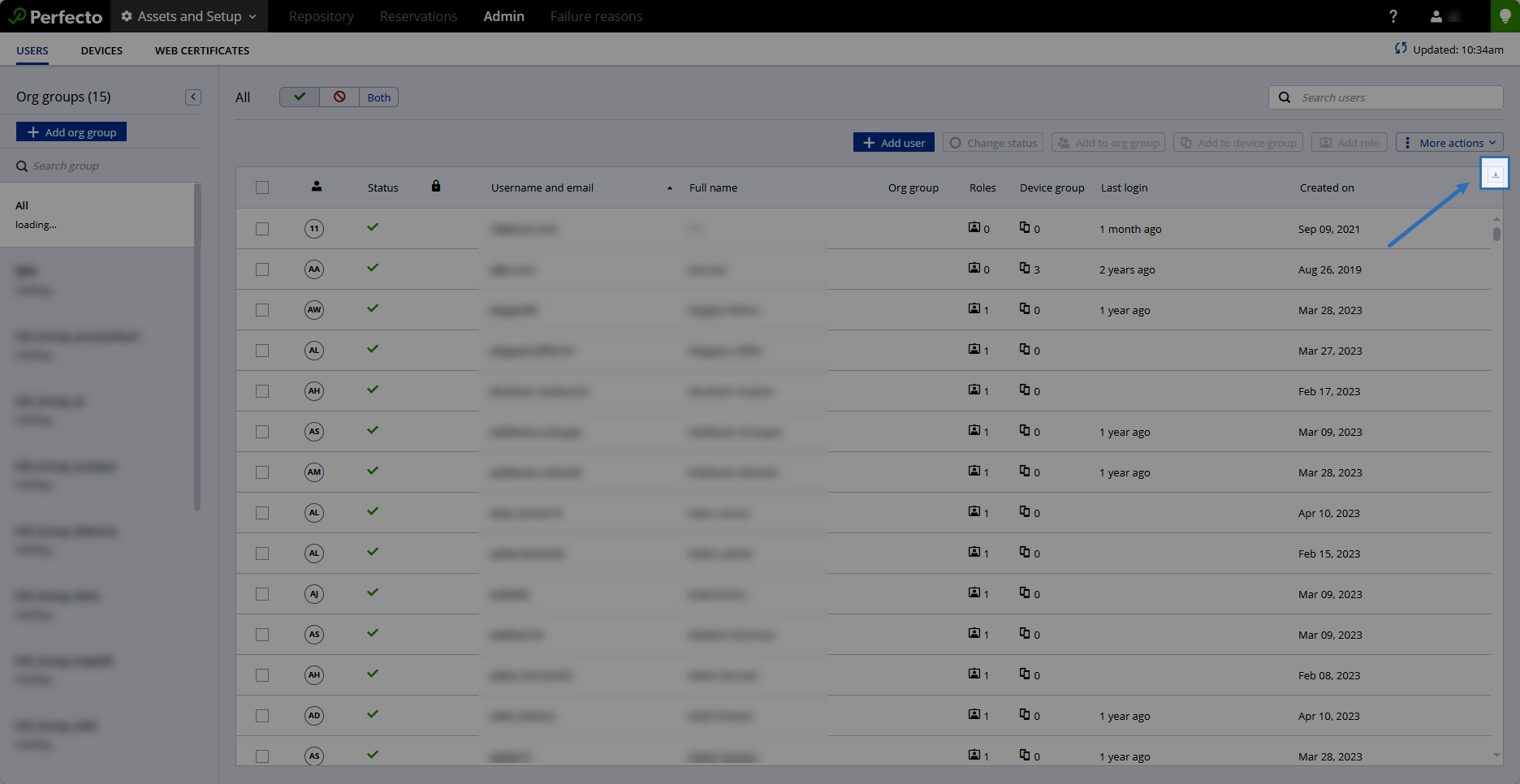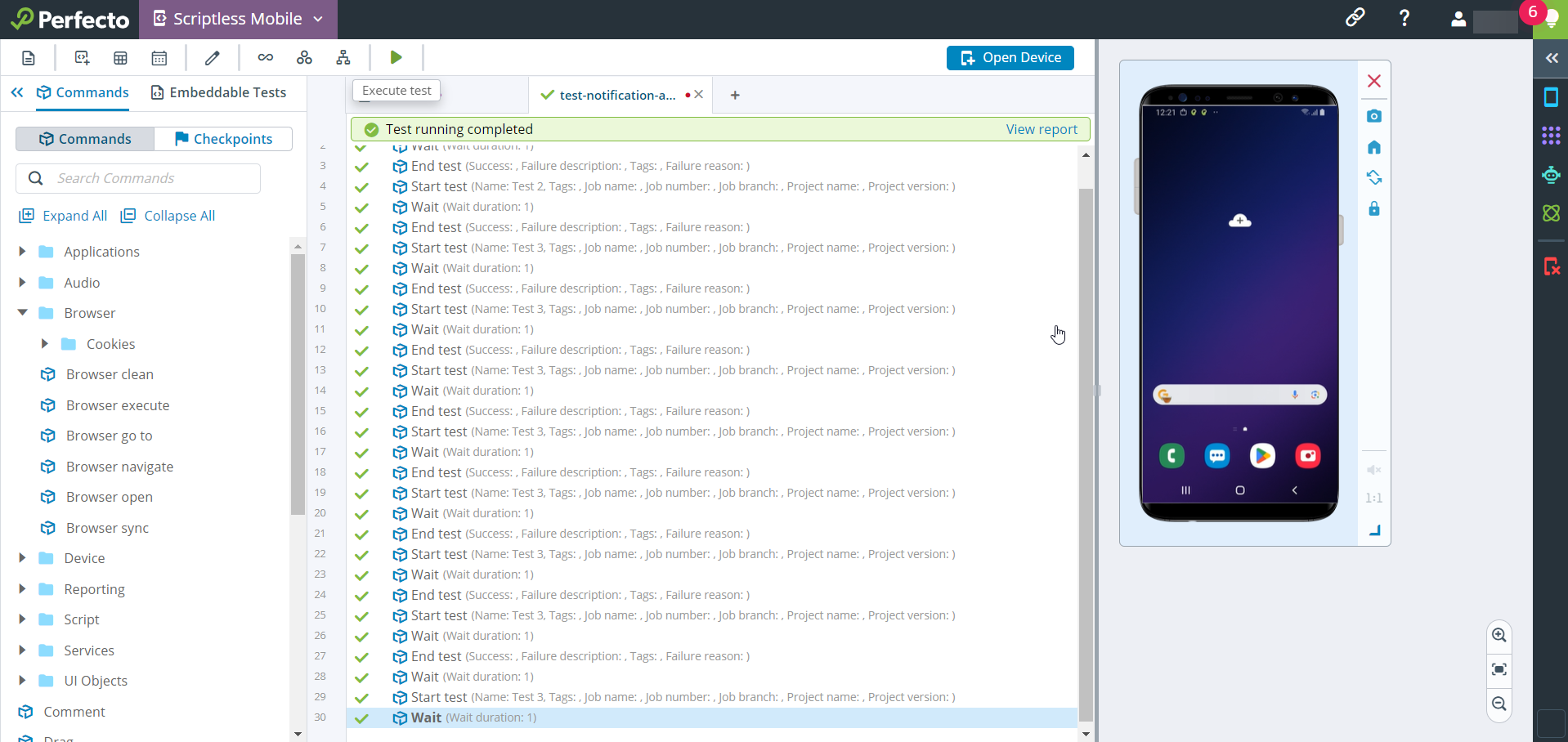See what's new in Perfecto 24.5 (released on April 21, 2024):
AI-powered RCA: Visual analysis-based assignment of failure reasons
Perfecto's root cause analysis (RCA) feature now uses artificial intelligence (AI) to identify the underlying error behind test failures. This enhanced approach to RCA empowers you to identify the true root cause of failures quicker instead of having to painstakingly sift through possibly thousands of non-informative error messages daily.
How does this new approach work? Perfecto performs AI analysis in any of the following cases:
-
An "Element not found" or "Class not found" error occurs
-
A test execution fails without any assigned failure reason
-
The status of a test execution is unknown
Based on the information displayed on the screen at the moment of failure, Perfecto's AI process tries to define the root cause of the error, which in turn will allow you to efficiently address and resolve the underlying problem.
To get started with RCA, work with Insights and the Report Library. For more information on failure reasons, see Failure reason management.
It is possible to change the failure reasons assigned by Perfecto's RCA feature to custom failure reasons. If this is something you need, contact Perfecto Support.
IP Geolocation enhancements
When working with Perfecto's IP geolocation feature to simulate the physical location of a device, you can now select from an expanded list of locations. The following new locations are available:
-
Austria
-
Belgium
-
Bulgaria
-
CA-British Columbia
-
CA-Ontario
-
CA-Quebec
-
Colombia
-
Croatia
-
Cyprus
-
Czechia
-
Denmark
-
Dominican Republic
-
Estonia
-
Greece
-
Hungary
-
Latvia
-
Lithuania
-
Luxembourg
-
Netherlands
-
Peru
-
Portugal
-
Romania
-
Slovakia
-
Slovenia
-
US-California
-
US-Colorado
-
US-Virginia
-
US-Utah
To learn more about IP geolocation testing, see IP Geolocation testing.
Export devices to a CSV file
Assets and Setup
Under Assets and Setup > Admin > DEVICES, admin and lab admin users can now export the list of mobile devices to a comma-separated values (CSV) file. The file includes all available columns (and not only the columns displayed) and a list of devices based on the filter applied (if any).
To learn more, see Device management.
Manual testing
In the Manual testing view, for real devices, all users can export the list of devices to a comma-separated values (CSV) file.
To learn more, see Select a device for manual testing.
Export users to a CSV file
Assets and Setup
Under Assets and Setup > Admin > USERS, admin users can now export the list of users to a comma-separated values (CSV) file. This is helpful, for example, if you want to:
-
Generate an email distribution list for announcements and updates
-
Determine the number of users in each user group
-
Identify users who have been inactive for a specified number of days or months
The file includes all available columns and a list of users based on the filter applied (if any).
To learn more, see User management.
Scriptless Mobile enhancements
Auto-scroll during test execution
During test execution, for longer tests with many steps, you can now view each step as it is being executed. If the execution reaches a step that would normally be beyond what is visible on the screen, Scriptless Mobile now auto-scrolls to always keep the step being executed visible.
Reminder: Change to suspension of support and deprecation notification
Currently, Perfecto declares an OS version deprecated when it reaches less than 1% of market share within its OS family. As of April 29, 2024, this policy will change to 2%. After this date, any OS version with less than 2% of market share within its OS family will be declared deprecated.
According to this new policy change, the following OS versions will be deprecated on April 29, 2024:
-
iOS 12 and 13
-
Android 6 and 7
For details about the Perfecto support policy, see Suspension of support policy | Mobile device OS.
Platform support | Real devices
New iOS versions
You can now test your applications on iOS 17.5 Beta 1.
iOS 17.4 and later cannot currently be run with a passcode. All limitations for iOS 16.x versions still apply.
Connecting iOS devices requires HSS version 23.12 and an IDS with macOS Ventura and Xcode 15.
If you are interested in having iOS 17 devices connected in your cloud, contact Perfecto Support.
For complete support information, see iOS support updates.

New Android versions
You can now test your applications on mobile devices running Android 15 Developer Preview 2. This version is currently not supported with the Screen Copy video agent.
If you are interested in having Android 15 devices connected in your cloud, contact Perfecto Support.
For complete support information, see Android support updates.
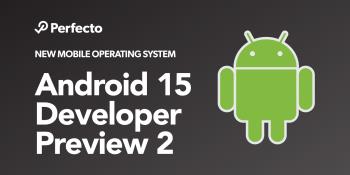
Browser support
You can now test your applications in the following new browser versions:
-
Google Chrome 124 Stable on Windows and Mac machines
-
Mozilla Firefox 125 Stable and 126 Beta on Windows and Mac machines
-
Microsoft Edge 124 Stable on Windows machines
In addition, you can now also test your applications on the following older browser version on Windows:
-
Google Chrome 100 Stable
-
Mozilla Firefox 100 Stable
-
Microsoft Edge 100 Stable
Being able to test compatibility with older browser versions ensures that customers using legacy systems can access and utilize your application.
For a complete list of supported browsers, see Supported platforms.