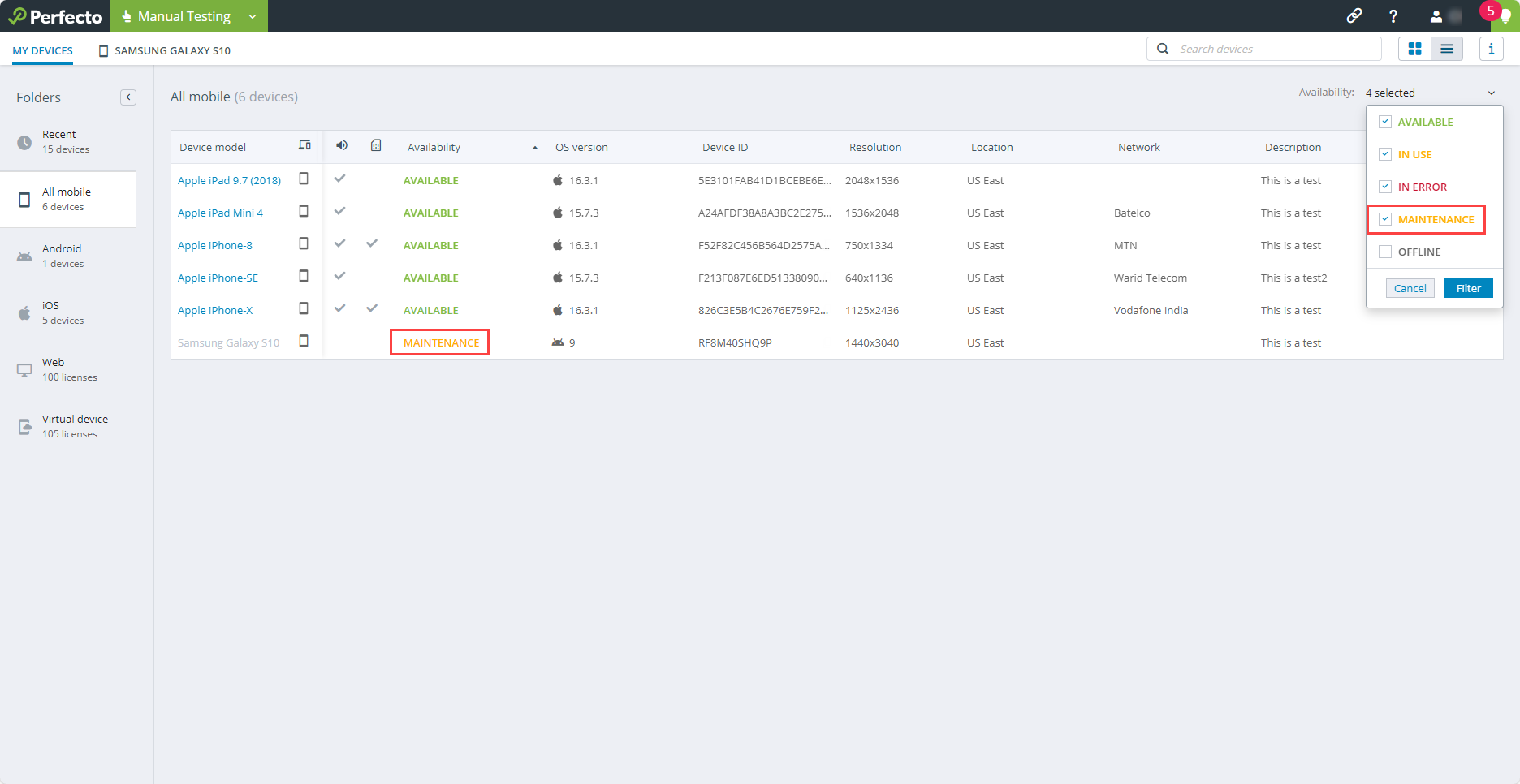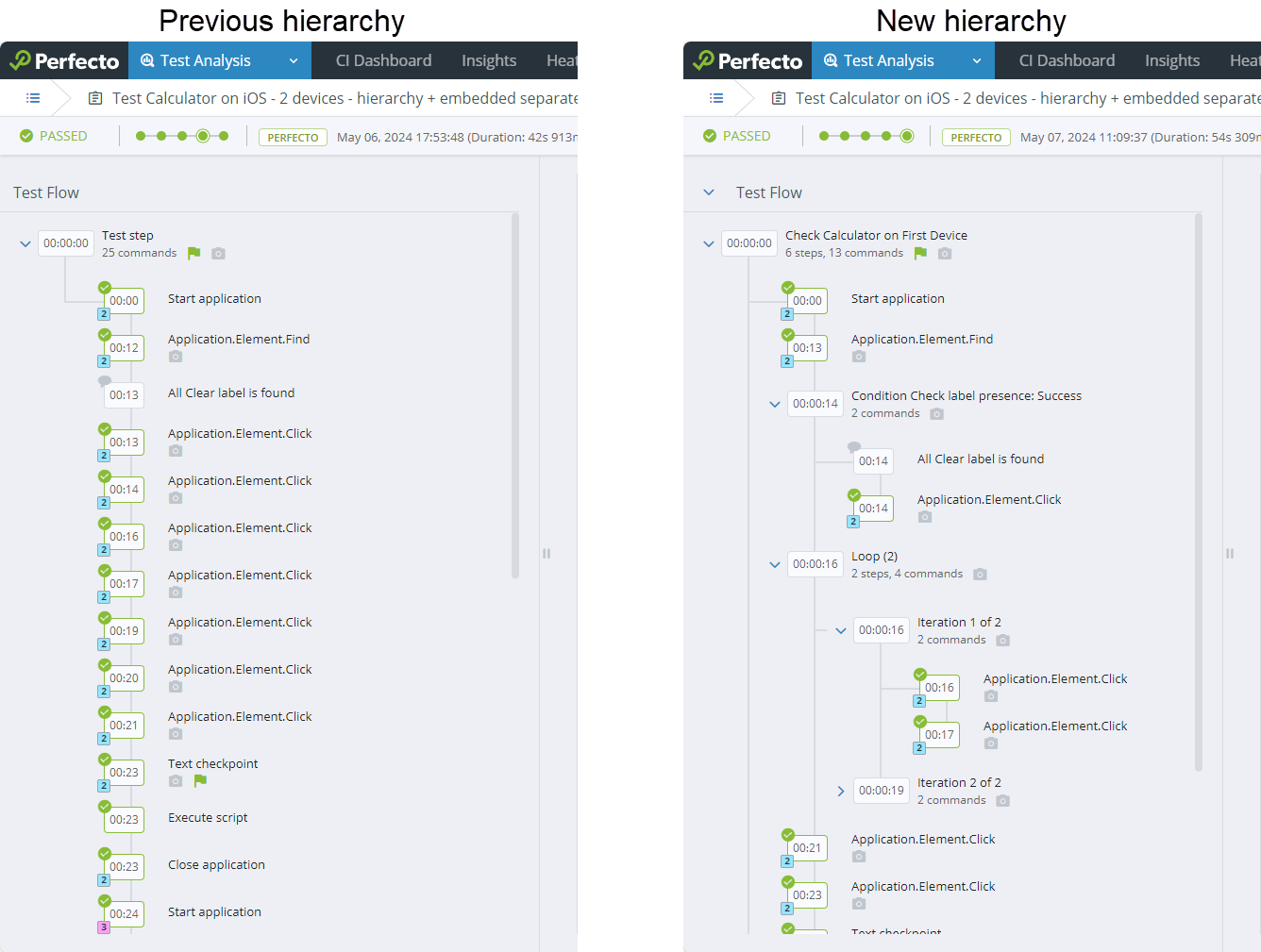See what's new in Perfecto 24.6 (released on May 12, 2024):
Maintenance device status
A new device status called Maintenance now indicates if a Perfecto device is undergoing a maintenance routine that ensures the device is in good condition. The status typically appears only briefly for the time that the maintenance routine runs.
You can see the new status in the following areas in Perfecto:
-
On the Devices tab in the Manual Testing view
The status appears in the table or grid and is also available from the Availability list at the top right.
-
In Scriptless Mobile when you open a mobile device
-
If you are an admin or lab admin user of Perfecto, under Assets and Setup > Admin > DEVICES
Scriptless Mobile enhancements
Test steps hierarchy
For enhanced tracking and analysis of test execution results, Scriptless Mobile now supports nested steps in single test reports (STR). After a test execution, the STR in the report library shows all logical test steps in a hierarchical structure, including groups, embedded tests, test steps, and commands.
The following image illustrates the changes between the old, flat test step representation and the new, nested test step hierarchy.
Gradle Plugin upgrade
The Perfecto Gradle Plugin was upgraded as part of the 24.6 release. If you perform Espresso Android tests or XCUITest iOS tests, make sure to use the latest version of the Gradle Plugin by using a plus sign (+) in your dependency declaration, as noted in the Espresso restrictions and XCUITest restrictions sections of the Perfecto documentation. Otherwise, failures may occur in your Espresso Android or XCUITest iOS tests. If problems persist, contact Perfecto Support.
Known issues
iOS 17.4 or later | Real devices
(Fixed by Apple in iOS 17.6 GA) On devices running iOS 17.4 or later, after you clear browsing data or close all tabs in Safari, attempting to automate Safari may fail due to web contexts being unavailable. Apple has been notified of this issue.
Workaround:
After clearing browsing data or closing all tabs in Safari, run the following:
Map<String, Object> params = new HashMap<>();
params.put("bundleId", "com.apple.mobilesafari");
driver.executeScript("mobile: launchApp", params);
driver.executeScript("mobile: terminateApp", params);For complete support information, see iOS support updates.
Deprecation notice
As of May 24, 2024, the Perfecto Jenkins plugin has been deprecated. Current plugin installations continue to work, but going forward, Perfecto will no longer provide bug fixes and maintenance services for this plugin.
As an alternative, you can create a Jenkins pipeline with Perfecto Connect. To learn more, in the Perfecto Knowledge base, see Jenkins plugin > Step-by-step instructions > 4 | Work with Advanced usage scenarios > Create a Perfecto Connect pipeline.
End-of-life notice
iOS 12 will be declared end-of-life (EOL) on July 21, 2024. After this date, devices running iOS 12 will no longer be available in Perfecto.
For details about the Perfecto support policy, see Suspension of support policy | Mobile device OS.
Reminder: Change to suspension of support and deprecation notice
Until recently, Perfecto used to declare an OS version deprecated when it reached less than 1% of market share within its OS family. As of April 29, 2024, this policy has changed to 2%. Going forward, any OS version with less than 2% of market share within its OS family will be declared deprecated.
According to this new policy change, the following OS versions were deprecated on April 29, 2024:
-
iOS 12 and 13
-
Android 6 and 7
For details about the Perfecto support policy, see Suspension of support policy | Mobile device OS.
Platform support | Real devices
Passcode support on iOS 17.4 and later
You can now set a passcode on devices running iOS 17.4 or later, removing a previous limitation.
Support for devices running iOS 15 or later that are configured with a passcode is still dependent on a solution that needs to be enabled for your cloud to overcome an Apple limitation. For assistance, contact your Perfecto representative or Perfecto Support .
New iOS versions
You can now test your applications on the following new iOS versions:
-
17.5 RC
All limitations for iOS 16.x versions still apply.
-
16.7.8 RC
This version is reserved for older devices that do not support iOS 17.
Limitation for iOS versions 16.4 and later: Due to an Apple bug, Perfecto Object Spy does not support SafariViewController-based applications on a device.
All limitations for iOS 15 still apply.
For complete support information, see iOS support updates.


New Android versions
You can now test your applications on mobile devices running Android 15 Beta 1.2. This version is currently not supported with the Screen Copy video agent.
If you are interested in having Android 15 devices connected in your cloud, contact Perfecto Support.
For complete support information, see Android support updates.

Platform support | Virtual devices
New iOS versions
You can now test your applications on simulators running iOS 17.5 RC. This version is only available at limited capacity and only in the following regions: US, Frankfurt, and Sydney.
For an updated list of devices and versions, see Supported simulator devices and OS versions.

New Android versions
You can now test your applications on emulators running Android 15 Beta. This preview version causes occasional instability that may result in failures when attempting to open the emulator device for manual testing.
For an updated list of devices and versions, see Supported emulator devices and OS versions.